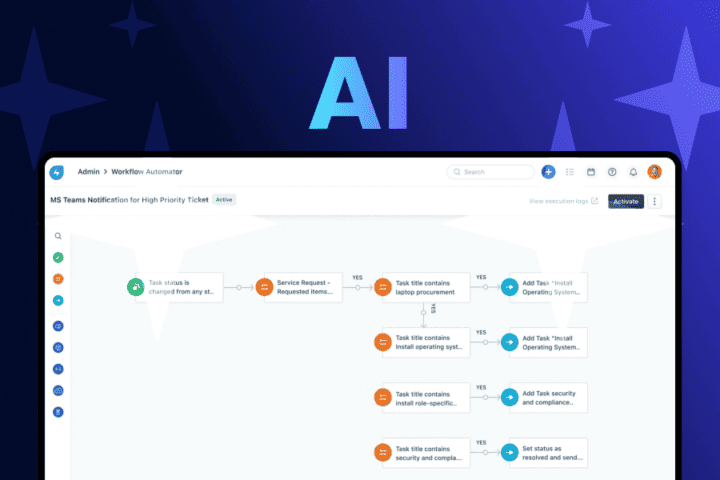Remote work has existed for a while, but with the current Covid-19 contingency we are facing remote work has become more popular than ever, and thankfully there are many remote work software for that.
Remote workers are on a rise, proving that they can be even more productive than regular in-office workers. A big part of this efficiency corresponds to the use of highly effective software that optimizes work.
Even if you’re not familiar with the benefits of hiring remote workers, you should still know some of the best software on the market that can truly help you run your business in the best way possible.
Don’t forget that customers are becoming more demanding than ever; and they don’t have time to wait when requesting support or when they reach out to your company at any moment.
That’s why supplying your employees with the right tools to help them do their job wherever they are. While delighting your customers with outstanding attention is essential for your business.
Now, check some of the best remote work software you can try.
- Google Drive
Google Drive is a safe place for all your files and puts them within reach from any smartphone, tablet, or computer. Your files in Drive like your videos, photos, and documents are backed up safely so you can’t lose them. Once there, you can easily invite others to view, edit, or leave comments on any of your files or folders.
Anyone in your team can upload files, create directories, and share these with other team members who might need them for their own set of tasks. This makes it a great remote work software.
It also comes with a powerful set of office tools that let you create and edit documents, spreadsheets, and slides. In addition, you can track the edits made by team members in real-time, accept and reject suggestions, and tag people in comments and notes.
-
Freshdesk
 By using Freshdesk, you can: track and manage customer conversations from a unified platform, provide instant support using live chat and other messaging apps, and set up emergency hotlines without investing in hardware.
By using Freshdesk, you can: track and manage customer conversations from a unified platform, provide instant support using live chat and other messaging apps, and set up emergency hotlines without investing in hardware.
Additionally, to help ensure that your remote customer support team is able to assist your customers without any hassles, Freshdesk enables you to:
– Stay on top of all conversations with intelligent automation, SLAs, and customizable dashboards and reports.
– Build robust workflows by integrating with over 650 apps such as Zoom, TeamViewer, Slack, CRM tools and more from the Freshdesk marketplace
– Improve agent productivity by cutting down on repetitive tasks using agent-collision detector and automatic-ticket merger.
Freshdesk also comes with Freshconnet an inbuilt-collaboration tool that allows you to loop in your teammates or members of another team whose help you need to resolve an issue.
This integration, along with its powerful features makes Freshdesk a great remote work software.
- Slack
It is a collaboration hub that can replace email to help you and your team work together seamlessly.
Apart from messaging, Slack also allows you to: Make and receive calls with video and screen-sharing. Integrate with Google Calendar, Google Drive, and Freshdesk to get updates, and collaborate better.
Furthermore, you can configure bots for birthday reminders, polls, and more to improve employee engagement and bring everyone on the same page remotely.
- Freshsales
Freshsales is an AI-based CRM software that takes care of your sales team’s every need. Apart from offering powerful solutions for pipeline management and reporting, Freshsales helps you: boost sales productivity with real-time notifications, easy data import, and access to relevant information in one place.
By using Frehsales you will power your conversations with leverage lead scores, event tracking, and activity timelines. Plus, it will automate your sales process with workflows, call logs, and lead-assignment.
- Microsoft Teams
Microsoft Teams is a collaboration app that helps your team stay organized and have conversations all in one place.
Some of its features are:
- Teams – Find channels to belong to or create your own. Inside channels, you can hold on-the-spot meetings, have conversations, and share files.
- Meetings – See everything you’ve got lined up for the day or week. Or, schedule a meeting. This calendar syncs with your Outlook calendar.
- Calls – In some cases, if your organization has it set up, you can call anyone from Teams, even if they’re not using Teams.
- Activity – Catch up on all your unread messages, @mentions, replies, and more.
Moreover, MTS is fully integrated with Freshservice.
- Teamviewer
It is a comprehensive, remote access, remote control, and remote support solution that works with almost every desktop and mobile platform, including Windows, macOS, Android, and iOS.
This software lets you remote into computers or mobile devices located anywhere in the world and use them as though you were there.
Plus, you can remotely connect to servers, commercial-grade machines, and IoT devices from anywhere. At any time through our secure global remote access network.
Teamviewer is integrated with Freshdesk as well. Thanks to this, your IT service agents can start a remote session to troubleshoot an end-user or customer problem from within the ticket details page; where the agent has context about the issue. This integration is a great example of remote work software helping companies provide a great customer support.
- Asana
Using Asana, remote teams will organize projects, manage shifting priorities, and get work done.
Free your team to do important work without missing a step. From creative production to customer onboarding and more, Asana has the powerful features you need to support your critical workflows.
Keep an eye on projects and workloads in real-time. Get the data you need to follow progress, identify risks, and see how your team’s work contributes to company goals.
- Toggl
Toggl is a simple time tracking app that allows you to track your daily activities across different platforms; providing you with detailed insights and an opportunity to optimize your workflow by identifying areas where you can improve.
This software provides you with powerful reporting capabilities; helping you to stay on top of what you and your team are spending your time on the most. Toggl is a great example of remote work software.
- 1Password
We all been in the situation of not remembering a password. That’s why just like its name suggests, with 1Password you only ever need to memorize one password.
All your other passwords and important information are protected by your Master Password, which only you know.
 Do you use any of these tools? And, most importantly, the one you’re using is helping you run your business in the best way possible?
Do you use any of these tools? And, most importantly, the one you’re using is helping you run your business in the best way possible?
Now that you know some of the best remote work software, your only job is to find the one that works for your company.
In GB Advisors we offer you a great variety of products and services aimed at satisfying the different needs of your company. Contact us for more information.