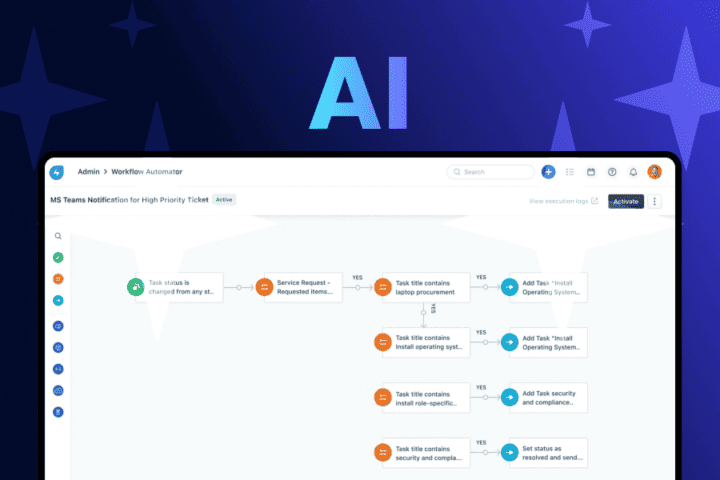IT experts know that Service Level Agreements (SLA) are essential to regulate the service provided and ensure that customer expectations are met.
But creating and managing SLAs can be a daunting task. This happens mainly if the right tools are not used or are worked on manually, presenting challenges such as:
- Difficulty tracking SLAs. Many IT agents must extract raw data to create complex Excel formulas and reports.
- SLAs that do not evolve with the business. Manually managed or inaccessible SLAs are not always in line with business needs.
- Inflexible reporting on equipment performance.
These problems can be avoided with the help of ITSM software. Therefore, in this blog, we will talk about 4 ways this type of software allows you to optimize its management.
Let’s get started!
#1 Create SLA for Multiple Service Levels
Companies typically provide different levels of service, depending on the customer. So it becomes necessary to set up separate SLA policies for each service you want to provide and measure. This is possible with the ITSM software feature, where you can set up multi-level SLAs.
For example, you can set different SLAs based on the following criteria:
- Origin (whether the request came in through the portal or by mail, chat, call, etc.).
- Company group.
- Priority (Low, medium, high).
- Impact (Low, medium, high).
In this way, you could set a different SLA when you provide a service to an employee or end user whose work directly affects a value center in your company (such as the ability to generate revenue). And set up another type of SLA for a team whose activities have less urgent incidents.
With the option to set up multi-level SLAs, you can set the right expectations from the start, aligned with your business needs.
#2 Automations to manage non-compliance
ITSM software with its artificial intelligence allows you to track Service Level Agreement violations more effectively. You can program the escalation of tickets or the sending of notifications when an SLA has been breached.

To do so, you can predefine rules in the following scenarios:
- When a ticket is not answered in the agreed time according to its priority, you can schedule it to be escalated before X amount of hours to a certain agent.
- You can also establish ticket escalation rules or hierarchies when tickets are not resolved on time and assign them to the appropriate agents according to the urgency and difficulty of the case.
With these automations you can have greater visibility into your service delivery by more accurately tracking your team’s performance regarding SLAs.
#3 Establish SLA for teams globally
Not all teams within companies keep the same working hours. And in today’s generation, we have remote or hybrid teams, which aren’t even necessarily in the same time zone. So to deliver more accurate service expectations, SLAs need to be flexible. And this means that they need to be adjustable according to the availability of different work teams.
This is easily managed with ITSM software, as it makes it easy to adjust SLAs to different times for different workgroups. For example, you can customize SLAs for teams working Monday through Friday during regular hours. And another Agreement with immediate response, in which the service or support request must be answered regardless of the day and time. You can even adjust the calendar according to the global list of holidays.
#4 Measure SLAs
Having Service Level Agreements is useless if you can’t measure them. Applying KPIs to SLAs creates accountability because it shows you where your SLAs need to be adjusted, scaled, or modified.

In order to measure them, you need data, and facts on incidents coming into the department, and on your SLAs. And if there is one thing that software will always generate because of the amount of information it receives and processes, it is data. By configuring your SLAs in an ITSM you will be able to have at hand the number of incidents resolved within the SLA time, the unfulfilled ones, and the number of total incidents.
Is your team meeting service expectations, or are SLA breaches increasing? If so, it means you need to start reviewing your Agreements to keep expectations realistic.
If you are interested in adopting ITSM software in your business, GB Advisors can help you with one of the best: Freshservice. This service desk is one of the most complete solutions to optimize the IT structure of a company.
If you want a free demo of the tool, contact us!