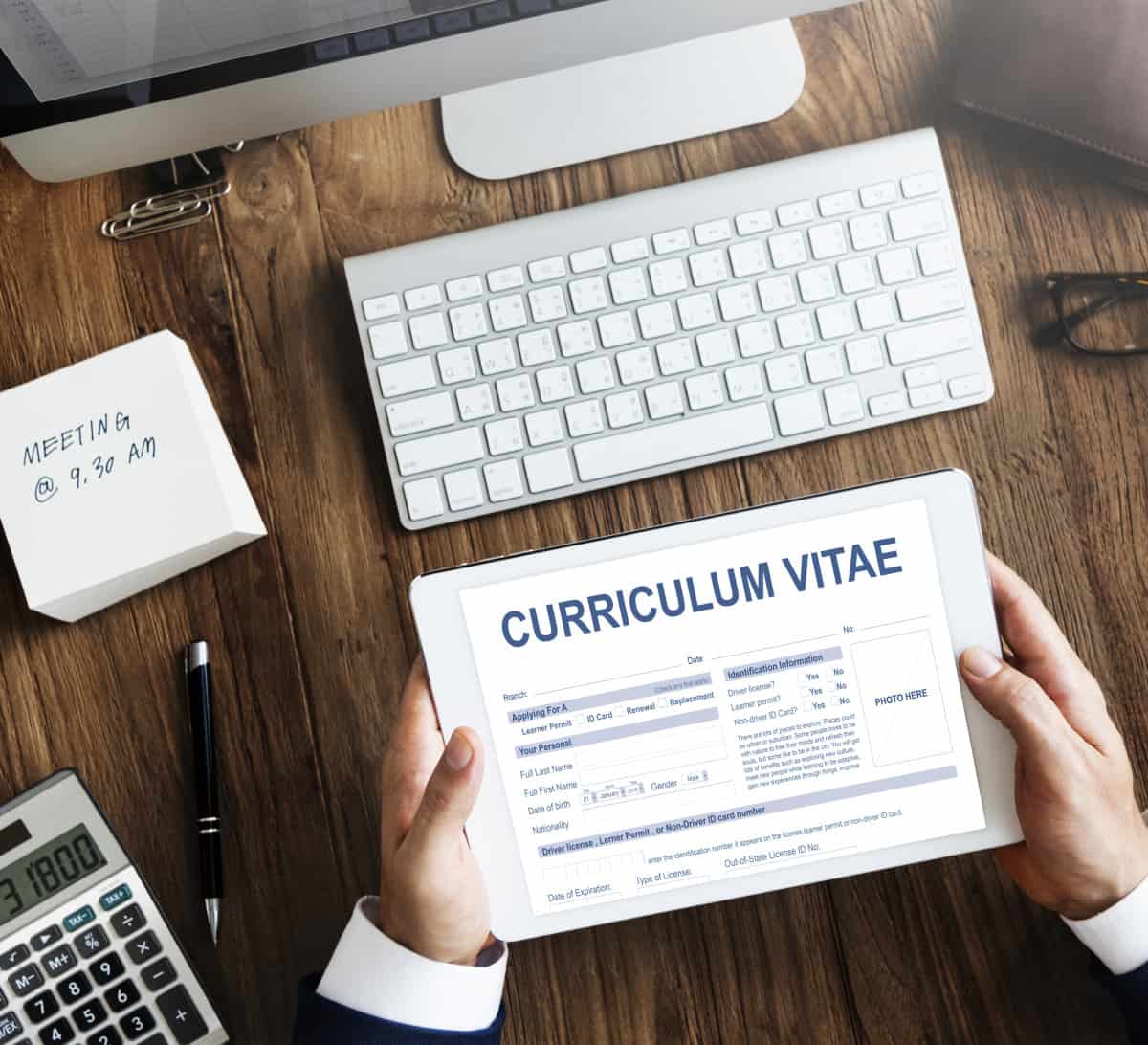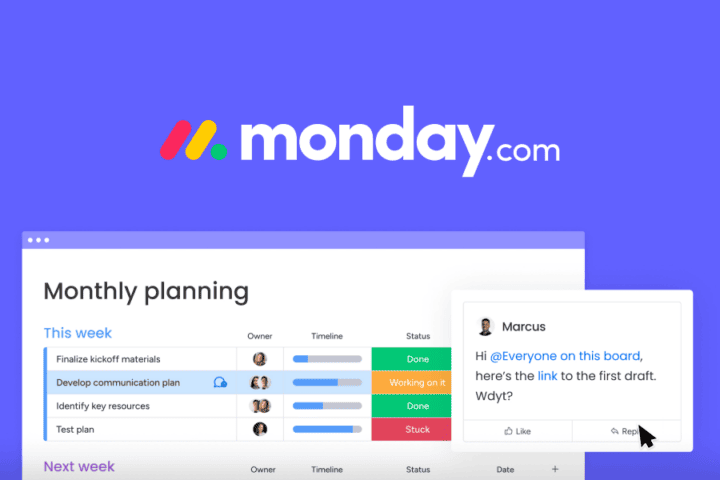The onboarding process is the first impression a new employee has as an official member of your company. While many companies invest a great deal of money in recruiting new talent they spend very little on onboarding employees once they have signed their contract. However, a failed onboarding process could result in serious losses for your company. Especially now that remote employment rates are so high and the digital age is accompanied by a tight competition to retain quality employees. If you’re wondering how you can make onboarding new employees into your company more efficient, then read these 5 strategies that can help ensure the success of your remote onboarding process.
Remote onboarding
Before governments began issuing stay-at-home orders due to the pandemic, only 3.1% of companies were hiring remotely. Now, according to Career Plug statistics, that number increased by 15% after March 2020.
When it comes to constituting workflows in a digital environment, the difficulties are greater. Unexpected events, ISP problems, misunderstandings, a slow processor, or inefficient communication applications can always occur. In this situation, the first steps have a powerful influence on employee engagement and whether they decide to stay for a long time or not. According to Sapling HR a great employee onboarding experience can improve the likelihood of that employee staying by 82%.

When onboarding is done correctly, it has a multitude of benefits such as: higher job satisfaction, commitment to the organization, lower turnover rate, higher performance levels and less stress. If not, poor onboarding will subsequently lead to increased turnover, increased recruitment costs, reduced productivity, attrition of your active workers and a decrease in overall revenue.
When onboarding is done correctly, it has a multitude of benefits such as: higher job satisfaction, commitment to the organization, lower turnover, higher performance levels and less stress.
Transforming your remote onboarding process can help you save time and energy to focus on more important tasks. Managing and maintaining an onboarding program needs to be easy to ensure that all processes go smoothly. From preparing the new employee before start day, to providing information on business tools. Even managing the expulsion (firing) and managing personnel operations all at the same time.
Learn about these 5 strategies that can help you ensure a successful remote onboarding:
1. Make the onboarding process interactive
As the number one strategy for successful remote onboarding, we should talk about gamification. When our team is located in a remote environment, it is important that they have the possibilities to fend for themselves if necessary. By delegating activities, allowing them to explore on their own on the corporate intranet, subscribing to basic courses available or answering simple screening questionnaires.
An important recommendation for interactive onboarding is the use of checklists. It is possible to program checklists for each step of the onboarding. So that there is evidence of progress for each consignment of documents or at the end of a task. This will allow your employees to see their own progress, keep up the pace and not get lost in an extensive to-do list.
2. Let them get to know you
58% of organizations say their onboarding program focuses on processes and paperwork (Human Capital Institute, 2016). However, one of the most important aspects of remote onboarding is allowing your employees to get to know the company they work for.
 It is recommended, to have a directory for new employees to familiarize themselves with their work team. Also, create an employee handbook that includes everything employees should know about the company. It is ideal to teach new hires the basics, rules and regulations regarding policies. Also let them know what values characterize your company.
It is recommended, to have a directory for new employees to familiarize themselves with their work team. Also, create an employee handbook that includes everything employees should know about the company. It is ideal to teach new hires the basics, rules and regulations regarding policies. Also let them know what values characterize your company.
This could include things like organizational charts, a job description pamphlet, a recommendation guide or internal procedures. Basically any information on how your department works, who they work with, their processes/procedures and what the common goals are. Also, who they should go to if they need help.
3. Dose the information
The average new employee has 54 activities to complete during their onboarding experience, according to Sapling, 2019. Many times, onboarding becomes an extremely stressful process due to the amount of information to consume. However, this would not be as much of a problem if that information could be consumed over a longer time span.
It is not advisable to create deadlines for your remote onboarding employees to read thick induction guides. Nor are they expected to understand all the processes like the back of their hand in a week. It is better to create an onboarding plan that lasts 30 to 90 days. Planning which tasks your new employee should perform and dose the information throughout that time, in order of priority.
To make remote onboarding a more enjoyable ride, don’t forget to provide information in various formats. Introductory videos, infographics, dynamic graphics and interactive tutorials. Create a checklist that your employee can follow and standardize the procedure for future hires. An organization with a standard onboarding program can increase new employee productivity by 70% according to TalentLMS. The extended time spent onboarding new employees will allow them to settle in and function more effectively.
4. Assign a mentor
40% of new hires say getting a response from HR takes too long, according to Digitate, 2018. On the other hand, 87% of organizations that assign a mentor or peer during the onboarding process say it is an effective way to accelerate new hire competency. (HCI, 2016).

It is true that every company has an HR team, however not every company provides an advisor or guide to new hires. Allow your HR agents to focus on the remote onboarding process for a small group of people. This will make it easier to monitor and provide mentoring.
Assign a mentor who can be available to guide them. Also, to encourage them to fill out their required forms with subtle reminders. Making sure your company has all the necessary information. This way, you will also prevent them from feeling stuck in activities they don’t understand. Preventing them from making mistakes when assigning tasks, running a report or modifying worksheets altogether.
5. Automate processes
According to HR Technologist, automating remote onboarding tasks can further improve retention rates. Because automation can significantly shorten the time it takes an employee to perform tasks. Consigning documents, uploading personal information, filling out forms or logging into the various intra-employer communication software or tools.
Process automation not only makes things easier for employees who are experiencing remote onboarding, but also for HR agents. The onboarding process can be improved with gamification and information dosing. Moreover, it is possible to alleviate some of your new employee’s and your own burden if a machine helps to manage the information. Ensuring error-free management.
Freshteam is a software for HR. HR software, with a portal designed to humanize the organization. Freshteam can help you start the remote onboarding process even before employees join. It manages the delivery, signing and filing of important documents in just a few clicks, and makes all the information collected available in the employee’s profile. You can also provide your team with a single point of reference for all employee information. Controlling, approving and managing all paid time off in one place.
Would you like to improve your company’s remote onboarding process? Ask our experts at GB Advisors for free advice. We’ll show you how Freshteam and other cutting-edge technology tools can address your specific needs.