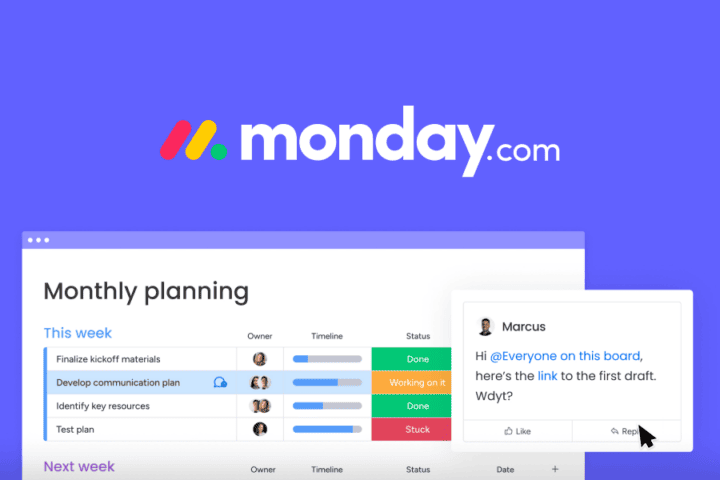Automating processes is perhaps the simplest and most effective way to optimize the operation of an organization.
It also provides automatically generated data and information to give you better visibility into the dynamics at work, making future process improvements possible and easier.
But how can we bring the agility and efficiency of automation to our organization? Here are 5 steps to automate workflow in your organization.
The key is repetition: identify repetitive tasks.

Evaluating is perhaps the first step before undertaking any project. In this case, what you will be evaluating is the workflow of the different areas within your organization.
However, what is the best way to do this? Using a graphical representation of the current workflow (flowcharts are ideal).
From this graphical representation, you can proceed to investigate and collect data on the non-automated process.
In this way, you will be able to find areas for improvement, potential bottlenecks, and tasks that can be erased or optimized with the help of automation.
Finally, consider the benefits of automation in terms of time and investment.
As a result of all this, you will be able to lay the foundations of a solid business case that will allow you to present the project as feasible and sustainable.
Define objectives: What do you want to achieve?
The next step to take once you have identified the problem is to define the main objective. What do you want to achieve by automating your organization’s workflow?
For this, you can use the current non-automated workflow as a reference point.
From there, state the concrete objective of the project and what is its real origin.
For instance, you can ask yourself:
What are you looking for with the automation you want to implement?
Do you want to improve organizational performance and reduce the time it takes to perform any given process?
Do you want to optimize the resources used to make tasks more effective?
So, whatever your objective is, it must be clear and aligned with organizational goals.
Select the automation solution that best suits your needs.

Up until now, you have identified repetitive and manual tasks and processes you can automate.
Then, you established the objectives of the automation project and presumably set goals.
In this case, the next step is to choose the software that will allow you to automate the tasks and processes identified in the first step.
There are certainly many automation solutions available on the market to optimize processes.
For instance, marketing, human resources, or even accounting and finance are just three of many areas that you can automate in your organization.
This is why having a clear objective will make it easier for you to choose the tool that meets your organization’s requirements.
As part of the process, ask yourself:
- Do you need the tool to be integrable with different software solutions?
- How many people will use the software?
- Do you need to comply with data security regulations such as PCI-DSS or HIPAA?
- Can I deploy a solution in the cloud, or do I require on-premise deployment?
Once you have evaluated the solutions, stick with the tool that meets these requirements and satisfies your automation needs.
You already have the automation tool. Now, train your employees.
It’s not enough for the tool you choose to be integrable with other software solutions and customizable.
Maybe it can offer you extras like AI-based wizards or a better support service than the competition.
However, the automation project will be considered a failure if its end-users don’t know how to use it.
In this sense, training future users of the tool is fundamental to facilitate its deployment.
With this, you not only ensure the success of the deployment. You will also assure the well-being of your employees in the face of this new variable in their jobs.
Continue to optimize processes.
Automating processes not only eliminates repetitive and manual tasks, bringing agility to the work dynamics.
It also gives you access to a database on the performance of the processes involved in automation.
This data about tasks’ performance can be used to make performance reports and evaluations on the automated areas or processes.
In this way, you will be capable of performing data-driven analyses that will allow you to make more effective decisions about possible process improvements.
In conclusion, no matter what process you want to automate within your organization, if you do not have a well-structured plan and a tool that meets your expectations, your plan will fail.
For this reason, the tool you choose should provide you with the customization, integration, and automation options that best suit what your organization is looking for.
And, if you are looking for an innovative twist to the way you manage your employees and the services they provide within the organization, Freshservice is for you.
Freshservice is a service desk designed to streamline processes and workflows within any organization, relying on the power of artificial intelligence to offer you:
- AI-based assistant
- Incident management
- Asset and release management
- High level of customization
- Easy integration with other tools
Everything you need to automate and streamline workflows and maximize your organization’s efficiency!
At Gb Advisors, we offer you the training, support, and advice you need to choose and deploy in your organization the automation tool that best suits your needs. Contact us and request a demo of Freshservice, now!