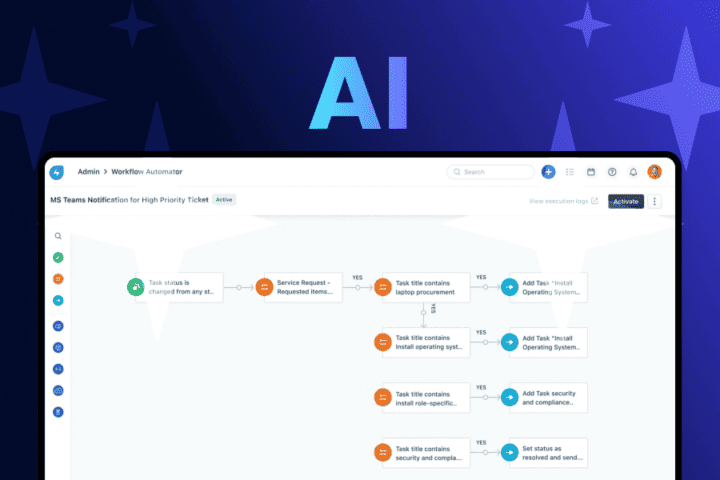The use of remote access solutions continues to become increasingly common among companies of all types. However, when trying to find the most convenient remote connection tool, many organizations still face the same dilemma: Which of the many options to choose from? To help you make a decision faster, today we bring you the TeamViewer vs AnyDesk comparison. Read on, and find out which of these two remote access solutions can best meet your business requirements.
The use of remote access solutions continues to become increasingly common among companies of all types. However, when trying to find the most convenient remote connection tool, many organizations still face the same dilemma: Which of the many options to choose from? To help you make a decision faster, today we bring you the TeamViewer vs AnyDesk comparison. Read on, and find out which of these two remote access solutions can best meet your business requirements.
Why a remote access tool?
The possibility of controlling from a local device, the access to the graphical interface of another physically remote one, has represented an innovation with respect to the way in which activities are carried out, services are provided and problems are solved in many organizations.
The digital transformation has made remote connectivity a necessity for companies that want to maintain or increase their competitiveness, through the delivery of services available at any time and without geographical limitations.
In short, remote access offers many advantages in which we can highlight:
- Unrestricted remote access at any time.
- Cost reduction.
- Agility in managing a wide variety of devices.
- Simplicity in the collaboration between the different members of the company.
- Strengthening of processes within the organization.
- Customer satisfaction.
TeamViewer vs AnyDesk: Which remote access tool is best for my business?

The market for remote access solutions continues to offer alternatives with different characteristics. However, despite the variety of options, the TeamViewer solution continues to stand out as one of the most popular remote access tools for users. This software has been a leader in remote access technologies for many years, thanks mainly to the multiple benefits it offers.
On the other hand, in recent years, other remote connection applications have emerged with the intention of competing with TeamViewer. Among them, we can highlight the AnyDesk software, which, although not as popular as TeamViewer, also represents an attractive option for some organizations.
If you have yet to decide which remote connection tool works best for your company, we recommend that you take a look at the following TeamViewer vs AnyDesk comparison.
TeamViewer: How does it work?
TeamViewer is a comprehensive remote access application of easy deployment and simple operation.
Once the file containing TeamViewer is downloaded to a device, the user will be able to navigate in an easy-to-use interface where he will have access to the various functions of the application. Each TeamViewer installation will provide a unique 9-digit ID number linked to that device. As a security measure, in order to access other computers, it will be necessary for the user to share that number with the device he or she wants to access.
TeamViewer’s Advantages:
- It has an intuitive interface.
- Allows remote printing.
- Easy to document
- It integrates a function that allows you to start online meetings.
- Supports file transfer.
- Enables secure, unsupervised access to a device through its Unattended Access feature.
- Fast and efficient support
AnyDesk: How does it work?
 AnyDesk is a remote connection software that stands out mainly for its speed. To use it, the user must install a portable file that must then run; then to access another device, the device must share the ID of its PC. Once a session is started, users can perform various functions such as sharing mouse and keyboard control, desktop screenshots, and more.
AnyDesk is a remote connection software that stands out mainly for its speed. To use it, the user must install a portable file that must then run; then to access another device, the device must share the ID of its PC. Once a session is started, users can perform various functions such as sharing mouse and keyboard control, desktop screenshots, and more.
AnyDesk’s Advantages:
- It is light
- Has easy to remember identification numbers
- Offers a portable option
- Allows chat communication.
TeamViewer vs AnyDesk: Compatibility
Thanks to its speed, AnyDesk is a very convenient option for light remote access. Unfortunately, its limitations in terms of compatibility put it at a disadvantage compared to TeamViewer, which; in addition to its fast performance, also supports support for a huge number of operating systems.
AnyDesk is mainly compatible with Windows 10, Windows 8, Windows 7, and Windows XP operating systems, as well as Linux and macOS.
On the other hand, TeamViewer offers support for Windows 10, 8, 7, Vista, XP and 2000, Windows Home Server, Windows Server 2012, 2008, 2003 and 2000; Mac, Linux, Android, Windows Phone, iOS, and BlackBerry.
TeamViewer vs AnyDesk: Security
In this regard, we must affirm that both solutions are well-positioned as both offer their users protected connections. However, TeamViewer provides some very interesting security features including the following:
- Two-factor authentication
- Whitelist of allowed users
- Blacklist of restricted users.
- Screen lock after inactivity
TeamViewer vs AnyDesk: Business Benefits
 Your tooling requirements of any kind may vary according to your business needs. So whether one tool works better than another within your organization depends not only on the characteristics it integrates but also on the goals you hope to achieve. However, with compatibility in mind, the TeamViewer solution can offer you a much wider availability for both your organization’s internal processes and the delivery of services to your customers.
Your tooling requirements of any kind may vary according to your business needs. So whether one tool works better than another within your organization depends not only on the characteristics it integrates but also on the goals you hope to achieve. However, with compatibility in mind, the TeamViewer solution can offer you a much wider availability for both your organization’s internal processes and the delivery of services to your customers.
If what you are looking for, for example, is to offer effective remote support that generates trust among your customers, TeamViewer is the ideal choice. For more information about market-leading software solutions contact us. At GB Advisors we help you make the best decision.