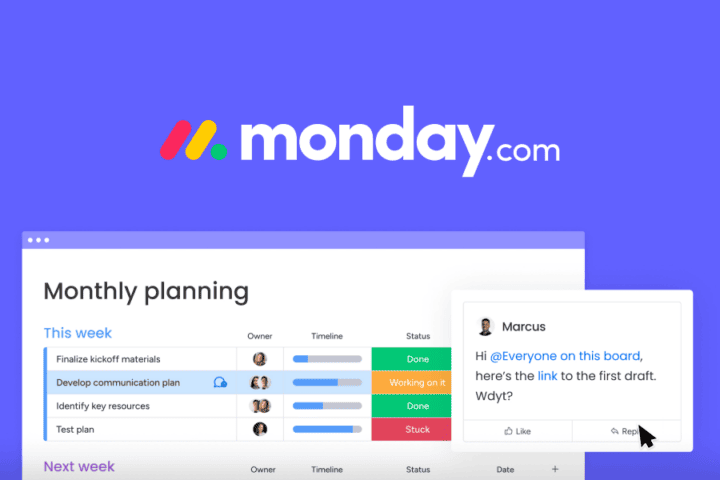Are you trying to improve your business cybersecurity and trying to figure out what security controls you really need? In recent years, not only have the number of cyber attacks increased, but they have also become more complex. It is imminent that we have security strategies, and tools at our disposal to protect our property and assets. However, there’s a wide variety of protection methods. Sometimes it is difficult to define which are the best options for our business. As well as recognizing whether the methods we have currently implemented are enough. In this article, we want to present some advantages and disadvantages of an antivirus and firewall, and help you discover if these tools are enough to be cyber protected.
Antivirus and Firewall: Do we need both?
Many users confuse Antivirus with Firewall. The truth is that you need both of them in your cybersecurity strategy. To help you create a barrier against cyber attacks. However, these tools are different, have different features, and serve for different situations.
In order to know whether it is necessary to use one or both of them, we must point out what their functions are. Also, understand the advantages and disadvantages they provide.
Antivirus:
Protecting computers from malicious software, that’s the main reason behind Antivirus design. They work at the file level, scanning incoming code and scripts. By examining the processes present on the device to check for malicious intent.
 Antivirus works in the background to keep you safe while surfing the web or downloading anonymous files. Even without internet, the antivirus should be able to detect and record any malware. Viruses, Trojans, computer worms, adware and spyware. For this reason, it doesn’t matter if you have downloaded items from the web or put them onto your computer via an external storage device, such as a USB flash drive or CD. The antivirus takes care of scanning them for known viruses. Comparing the contents of each file against a rich malware database.
Antivirus works in the background to keep you safe while surfing the web or downloading anonymous files. Even without internet, the antivirus should be able to detect and record any malware. Viruses, Trojans, computer worms, adware and spyware. For this reason, it doesn’t matter if you have downloaded items from the web or put them onto your computer via an external storage device, such as a USB flash drive or CD. The antivirus takes care of scanning them for known viruses. Comparing the contents of each file against a rich malware database.
Advantages
- Acts in real time: Most antivirus software offers real-time protection, that is: it always works when your computer is on and in use.
- Constant scanning: If an antivirus is left running in the background the program can scan the entire computer for viruses constantly.
- Updates: Although not all antivirus are the same, and although they do not have machine learning, they can be automatically updated with databases that include information on more recent viruses.
- Web protection: Antivirus software can detect if you enter an untrusted page or if some security protocol has been broken, and someone is trying to steal your information.
- Anti spam: One of the most well-known advantages of antivirus is that it detects cyber-attack attempts that are hidden in repetitive advertisements or pop-ups on the web or emails. The antivirus can detect these spam attempts and blocks them.
- Scheduled scans: It is possible to schedule scans to prevent the computer or network from slowing down when you are using it.
Disadvantages
- Can be intrusive: An antivirus can give multiple false alarms if part of a malicious code matches part of the code in a normal file. On the other hand, free versions worsen the experience by accompanying such alerts with advertisements.
- Slows down other functions:Using an antivirus program means that a lot of memory and hard disk resources are used. As a result, it can drastically slow down the overall speed of the computer.
- No full protection: If you use a free antivirus, there is no guarantee that it provides full protection. In addition, they are only able to identify certain types of threats.
- Limited detection techniques: To identify potential threats, it is necessary to use various detection methods. However, the antivirus program mainly executes the virus scanning method.
- Implemented in software: An antivirus cannot detect threats in the cloud or hardware.
- It does not generate complete reports: Although an antivirus can detect a threat, most do not generate reports to be analyzed by specialists.
Firewall:
 A Firewall is a system designed to prevent unauthorized access to a private network by filtering information coming in from the outside. It does this by creating blocks that filter traffic/data. Determining if it’s secure to allow certain data, based on rules known as “Access Control List”.
A Firewall is a system designed to prevent unauthorized access to a private network by filtering information coming in from the outside. It does this by creating blocks that filter traffic/data. Determining if it’s secure to allow certain data, based on rules known as “Access Control List”.
As data flows through the system, the firewall scans a small portion of it. Comparing its results with its database of verified threats. Creating a secure barrier between a private network and the public internet.
Unlike antivirus, the firewall does not neutralize malware on your device. Nor does it have anything to do with scanning files. It is a security guard that monitors network data flows. Checking their security before they can access your device.
Advantages
- Packet filtering: A firewall can filter entire data packets. Flagging and blocking Data packets identified as a threat.
- Proxy: A firewall can protect you by creating a look-alike version of your device and connecting to the web. Incoming data does not communicate directly with your device and remains isolated.
- Blocking data output: A firewall can block data output. When this happens, firewalls start acting as a one-way gate. This means that they only let people in but let nothing out. The perfect strategy against hacking.
- Content filtering: Allows you to control your workers’ access. By filtering malicious sites, or blocking non-productive sites, companies can increase efficiency.
- Phishing protection: can identify if a connection you have accessed is linked to a social engineering attack such as phishing. If it is, it immediately blocks all outgoing data.
Disadvantages
- Needs updates: Like antivirus programs, they need regular updates. Malware and malicious scripts can penetrate the wall and reach your device if they don’t contain the latest security threats in their secure database.
- Proxy consumes a lot of resources: Although proxy service is one of the most secure types of firewalls, it is extremely slow and consumes too many resources.
- Maintenance cost: The price of installation and maintenance can be high. In addition, you would need IT-savvy employee to set up or configure a hardware firewall.
- Decrease performance: Firewalls, especially software-based ones, can limit the overall performance of your computer. Processing power and RAM resources are some of the affected performance factors.
- They are not useful against malware: Although they have the ability to block basic types of Trojans, they have been shown to be defenseless against other types of malwares. These can enter your system in the form of trusted data.
- Multiple computers: While for small businesses maintaining a firewall is straightforward, this is not the case when complex operations with multiple computers and diverse connections are required. These require separate sets of personnel to operate.
- Does not remove malicious code: Firewalls can identify malicious code while scanning, but typically reject traffic or isolate the endpoint, not remove it from the system.
Optimize and expand your cybersecurity strategy
An antivirus and a firewall both perform basic cyber protection tasks. For example search and detection of malicious payloads, anti-spam, file inspection and device checks. Together they can offer effective protection. However, both act on a limited part of the cybersecurity strategy because they are focused on intrusion detection and behavioral monitoring only. Leaving aside asset discovery, vulnerability assessment (including cloud vulnerabilities). Also compliance, SIEM and log management.
 In conclusion, while a firewall and antivirus are an essential part of a cybersecurity strategy, they are not enough. In order to remain protected, it is necessary to have diverse mechanisms in place, in the face of the also diverse methods and forms of attack. Moreover, they cannot provide a clear view of your company’s security needs. It is therefore advisable, instead of installing a single security tool, to think of a layered approach to security. The more layers of security, the more likely an attacker is to give up.
In conclusion, while a firewall and antivirus are an essential part of a cybersecurity strategy, they are not enough. In order to remain protected, it is necessary to have diverse mechanisms in place, in the face of the also diverse methods and forms of attack. Moreover, they cannot provide a clear view of your company’s security needs. It is therefore advisable, instead of installing a single security tool, to think of a layered approach to security. The more layers of security, the more likely an attacker is to give up.
AlienVault from AT&T delivers powerful threat detection, incident response and compliance management in one unified platform. It combines all the essential security functions needed for effective security monitoring across your cloud and on-premises environments. Asset discovery, vulnerability assessment, SIEM log management and continuous threat intelligence. Built for today’s resource-constrained IT security teams. AlienVault is more affordable, faster to deploy and easier to use than traditional solutions.
If you want to have a more robust security strategy and strengthen your systems with solutions in addition to your antivirus and firewall, ask our experts at GB-Advisors.