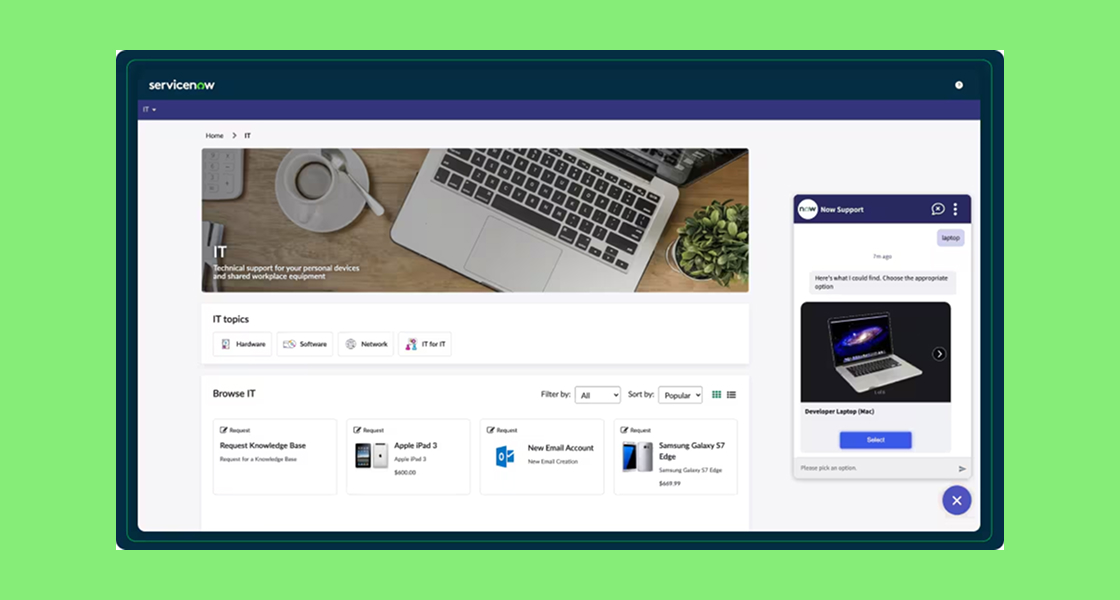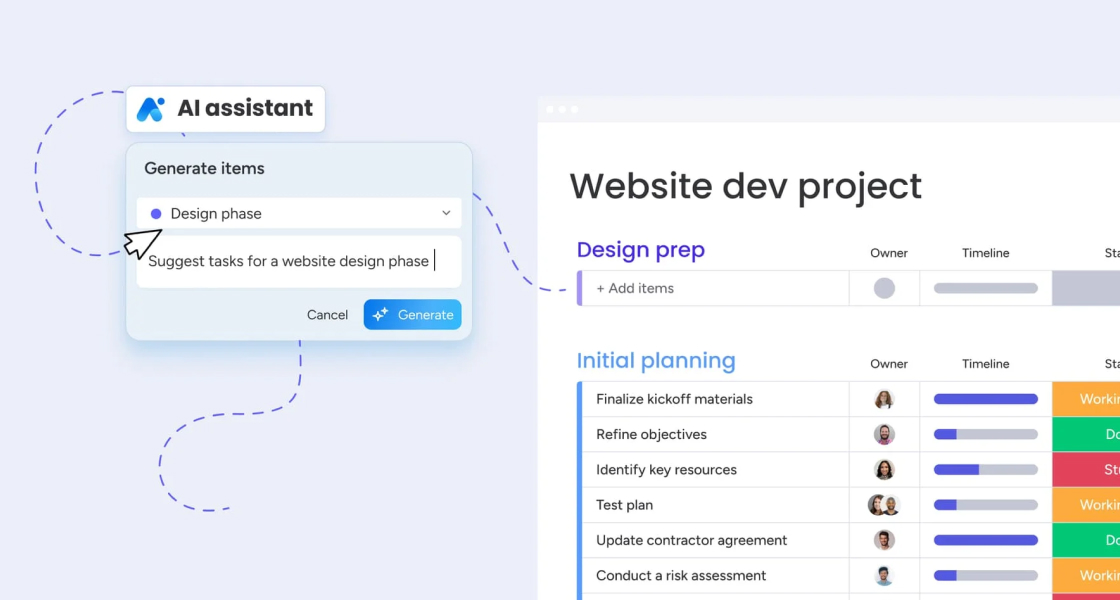Incident vs. Service Request Management: How Freshservice Handles Both with Ease

Did you know that 80% of IT service interruptions are caused by incidents, while service requests represent the majority of requests a support team receives on a daily basis?
Efficiently managing both types of requests is crucial to maintaining a smooth operation in any organization. However, the differences between managing an incident and a service request often create confusion, which can lead to delays and an unsatisfactory experience for users.
Freshservice simplifies this challenge by providing a robust platform that enables support teams to handle any type of ticket effectively. Thanks to its ability to automate processes, categorize requests and prioritize incidents, this ITSM software ensures that every request receives the right attention without wasting time.
But what really is the difference between an incident and a service request, and why is it important to understand it in order to optimize IT management? In the following, we will explore these key concepts.
Distinguishing Incident Management from Service Request Management
Before diving into Freshservice’s capabilities, let’s clarify these two ITSM processes:
- Incident Management: Focused on returning normal service operation as quickly as possible after interruptions. Incidents are unexpected events—like a server outage or broken printer—that negatively impact workflow.
- Service Request Management: Involves fulfilling routine requests from users. These are predictable, planned interactions: password resets, new hardware, or access requests.
Understanding this distinction ensures the right resources and workflows are applied—accelerating resolution and boosting productivity.
Why It Matters: The Impact on IT Support
When incident management and service request management merge, teams can’t prioritize urgent issues, user satisfaction drops, and IT staff become overwhelmed. Key challenges include:
- Slower response times: Critical incident tickets get lost among routine requests.
- Poor prioritization: Teams struggle to distinguish business-impacting outages from non-urgent queries.
- Lack of consistency: Without tailored workflows, resolutions become ad hoc—resulting in inconsistency and increased mistakes.
But with a clear distinction—and dedicated flows in Freshservice—IT support transforms into a proactive, structured, and responsive operation.
Incident Management in Freshservice: Rapid Response and Resolution
Let’s start with incident management Freshservice features, which are designed to minimize the impact of IT disruptions. When it comes to incident handling, Freshservice offers purpose-built tools and automation to help teams restore normal operations quickly. Here’s how:
Step 1: Streamlined Ticket Intake
Incidents can arise from several sources—emails, the self-service portal, chatbots, or system integrations. Freshservice centralizes these into a single ticket queue, classifying incidents based on the information received.
- Omnichannel support: Accepts incidents from users wherever they report issues—email, phone, chat, or integrated monitoring tools.
- Auto-prioritization: Rules-based automation (powered by AI) sets priority based on impact and urgency. For example, a system-wide outage is fast-tracked over a single user’s software glitch.
- Auto-classification: AI and predefined categories ensure incidents are correctly tagged for easy triage and reporting.
Step 2: Intelligent Assignment & Routing
Once incidents are logged, Freshservice employs smart assignment workflows:
- Skill-based routing: Incidents are routed to technicians with the right expertise.
- Load balancing: Tickets are distributed evenly across teams to avoid bottlenecks.
- Escalation policies: Automate escalation to higher-level support if SLAs are at risk.
Step 3: Collaborative Resolution
Freshservice encourages knowledge sharing and collaboration to speed up resolution times:
- Internal notes and mentions: Agents can add notes or @mention colleagues for instant collaboration.
- Knowledge base integration: Technicians can suggest or create help articles from resolved incidents for future self-service.
- Linked incidents: For widespread issues, incidents can be grouped together—making root cause analysis and mass communication seamless.
Step 4: Communication & Notification
Keeping users informed during incidents is critical:
- Automated status updates: Users receive timely emails or portal updates as their issue progresses.
- Major incident management: Dedicated workflows for high-impact incidents, including stakeholder broadcasts and real-time dashboards.
- Feedback collection: Post-resolution surveys to measure user satisfaction and agent performance.
Step 5: Post-Incident Review
After resolution, Freshservice supports ongoing improvement:
- Root cause analysis: Integrated problem management tools help identify and resolve underlying issues.
- Reporting & analytics: Dashboards track response times, SLA compliance, repeat incidents, and technician performance.
- Continual improvement: Insights inform process updates and new automation rules.
Service Request Management: Consistency, Automation, Delight
Service requests may be more routine than incidents, but managing them well is fundamental to a positive IT experience. With Freshservice, you can deliver prompt, reliable service—often without manual intervention at all.
Step 1: User-Friendly Service Catalog
Freshservice transforms the self-service portal into a dynamic, Amazon-style catalog where users can browse and request:
- Software installations.
- New hardware and device provisioning.
- Access to applications or network shares.
- Onboarding/offboarding requests for HR or facilities.
- Password resets and security permissions.
Each catalog item is configured with required forms, workflow rules, and approvals—ensuring all requests are standardized and collected efficiently.
Step 2: Automated Request Fulfillment Workflows
Freshservice’s workflow automator is a power tool for service request management:
- Approval chains: Easily create multi-stage approval workflows based on request type, department, or user role.
- Conditional logic: Trigger specific actions (like asset allocation or account creation) based on request details.
- Task automation: Assign fulfillment tasks to the right teams; automate common steps—such as creating tickets in third-party apps or sending confirmation emails.
Step 3: Transparent Communication
Clear updates keep end-users informed and reduce repeat follow-ups:
- Automated emails confirm receipt and estimated timelines.
- Portal-based tracking for every request status change.
- Instant notifications when requests require additional input or approval.
Step 4: SLA and Metrics for Success
Freshservice provides granular control of service level agreements—making sure requests are handled within guaranteed timeframes.
- Custom SLAs by service type, priority, or requester.
- Automated breach notifications and escalation workflows.
- Reporting dashboards break down volumes, fulfillment rates, and user satisfaction scores.
Step 5: Self-Service and Knowledge Base Integration
Many requests (like password resets or FAQs) never need technician intervention, thanks to Freshservice’s robust self-service features:
- AI-powered search surfaces relevant help articles before a ticket is even submitted.
- Automated workflows fulfill requests—or route exceptions to agents only when necessary.
- Continuous feedback loops help improve documentation and automate new types of requests.
Best Practices: Setting Up Incident and Service Request Processes in Freshservice
A thoughtful implementation of ITSM best practices in Freshservice sets you apart. Use these tips to unlock seamless, scalable IT support:
1. Define Clear Categories and Workflows:
- Establish distinct incident vs service request categories for all intake channels.
- Standardize field options and templates; use dynamic forms to collect all required info up front.
- Regularly review and prune categories so both types are easy to select, and report on.
2. Automate Where Possible, but Keep It Flexible
- Leverage Freshservice workflow automator to assign priorities, route tickets, trigger SLAs, and escalate at risk tickets.
- Integrate with asset management, identity provisioning, and other apps for end-to-end automation.
- Test automations regularly to ensure new service requests and incident types are covered—and fine-tune as your business evolves.
3. Build a Robust Service Catalog
- Gather input from IT and business units to identify the most common requests.
- Design catalog items with clear descriptions, pricing (if relevant), and approval rules.
- Use feedback from request fulfillment to add help text, pre-filled fields, and eliminate bottlenecks.
4. Engage Users through Self-Service and Communication
- Promote the self-service portal as the go-to place for both incident reporting and service requests.
- Ensure all status changes trigger timely, clear notifications—keeping users in the loop.
- Regularly update the knowledge base. Link help articles to both request and incident categories for maximum self-resolution.
5. Monitor, Measure, and Iterate
- Use Freshservice’s reporting and analytics to compare incident volumes, average response times, and request fulfillment rates.
- Identify repeat incidents or commonly requested services that could be automated or prevented with better knowledge sharing.
- Hold regular reviews with stakeholders to adapt workflows and catalog items to business growth.
Common Scenarios: Incident vs Service Request Examples
Still not sure which category to pick? Here are classic scenarios, and how Freshservice workflows would handle each:
- Scenario 1: Outlook won’t open for several users.
This is an incident. Assign high priority, link related tickets, and trigger a major incident workflow to restore access ASAP.
- Scenario 2: Employee requests a new company laptop.
This is a service request. Route to IT asset management team, trigger automated approvals, and update inventory on fulfillment.
- Scenario 3: Database server is down. Business-critical apps offline.
This is an incident. Escalate immediately, trigger mass communications, link all affected user tickets, initiate root cause analysis after service is restored.
- Scenario 4: Request to reset printer password.
This is a service request. May even be fulfilled via self-service if a help article or automation exists, otherwise, route to support technician.
Freshservice Workflows: How to Set Up for Success
Implementing Freshservice features for incident and service request management is a visual, intuitive and code-free process. Here are some tips to help you do it effectively:
- Use Workflow Automator: Map trigger events (like ‘ticket created’), set conditions (such as type = “incident”), and define actions (assignment, notification, approval).
- Leverage Dynamic Forms: Show different form fields based on selected request or incident types, ensuring key information is captured for every workflow.
- Build Modular Workflows: Separate flows for incidents and service requests; reuse common steps (notification, approval) as building blocks for faster updates.
- Integrate with Asset and Identity Management: For common service requests, automate device provisioning, software installs, or permissions from within Freshservice.
- Measure Outcomes: Use dashboard widgets for first response time, mean time to resolution (MTTR), SLA breaches, and requester satisfaction.
Boosting ITSM Excellence with Freshservice
Mastering incident and service request management is critical to ensuring efficient IT support and a satisfactory user experience. Understanding the differences between these two types of requests and having a solution like Freshservice in place can make the difference between a chaotic operation and an organized and effective service.
Freshservice not only enables support teams to manage incidents and requests efficiently, but also offers advanced tools to automate repetitive tasks and ensure that each request is resolved in the shortest possible time.
Ready to optimize your IT management and provide better service to your users? Schedule a free consultation with our experts and discover how Freshservice can transform your IT support.