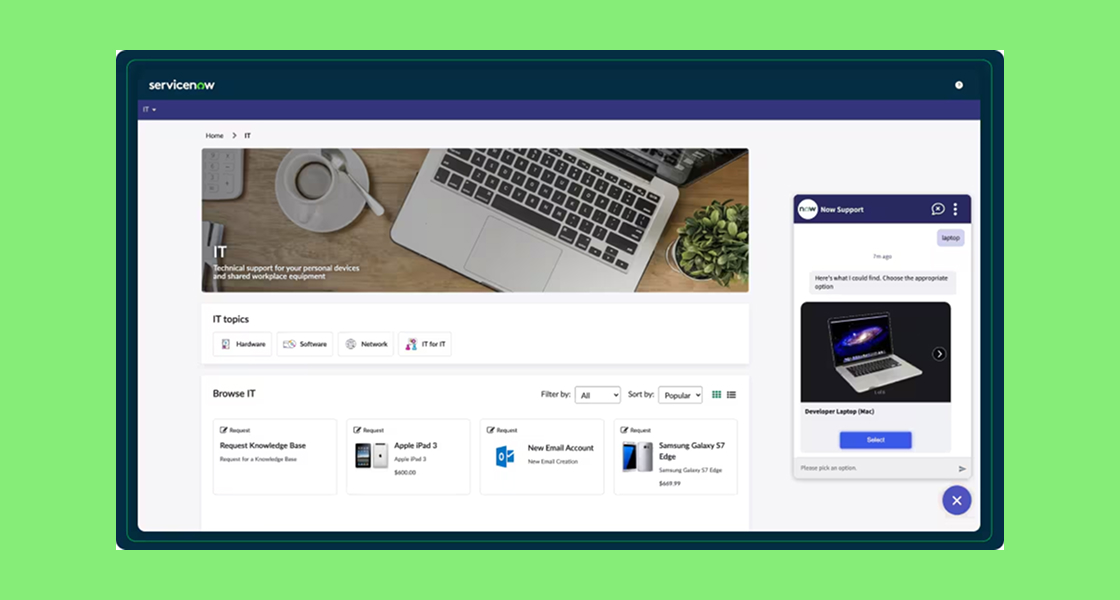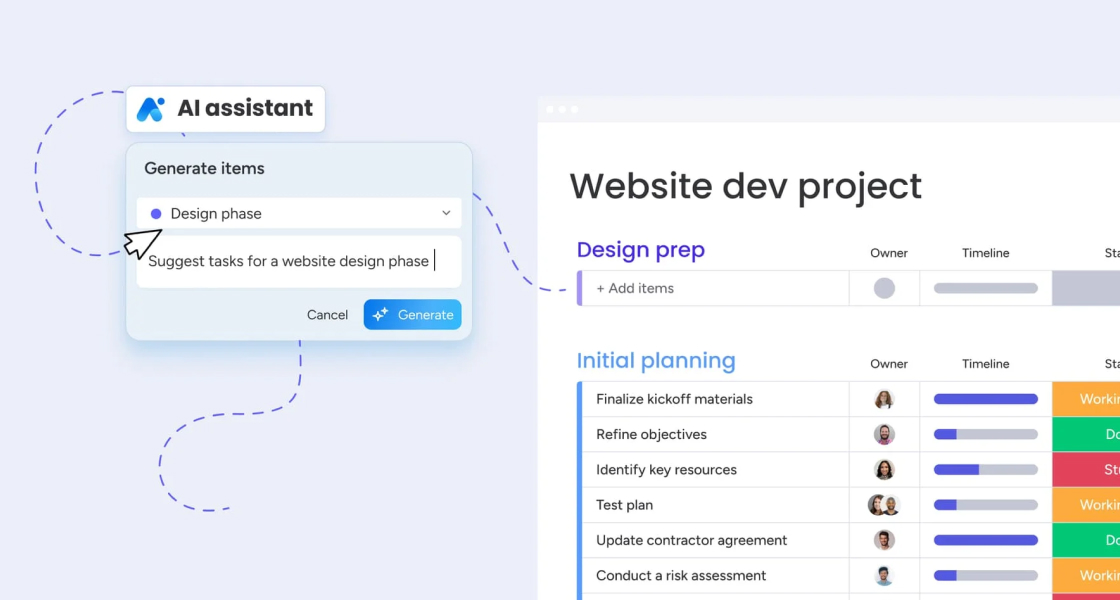Boost IT efficiency with Freshservice's intelligent reports
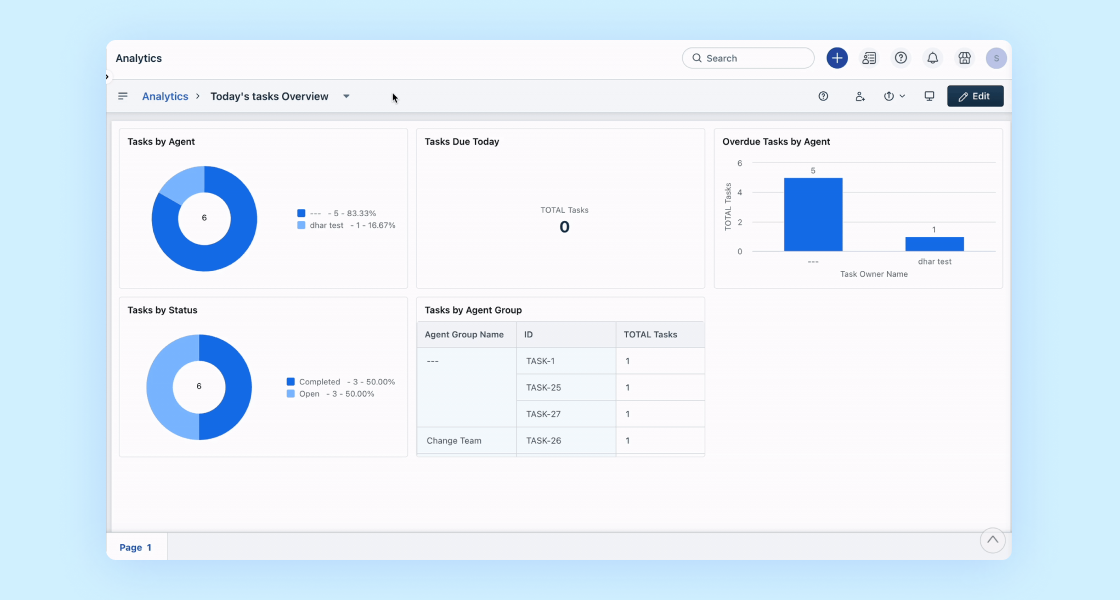
Making data-driven decisions is no longer optional for IT teams, it’s a must. As request volumes increase and resources remain limited, the difference between an agile team and an overwhelmed one lies in the ability to access clear, reliable, real-time information.
Freshservice, a leading ITSM platform known for its intuitive and innovative approach, meets this need with powerful reporting and analytics tools. Its features go beyond basic metrics, they uncover patterns, optimize resource allocation, and turn service desk operations into a strategic advantage.
In this article, we’ll explore how to get the most out of Freshservice dashboards, operational reports, and data analysis. If your goal is to strengthen your metrics, anticipate bottlenecks, and drive continuous improvement, you’ll find exactly what you need to get there.
Why Reporting and Analytics Matter for IT Service Management
Before delving into specific features and tactics, it’s essential to understand why reporting and analytics are fundamental for effective IT service management:
- Resource Optimization: With accurate data, IT managers can better allocate resources, balance workloads, and justify future staffing decisions based on historical trends.
- Insight into Performance: Service desk reports and ITSM metrics help you objectively measure how your IT team is performing against SLAs and internal benchmarks.
- Resource Optimization: With accurate data, IT managers can better allocate resources, balance workloads, and justify future staffing decisions based on historical trends.
- Proactive Problem-Solving: Analytics can help you quickly identify recurring issues, enabling root-cause analysis and prevention rather than reactive firefighting.
- Continuous Improvement: Regularly reviewing Freshservice dashboards enables continuous monitoring and allows you to set meaningful targets for IT performance analysis and ongoing development.
- Stakeholder Reporting: Senior management, auditors, and external partners often require clear, data-driven reports for compliance and decision support.
Without a strong reporting and analytics foundation, IT departments are left to operate based on guesswork, which increases risk and stifles innovation. Freshservice offers a suite of tools that empower you to operate with clarity and confidence.
Exploring Freshservice’s Built-in Reporting & Analytics Capabilities
Freshservice comes equipped with a comprehensive, user-friendly reporting engine designed to deliver insights right out of the box. Let’s take a closer look at what these capabilities include:
- Pre-Built Reports: Gain instant clarity on key ITSM metrics like ticket volume, SLA compliance, satisfaction ratings, first-contact resolution, and more.
- Custom Reports: Easily create reports tailored to your organization’s unique KPIs and management needs using drag-and-drop widgets and flexible data filters.
- Visual Dashboards: Build visually engaging Freshservice dashboards to quickly monitor the metrics that matter using charts, graphs, and widgets.
- Scheduled Reporting: Automate report delivery to yourself or other stakeholders at regular intervals, ensuring everyone remains on the same page.
- Advanced Analytics: Leverage trend analysis, cohort segmentation, and comparative metrics for deeper IT performance analysis.
This rich feature set means IT teams, regardless of technical skill level, can easily uncover valuable insights and communicate them effectively throughout the organization.
Key ITSM Metrics to Track in Freshservice
The foundation of effective reporting lies in knowing which metrics to monitor. Here are some of the most critical ITSM metrics and Freshservice reporting points you should be tracking for optimal service desk performance:
- Ticket Volume: Total number of incidents, requests, or changes, segmented by department, agent, or support group.
- First Response Time: The average time taken to respond to a ticket, which directly affects customer satisfaction.
- Resolution Time: The average time taken to fully resolve issues, helping track overall efficiency.
- SLA Compliance Rate: Percentage of tickets resolved within agreed SLAs, indicating responsiveness and reliability.
- Customer Satisfaction (CSAT): Feedback scores post-resolution, surfacing trends in end-user experience.
- Agent Performance: Metrics such as tickets handled, resolution rates, and backlog trends by individual agent or team.
- Repeat Incidents: Identifies recurring problems that may require structural fixes.
- Change Success Rate: Tracks the effectiveness of change management, including failed or rolled-back changes.
These metrics can be visualized through Freshservice dashboards or extracted from detailed service desk reports, giving you a bird’s-eye view of operational health and areas for improvement.
Setting Up Custom Dashboards in Freshservice
One of the standout features of Freshservice reporting is the ability to create intuitive, customizable dashboards. These dashboards consolidate critical ITSM metrics and analytics into a single view, making it easy to monitor performance and quickly spot anomalies.
Follow these steps to create an impactful dashboard tailored to your team’s needs:
- Identify Your Audience: Decide who the primary users are (IT managers, agents, executives) and what insights are most relevant for them.
- Select Key Metrics: Choose which data points and KPIs you want to track. Consider combining high-level overviews with operational drill-downs.
- Build Widgets: Use Freshservice’s drag-and-drop interface to add various charts, graphs, and tables. Popular widgets include bar graphs for ticket trends, pie charts for SLA adherence, and heat maps for workload distribution.
- Apply Filters: Refine your data by time period, category, agent, or location for maximum relevance.
- Organize the Layout: Prioritize critical metrics at the top and group related data points together for logical flow.
- Automate Refreshes: Set dashboards to auto-refresh or schedule regular updates for real-time visibility.
Custom dashboards not only facilitate rapid decision-making but also help drive accountability across the service desk by keeping vital information at everyone’s fingertips. Whether you’re tracking daily ticket loads or long-term service trends, dashboards provide an at-a-glance pulse of your ITSM performance.
Extracting Actionable Insights: Practical Examples
It’s one thing to view lots of data, it’s another to identify actionable insights that drive real improvement. Here are some common scenarios where Freshservice analytics help IT managers get to the root of issues and drive change:
- SLA Breaches: If your SLA compliance rate is slipping, use detailed incident reports to identify whether breaches cluster around certain times, departments, or ticket types. This allows you to refine workflows or bolster resources in those areas.
- Agent Workload Balancing: By analyzing ticket assignments and resolution rates by agent, you can redistribute load, provide targeted training, or automate ticket routing to improve efficiency and morale.
- Recurring Incidents: Use historical ticket data to spot patterns of repeated issues. For example, frequent printer outages in one department could highlight underlying hardware or network problems.
- Change Failure Patterns: Track which changes are most often rolled back or trigger incidents. For high-risk changes, enforce stricter testing protocols or approve additional validation steps.
- Customer Satisfaction Drops: If CSAT scores dip, correlate them with changes in ticket volume, agent shifts, or ticket handling times to understand the cause and implement corrective action swiftly.
These focused analyses transform static reports into ongoing improvement plans, ensuring your IT department is always moving forward with data-driven ITSM.
Optimizing Resource Allocation with Data-Driven ITSM
Resource allocation is one of the most common pain points for IT teams. Too often, teams are either overwhelmed by incoming requests or suffer from underutilization. Freshservice reporting sheds light on workload trends and enables smarter decision-making. Here’s how:
- Peak Period Logging: Analyze historical ticket and request volume day-by-day and hour-by-hour to identify organizational peaks. This helps with shift planning, staffing, and even automation prioritization.
- Service Category Trends: By tracking which service categories generate the most tickets over time, teams can forecast resource requirements, upskill in high-demand areas, or create self-service resources to lighten repeat workload.
- Agent Performance Benchmarks: Compare resolution rates and response times to spot high performers and those who may need additional training or support.
- Resource Forecasting: Use trend analysis from dashboards to predict future spikes in demand (such as around company-wide software rollouts, quarterly updates, or seasonal fluctuations).
These insights allow IT leaders to match capacity to demand, eliminating bottlenecks and wasted effort while also improving quality of service for end-users.
Best Practices for Maximizing Value from Freshservice Analytics
To get the most from Freshservice dashboards and service desk reports, it’s essential to follow a few best practices:
- Define Clear Objectives: Decide what you want to measure and why. Align reporting with business goals, such as reducing downtime, speeding up ticket response, or improving user satisfaction.
- Standardize Data Entry: Ensure all tickets and changes are categorized, assigned, and labeled consistently for meaningful analytics. Set up custom fields if necessary for your workflows.
- Automate Where Possible: Schedule reports to run automatically and set up dashboard auto-refresh to ensure teams are always using the latest data.
- Segment Your Analysis: Look at data by different segments, such as department, location, ticket category, or time period—to better pinpoint root causes and trends.
- Review and Iterate: Don’t set it and forget it. Regularly review dashboards and reports, solicit feedback from stakeholders, and refine as organizational priorities evolve.
- Empower the Team: Train agents and IT staff to access and interpret Freshservice analytics. Decentralize decision-making so improvements can happen at every level.
By treating reporting as an ongoing process rather than a one-off activity, your IT department becomes more agile and responsive to changing needs, creating long-term value for the organization.
Enabling Continuous Improvement with Real-Time IT Performance Analysis
One of the unique advantages of Freshservice is its real-time reporting capabilities. Unlike traditional ITSM solutions that focus primarily on historical data, Freshservice dashboards let you monitor current workload, SLA breaches, open changes, and high-priority incidents as they happen.
- Live Dashboards: Get up-to-the-minute visibility into ticket status, agent availability, and overall service health.
- Instant Notifications: Configure alerts for key thresholds, such as pending escalations or breached SLAs, so you can take immediate corrective action.
- Trend Monitoring: Identify upward or downward trends in key ITSM metrics so you can proactively intervene before small issues become large problems.
These capabilities transform the service desk from a reactive support function into a proactive hub of innovation, driving continuous improvement at every level.
Real-World Examples: How Organizations Use Freshservice Reporting
Across industries, organizations are leveraging the power of data-driven ITSM using Freshservice analytics:
- Higher Education: Universities use dashboards to analyze campus-wide tech support needs, allocate resources to high-volume periods like semester starts, and streamline onboarding for new students and faculty.
- Enterprise Tech Companies: Global IT teams track agent performance across time zones to ensure round-the-clock support and automate escalations for mission-critical incidents.
- Healthcare Providers: Service desk reports help IT maintain compliance metrics required by HIPAA and other regulations while ensuring zero-downtime support for electronic medical records.
- Manufacturing Firms: Proactive monitoring of equipment issues and ticket volume identifies frequently failing systems and triggers preventive maintenance programs.
These examples illustrate how robust reporting and analytics aren’t just about performance, they underpin critical business outcomes and risk management initiatives.
Getting Started: Tips for a Smooth Implementation
If you’re new to Freshservice or expanding your use of its reporting and analytics tools, consider these steps:
- Engage Stakeholders Early: Identify key report consumers (executives, team leads, frontline agents) and understand their data needs upfront.
- Start Simple: Begin with pre-built Freshservice dashboards and service desk reports. As you gain familiarity, layer on custom metrics and widgets.
- Ensure Data Quality: Audit your current ticketing and change management processes to correct any inconsistencies or missing fields that could distort analytics.
- Train Your Team: Conduct workshops or provide resources so staff can make the most of Freshservice analytics, from self-service dashboards to building custom reports.
- Regularly Review and Refine: Schedule periodic reviews of your reporting setup to ensure it continues meeting the evolving needs of your business and IT department.
Following these steps will help you realize the full value of data-driven ITSM from day one.
Drive IT Excellence with Data-Driven Insights
Leveraging the power of data is no longer just a nice-to-have for IT teams, it’s a true competitive advantage. With Freshservice, reports and analytics go beyond static charts to become a continuous source of operational intelligence. From measuring your IT team’s effectiveness to strategically allocating resources, it all starts with having the right information at the right time.
Investing in tools that support informed decision-making not only improves processes, it also enhances user experience and boosts team performance. And the best part? You don’t have to guess or start from scratch.
Want to see how this works in practice? Book a free consultation with our experts and discover how Freshservice can become the engine of your operational transformation.