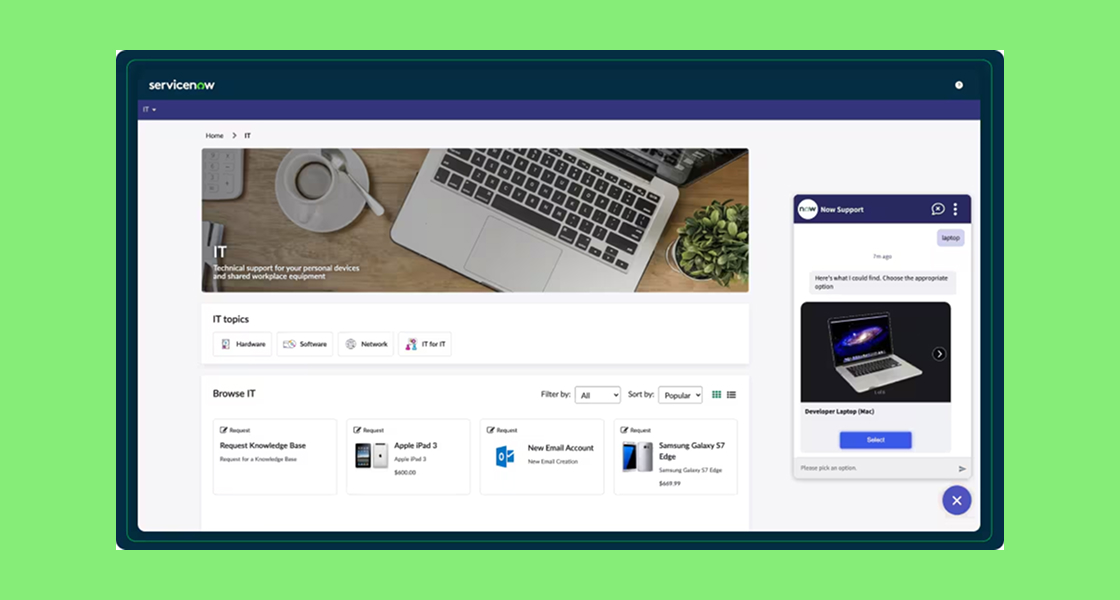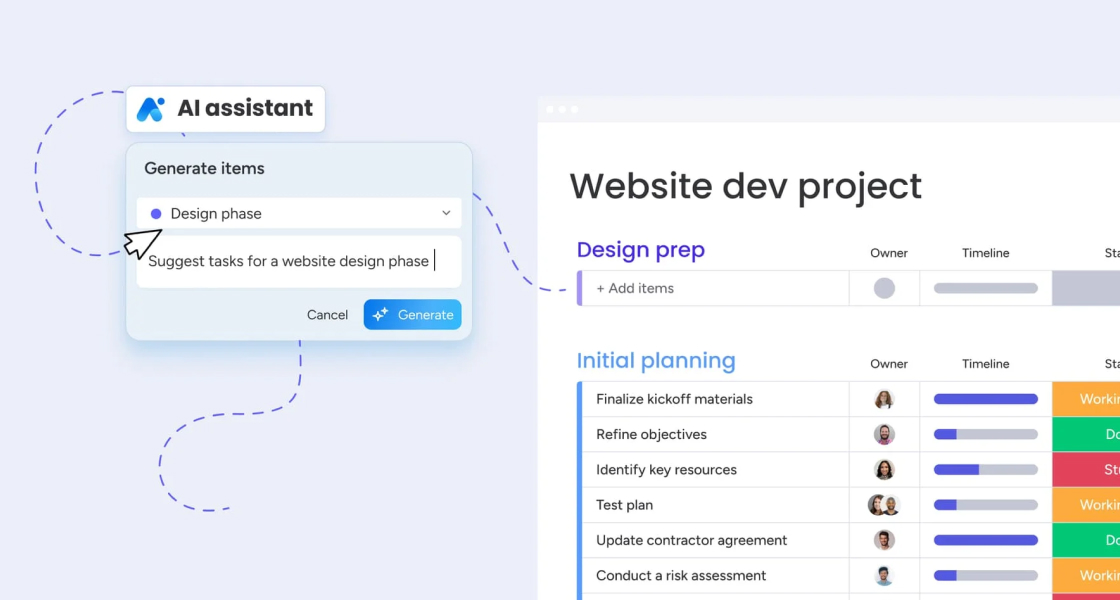How to create smooth and efficient multilingual support with Freshdesk

In today’s digital world, businesses serve customers from every corner of the globe. Whether you’re a SaaS provider, e-commerce giant, or specialized B2B service, your users increasingly expect support in their native language. Meeting this demand is no longer a luxury, it’s a competitive necessity.
Delivering global customer service that’s both consistent and high-quality requires the right technology, processes, and attention to localization. Freshdesk, one of the industry’s leading helpdesk platforms, recognizes these challenges. Their robust multi-language features, automation tools, and knowledge base translation capabilities make it possible for support teams to deliver seamless, multilingual support at scale.
In this post, we’ll walk you through how to set up, localize, and optimize a Freshdesk multi-language helpdesk, ensuring your organization can meet your international customers’ needs wherever and however they reach out.
We’ll cover everything from initial configuration, localization best practices, knowledge base translation, automation for smarter routing, and real-world tips for maintaining high service standards in every language. Let’s explore how you can build a seamless, scalable multilingual helpdesk with Freshdesk.
Understanding Multilingual Support in Freshdesk
Before diving into setup, it’s crucial to understand what Freshdesk offers for helpdesk localization and multilingual support. Out of the box, Freshdesk provides core features and automation that enable your team to:
- Deliver support portals, ticket forms, and email notifications in multiple languages
- Translate your knowledge base articles for self-service in different languages
- Leverage automation to route and assign cases based on language
- Customize canned responses, SLAs, and workflows for every region
- Maintain a consistent brand voice and quality of support across languages
With global customers, the ability to proactively manage localized customer experiences is essential. Freshdesk combines multilingual features with analytics and reporting, so you can continually improve your service quality.
Step 1: Enable Multilingual Support in Your Freshdesk Account
The foundation of any Freshdesk multi-language helpdesk is activating and configuring multiple languages within the platform:
- Navigate to Admin > Account Settings > Manage Languages in the Freshdesk dashboard.
- Click “Add Language” and select all the target languages you support.
- Set your account’s default language, for most businesses, this is English or the primary language of your customers.
- For each language, define whether it’s available on your customer portal, ticket forms, agent interface, and solutions (knowledge base).
Adding a language unlocks the ability to localize buttons, system messages, and even internal communication (such as agent instructions or workflow names). Activate all languages you’ll actively provide support in, but avoid cluttering your account with unnecessary ones.
Pro Tip: Invite feedback from your global users about which languages are most valuable, or identify opportunities by analyzing web traffic and support ticket origins.
Step 2: Localize the Customer Portal, Contact Forms, and Email Notifications
Now that you’ve enabled multiple languages, it’s time to localize key customer-facing elements. This ensures users feel welcomed, and can access help, no matter their language.
Localizing the Support Portal
Customize the Freshdesk support portal for each language by:
- Going to Admin > Portals > Customize Portal > Language and selecting the desired language
- Translating portal titles, home page intro, section headers, and welcome text
- Ensuring navigation links (like “Submit a Ticket” or “FAQs”) are contextually appropriate, not just literally translated
Translating Ticket Forms and Fields
For best results, create translated versions of ticket form fields:
- Within “Ticket Fields”, add translated labels and descriptions for each field
- Check the default values and dropdown options, they often need separate translation for clarity
- Preview your forms for each language to validate accuracy and layout
Customizing Automated Email Notifications
Email updates, like ticket confirmations, status changes, or feedback requests, should always go out in the customer’s preferred language.
- Freshdesk lets you edit the notification templates for each language under Admin > Email Notifications.
- Localize subject lines, body content, and CTA buttons for perfect tone and clarity.
- For advanced use, dynamically insert ticket fields or personalized greetings using Freshdesk placeholders, ensuring consistency across languages.
Pro Tip: Work with native speakers or reputable localization professionals to maintain cultural and linguistic accuracy, automated translations are helpful, but not always reliable for customer communications.
Step 3: Translating and Maintaining a Multilingual Knowledge Base
Your knowledge base is a core self-service resource for customers. Ensuring it’s available in every major language you support can drastically reduce ticket volume and improve satisfaction.
How Freshdesk’s Multilingual Knowledge Base Works
Freshdesk’s “Solutions” module (knowledge base) allows you to create language-specific articles and categories. Here’s how you can leverage it:
- For each article, there’s an option to add translations aligned with your active languages
- Your help center will automatically display the relevant version based on the user’s language selection or browser settings
- If an article hasn’t been translated, Freshdesk can show the default version or alert users that translation isn’t available
Best Practices for Knowledge Base Translation
- Prioritize high-impact content first: Focus your translation efforts on top-performing or most frequently referenced articles and solution categories.
- Use a centralized translation workflow: Assign internal team members or external translators as “contributors” for each language, and set up review/approval processes within Freshdesk.
- Maintain article parity: Every time you update or add new articles in your default language, create a process to notify language contributors to update translated versions as well, this avoids outdated or misleading information for international users.
- Leverage media and visuals: Infographics, annotated screenshots, and videos transcend language barriers and help customers in all regions.
- Test your knowledge base from a customer perspective: Preview every language’s help center, searching for navigation issues, broken links, or situations where translated articles might be missing.
Remember: A localized knowledge base not only improves global customer service, but also builds trust in your brand and empowers users to self-solve issues in their own language.
Step 4: Automating Multilingual Ticket Routing and Workflows
Fast, accurate ticket assignment is critical when managing support across multiple languages. Freshdesk provides several automation tools for smarter global customer service:
- Automatic ticket assignment (Round Robin or Skill-based): Assign tickets to agents with matching language skills using the “Skills” feature, label agents by language proficiency and let Freshdesk route accordingly.
- Keyword-based automation: Set up rules to scan incoming tickets for language indicators (such as subject lines, language codes, or customer region) and tag or route tickets appropriately.
- SLAs by region or language: Customize Service Level Agreements, for example, giving higher priority or different first response targets for premium customers or regions with special requirements.
- Custom ticket fields: Add a “Preferred Language” field on your ticket forms or user profiles, making it easier for agents and workflows to always handle requests in the customer’s chosen language.
Automation ensures every customer, regardless of language, gets prompt attention from the most qualified agent, improving both satisfaction and operational efficiency.
Step 5: Empowering Your Support Team for Multilingual Success
Technology alone isn’t enough to provide outstanding global customer service. Your agents and team structure must support multilingual support as well:
Build a Multilingual Agent Pool
- Hire or train support agents with strong language skills in your supported regions
- Leverage Freshdesk user groups to organize agents by language.
- Regularly update agents’ skill profiles, language abilities can improve or decline over time
Centralize and Localize Internal Documentation
- Create internal solution articles for agents in each language, especially for unique processes or escalations tied to local regulations or customer norms.
- Host agent playbooks, SOPs, and onboarding guides within Freshdesk’s internal knowledge base, with versions in all major service languages.
Offer Regular Training and Quality Assurance
- Provide cultural training to ensure agents are sensitive to etiquette and customer expectations worldwide.
- Monitor ticket quality and customer feedback by language or region, surfacing areas for coaching or improvement.
Extra Tips for Advanced Helpdesk Localization
Level up your multilingual support with these expert tips:
- Integrate third-party translation tools: Use services like Google Translate, Unbabel, or DeepL directly within Freshdesk through integrations or Chrome extensions for agents who don’t speak every customer language, but always review machine translations before sending!
- Localized chat widgets: Customize your chat experience based on the user’s language. Set up different greetings, flows, and even automated chatbot responses tailored to language or region.
- Monitor analytics by language: Freshdesk’s reporting suite lets you slice and dice customer satisfaction, first response, and resolution times by region and language.
- Crowdsource translations: If you have an active user base, invite trusted customers or community advocates to submit translation suggestions for knowledge base articles, this can expand your language coverage efficiently.
Measuring Multi-Language Helpdesk Success
Once your multilingual Freshdesk instance is fully operational, ongoing measurement ensures you meet your high standards worldwide. Track:
- CSAT (Customer Satisfaction) scores by language: Compare satisfaction rates and identify gaps in experience.
- Ticket volumes, response, and resolution times per language/region: Spot workload imbalances and staffing needs.
- Agent performance and language-based productivity: Recognize top performers and identify training opportunities.
Consider scheduling quarterly reviews to refresh knowledge base translations and update portal or template content in line with company changes, seasonal promotions, or regulatory developments in each market.
Common Challenges and Solutions in Multilingual Freshdesk Setups
Deploying helpdesk localization at scale sometimes leads to roadblocks. Here’s how to overcome common issues:
- Inconsistent translations: Store all content in a central location, use a glossary of key terms, and always appoint responsible reviewers for each language.
- Low agent availability in certain languages: Cross-train experienced agents or use managed services/outsourcing for coverage spikes in less common languages.
- Outdated knowledge base articles: Set reminders to review translations whenever the primary article is updated and maintain version control logs.
- Customer confusion navigating the portal: Test the UX thoroughly in every language, simplify navigation, and gather ongoing user feedback from each region.
Offer limitless support and connect with everyone in real time
Offering support in multiple languages not only enhances the customer experience, it also reflects your company's commitment to inclusiveness and operational efficiency. When users can communicate in their native language, they feel more understood, valued and willing to continue their relationship with your brand.
Freshdesk allows you to centralize all requests in a single view, assign them to the right team and automate responses in different languages with precision. With advanced routing, translation and collaboration features, you can create a frictionless multilingual workflow that maintains message consistency and speeds resolution times.
Would you like to see how it would work for your company? Schedule a personalized demo with our experts and find out how to adapt Freshdesk to your needs.