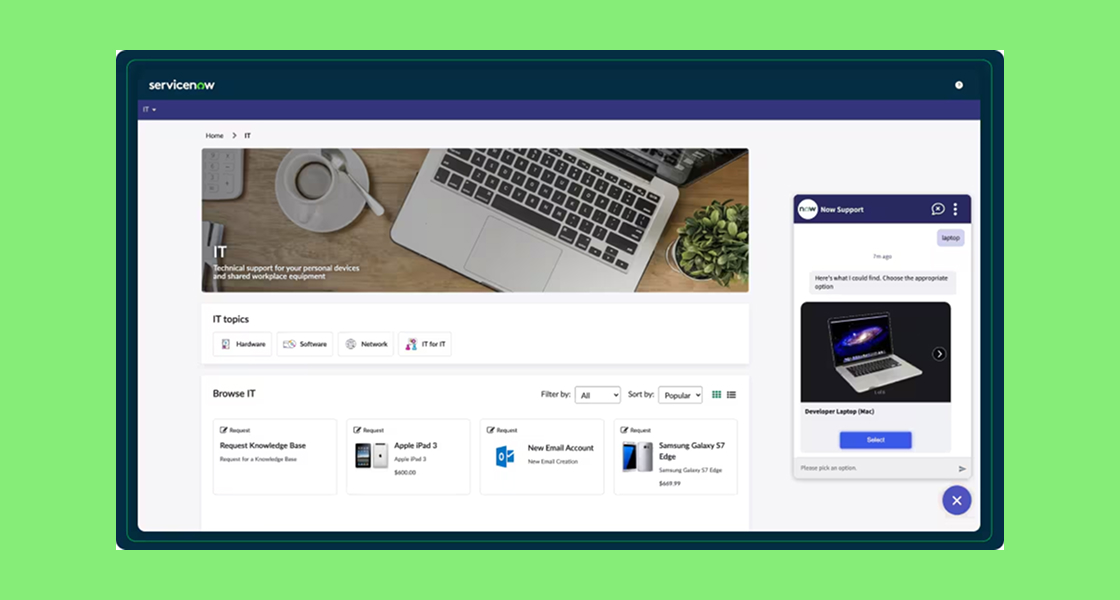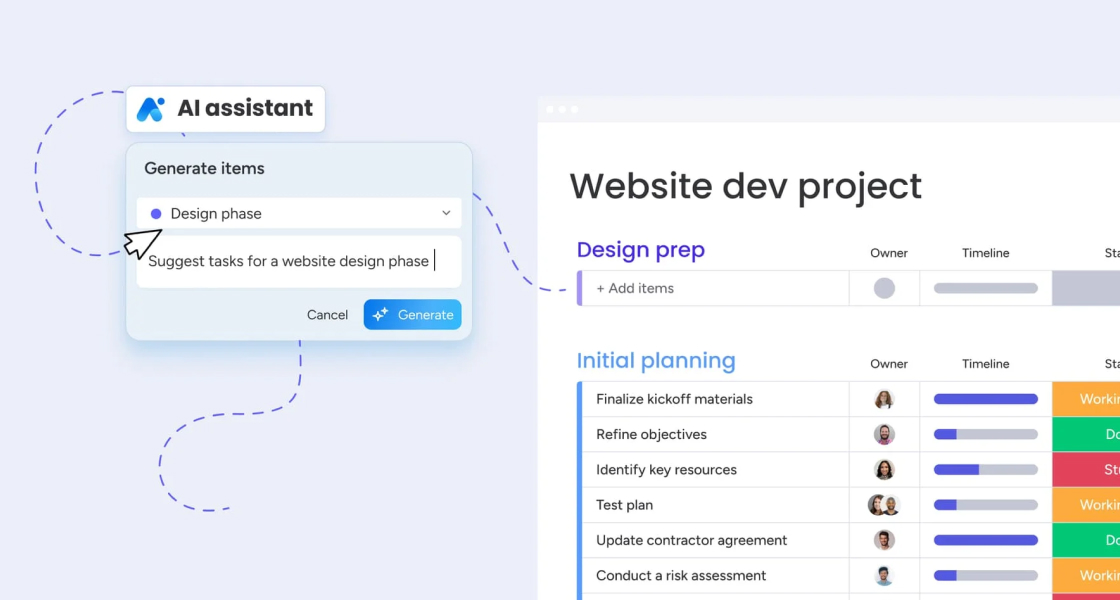Discover the Freshdesk integrations that will boost your customer service

In today's dynamic digital environment, customers expect much more than quick responses: they want meaningful, personalized experiences that are aligned with their needs and preferences. For organizations that use Freshdesk as their support solution, personalization has become an essential pillar of delivering exceptional customer service.
Leveraging Freshdesk's personalization capabilities will allow you to turn every interaction into an opportunity to strengthen loyalty and elevate customer satisfaction. This guide provides you with strategies, configurations, and advanced techniques to transform your service: from optimizing workflows and applying intelligent automations to empowering your team with customer-centric recommendations. Discover how to stand out at every touchpoint and take your support operations to the next level.
Why Integrate Freshdesk with Other Business Tools?
Freshdesk shines as a comprehensive helpdesk solution, but no tool operates in isolation. Modern customer journeys span multiple channels, and businesses rely on various software platforms for tasks ranging from project management and e-commerce to communication and analytics. By integrating Freshdesk with other customer experience tools, you create a unified tech ecosystem that:
- Centralizes ticket management and customer context
- Eliminates repetitive manual data entry
- Centralizes ticket management and customer context
- Speeds up resolution times and reduces errors
- Frees up agents to focus on high-value interactions
- Empowers data-driven decision making
- Delivers a smoother, more satisfying customer experience
With digital transformation accelerating, the strategic use of Freshdesk integrations is more vital than ever for organizations seeking a competitive edge in customer support.
Must-Have Freshdesk Integrations for Customer Service Team
1. Project Management Integrations
Seamless collaboration between support and other departments—like product, engineering, or marketing—is frequently a bottleneck in resolving complex tickets. Integrating Freshdesk with project management tools enables real-time communication, task tracking, and better accountability on cross-functional issues.
- monday.com: Transform critical tickets into actionable items within monday.com. Assign them to the right team, monitor progress from Freshdesk, and maintain traceability at all times. With the integration, you can automate ticket closure once the corresponding tasks are completed, ensuring that no customer request goes unattended.
- Jira: Essential for tech companies, the Jira integration allows support teams to escalate bugs or feature requests directly from Freshdesk into your software development pipeline. Two-way syncing ensures agents and developers stay updated without context-switching.
- Trello: Visualize ongoing customer issues and collaborate on resolutions by linking Freshdesk tickets to specific Trello boards and cards.
2. CRM & Sales Tool Integrations
Customer support and sales teams thrive on shared context. With CRM integrations, Freshdesk agents gain instant access to lead and account data, previous interactions, and the broader relationship story—leading to more personalized, proactive support.
- Freshsales: Centralize all customer conversations, both sales and support, in a single profile, making it easier to detect churn risks and discover growth opportunities. Gain a complete view of the customer lifecycle and improve coordination between teams.
- Salesforce: Sync contacts, cases, and ticket data bi-directionally so that both support and sales have up-to-date insights. Reduce silos and drive upsell opportunities by surfacing support trends to sales reps.
- HubSpot: Create or update deals, contacts, and tickets from either platform. Enrich tickets with touchpoints from sales campaigns or marketing automation journeys for holistic customer care.
3. E-commerce Integrations
E-commerce businesses rely heavily on fast and contextual support. By connecting Freshdesk with your online store, agents can instantly view customer orders, shipment data, payment status, and more—enabling them to solve cases without back-and-forths or data hunting.
- Shopify: Surface order history and fulfilment details inside Freshdesk tickets. Automate common workflows (such as issuing refunds or returns) and trigger customer satisfaction surveys post-resolution.
- WooCommerce: Fetch critical order information and customer data directly from WooCommerce, streamlining ticket triage and reducing response times.
- Magento: Integrate Magento store data to track purchase patterns, automate loyalty or warranty support, and gain insights into high-value customers.
4. Communication & Collaboration Integrations
Efficient team communication and omnichannel engagement are pillars of modern customer service. Integrating Freshdesk with popular messaging and meeting tools ensures your agents respond quickly and collaborate internally without missed messages or platform-hopping.
- Slack: Instantly notify support channels of high-priority tickets, escalate issues with @mentions, and allow agents to update ticket statuses directly from Slack threads.
- Microsoft Teams: Bring Freshdesk notifications and ticket updates into Teams so agents can collaborate or escalate cases internally, all within their daily workspace.
- Zoom: Schedule, join, and record Zoom meetings with customers directly from Freshdesk tickets, embedding support conversations within the helpdesk context for future reference.
5. Knowledge Base & Self-Service Integrations
Empowering customers and agents with instant answers is critical for boosting helpdesk productivity. Knowledge base integrations ensure agents have quick access to documentation, while customers receive contextual self-service suggestions before submitting a ticket.
- Freddy Copilot: Provide auto-suggested help articles to end-users based on ticket content, deflecting common queries and freeing agents for complex issues.
- Confluence: Surface internal documentation as agents resolve tickets, reducing handle time and preserving knowledge continuity across the team.
- Google Drive: Attach and share SOPs, user manuals, and relevant resources with a single click from any Freshdesk ticket.
6. Marketing Automation & Customer Feedback Integrations
Around the clock support is only as effective as the insights it produces. Integrate Freshdesk with marketing automation or NPS platforms to close the feedback loop and deliver measurable customer experience improvements.
- Mailchimp: Automatically enroll support contacts into customer journeys, trigger drip campaigns based on ticket events, or personalize follow-ups post-resolution.
- SurveyMonkey & Typeform: Solicit structured feedback or conduct satisfaction surveys immediately after case closure, feeding voice-of-customer data into your quality improvement initiatives.
- GetResponse: Manage automated CSAT, NPS, and CES tracking and convert that data into personalized campaigns. Reinforce agent training and foster a culture of continuous improvement based on key metrics.
7. Workflow Automation Platform Integrations
Bespoke workflow automation is a game changer, especially for organizations with unique support processes or heavy ticket volume. Harness powerful integrations between Freshdesk and cloud workflow engines to orchestrate end-to-end automation effortlessly.
- Zapier: Automate processes like creating new Freshdesk tickets from external forms, syncing ticket updates to Google Sheets, or posting events to communication platforms—all without custom coding.
- Make (formerly Integromat): Build more branched and complex workflows, such as multi-stage approvals or intricate system integrations, using a visual drag-and-drop interface.
- Microsoft Automate: Ideal for business environments, it allows you to create robust, multi-platform workflows that connect Freshdesk with tools such as ERP, HRIS, or any other cloud application, driving operational efficiency.
8. Analytics & Reporting Integrations
To continuously improve your support operations, you need deep visibility into ticket trends, agent productivity, and customer sentiment. Analytics integrations bridge data silos and help leadership make strategic support decisions based on real-time insights.
- Google Analytics: Monitor self-service portal usage, analyze search trends, and identify content gaps in your help center coverage.
- Power BI & Tableau: Create custom dashboards that blend Freshdesk ticket data with metrics from sales, marketing, or finance for a 360-degree overview of customer operations.
- Chuck (Freshdesk-native reporting app): Build automated, visual reports on SLAs, FCRs, and other key helpdesk productivity metrics.
Key Considerations When Choosing Freshdesk Integrations
With hundreds of available integrations on the Freshdesk Marketplace and countless other possibilities via APIs, selecting the right ones for your business can be daunting. Here are some best practices to guide your decision-making:
- Map Your Toolchain: Audit your existing software landscape and pinpoint which workflows would benefit most from tighter integration with Freshdesk.
- Identify Automation Opportunities: Look for repetitive or error-prone tasks that eat up agent time, such as copying data, creating tasks, or sending status updates.
- Prioritize User Experience: Choose integrations that feed valuable context into the agent interface, reduce context switching, or empower self-service for customers.
- Ensure Data Security: Examine each integration’s data handling and security features, especially if dealing with sensitive customer or payment information.
- Monitor Impact: Regularly assess the ROI of your integrations—review KPIs such as ticket resolution times, customer satisfaction scores, and overall workflow efficiency.
Boost your customer service with the right integrations
Your customers' expectations are higher than ever, and your support team deserves to have all the tools they need to deliver fast, efficient, and memorable experiences. With the right Freshdesk integrations in areas such as project management, communication, CRM, e-commerce, automation, and analytics, you can simplify workflows, increase productivity, and give your customers the flawless service they expect.
It's time to review your current processes, identify the integrations that really make a difference, and take the next step toward building a connected and powerful support ecosystem. The result? More motivated agents, more loyal customers, and clear improvements in key customer experience metrics.
Ready to unlock the true potential of your customer service? Contact us and explore with our experts the Freshdesk integrations that will drive your digital transformation.