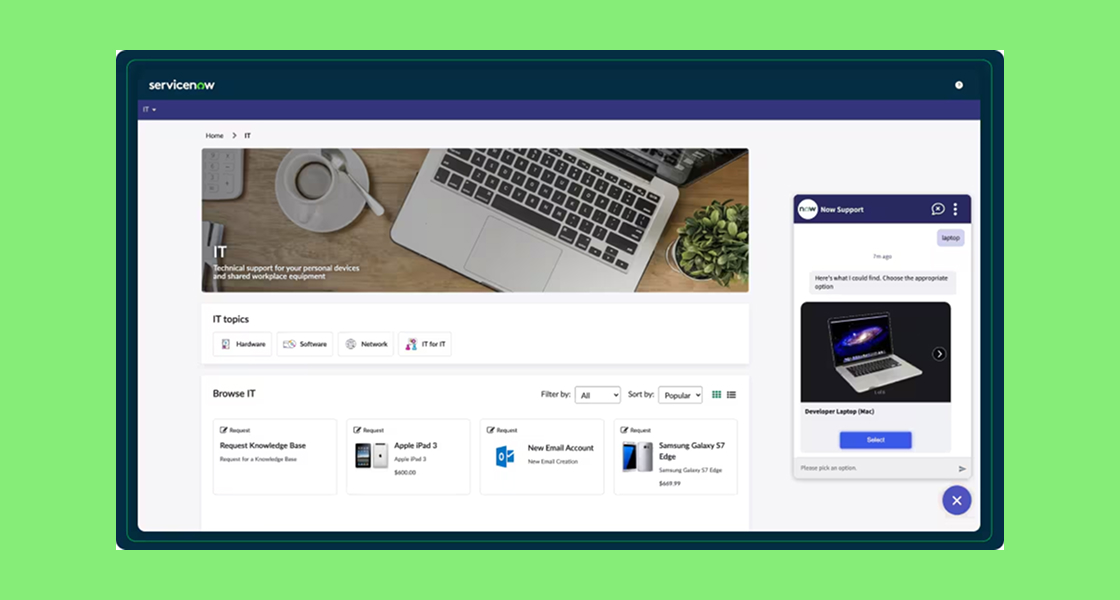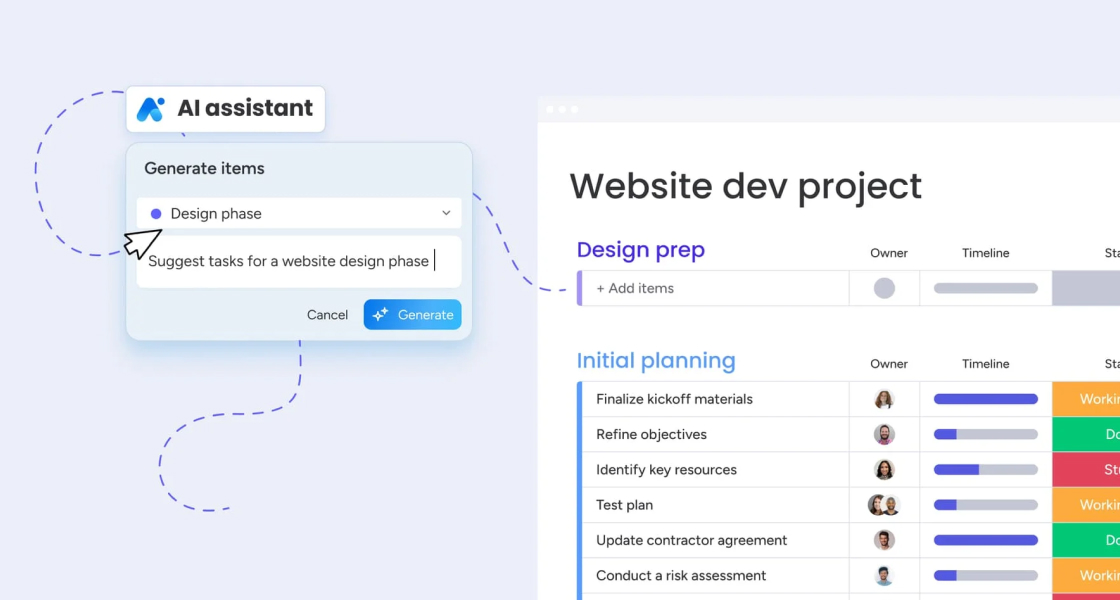Transform your support with smart SLA configuration in Freshdesk
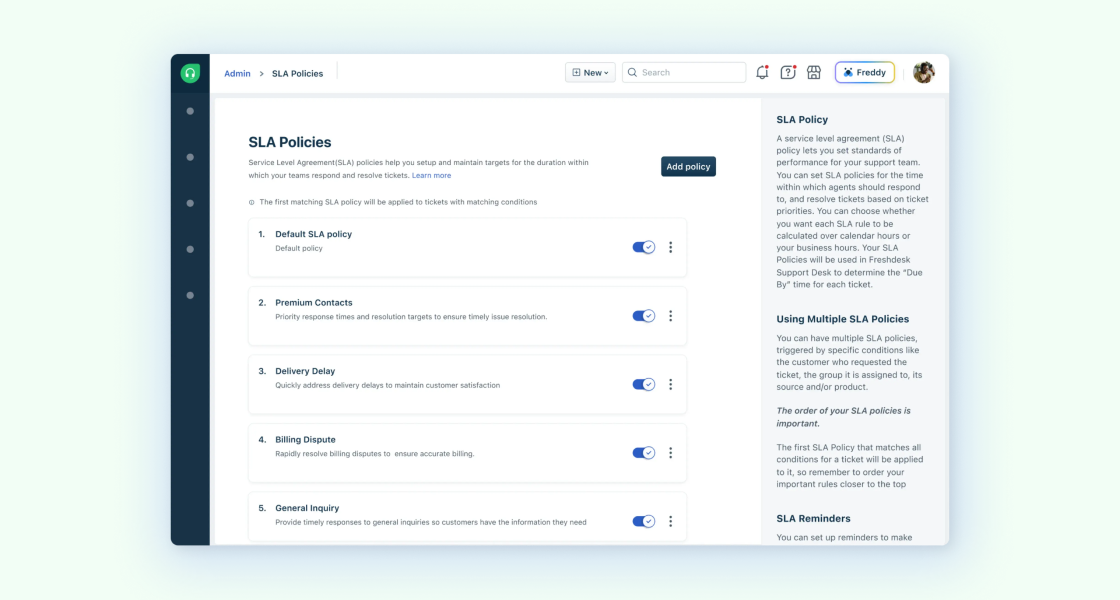
Many support teams fall into the trap of viewing SLAs as simply automatic timers, when in reality they represent a tangible commitment to quality, efficiency and reliability. Setting thoughtful SLAs means aligning your response and resolution times with what your customers really expect, and what your business needs to deliver to stand out.
This guide will take you step-by-step through everything you need to know to set up your SLAs using Freshdesk's platform as an example: from the basics for those just starting out, to advanced practices for those looking to optimize. You'll learn how to avoid common mistakes, adapt your SLAs to different priorities or customer segments, and take advantage of the tools available to continuously monitor and improve your performance.
Understanding Service Level Agreements
Before diving into Freshdesk SLA setup, it's important to fully grasp what SLAs are and why they matter. In Freshdesk (and most helpdesk systems), a Service Level Agreement outlines the maximum time within which your team must respond to or resolve a support ticket, based on specific criteria.
- First Response Time: The maximum allowed time to acknowledge a new ticket.
- Resolution Time: The maximum allowed time to fully resolve a ticket.
- Business vs. Calendar Hours: Whether SLA timers count only during business hours or 24/7.
Why are SLAs critical?
- Set clear expectations for customers and agents alike.
- Drive accountability by measuring performance against tangible standards.
- Enable reporting and analytics for continuous improvement in your support operations.
In Freshdesk, you can set SLAs at the global level, by group, or even by specific ticket properties, giving you significant flexibility to tailor your helpdesk SLA management strategy.
Laying the Groundwork: Assessing Your Support Operations
Before configuring you SLAs, invest time in analyzing your business requirements and support workflows. Consider:
- Customer Expectations: What response/resolution times do your clients expect, and do you have contractual obligations (like in B2B scenarios)?
- Support Channel Mix: Do you support customers via email, chat, phone, or social media? Each channel may demand different SLA targets.
- Team Coverage: Is your team available 24/7, or only during specific business hours?
- Ticket Prioritization: Will you define different SLA rules based on ticket urgency, customer type, or product?
Gaining clarity in these areas will help you avoid common pitfalls such as setting unrealistic expectations or missing critical ticket types.
Step-By-Step Guide: Setting Up SLAs in Freshdesk
Follow these steps to ensure an effective and sustainable SLA process within your Freshdesk environment:
1. Establish Clear SLA Policies
Define which ticket types and customers require specific service levels. For instance, you might designate:
- VIP Customers: 1-hour first response, 4-hour resolution.
- High Priority Issues: 2-hour response, 8-hour resolution.
- Standard Tickets: 4-hour response, 24-hour resolution.
Maintain realistic standards, balancing customer expectations with operational capacity.
2. Configure SLA Rules and Targets
Within each SLA policy you can:
- Set First Response and Resolution Time targets.
- Apply different goals based on ticket priorities: Urgent, High, Medium, Low.
- Choose whether to use Business Hours or count time 24/7 (Calendar Hours).
- Define escalation rules for overdue tickets (e.g., alert managers if SLA is about to be breached).
Ensure that your SLA targets are in line with both your team’s capacity and your customers’ expectations. Overly aggressive targets can erode agent morale and lead to constant breaches.
3. Leverage Business Hours for Accurate SLAs
Many organizations operate service desks only during defined working hours. To prevent unrealistic SLA breaches, define your business hours:
- Set your company’s working calendar, including weekends and holidays.
- Assign business hours to relevant SLA policies.
This ensures that SLA metrics are paused outside of operating hours, offering a fair and accurate representation of your support team’s performance.
4. Assign SLA Policies to Groups or Products
Create different SLA policies for different groups, products or customer segments is valuable if:
- You provide premium support to certain customers.
- You have multiple brands or products with unique support needs.
- Your support teams operate in different time zones or with unique schedules.
The more granular your SLA targeting, the more tailored your service becomes, improving customer satisfaction and operational efficiency.
5. Set Up Escalations to Prevent SLA Breaches
Proactive escalation is central to helpdesk SLA management. In Freshdesk, you can:
- Configure multi-level escalation rules for each SLA policy.
- Set time-based triggers to alert supervisors or managers when a ticket is nearing or has breached SLA.
- Automatically reassign, prioritize, or tag overdue tickets for further action.
This automation helps you catch and address potential issues faster, and keeps your team on top of critical support obligations.
6. Communicate SLAs Internally and Externally
To ensure SLA compliance and success:
- Train your support agents on SLA policies, the importance of timely responses, and how escalations work.
- Publish clear SLA commitments on your website or customer portal, so customers know what to expect.
- Incorporate SLAs into onboarding and continuous training for new hires and managers.
7. Monitor, Measure, and Improve SLAs
Once SLAs are live, continuously monitor and refine your setup:
- Use Freshdesk’s built-in Reports to track SLA compliance, average response/resolution times, and identify bottlenecks.
- Collect feedback from agents and customers to spot areas for process improvement.
- Regularly revisit SLA targets as your team grows or your customer base evolves.
Also, leverage Freshdesk’s Analytics module to create custom dashboards, visualizing SLA performance by team, group, or product. This ongoing review ensures your SLA strategy remains aligned with business goals.
Best Practices for SLA Setup
Optimizing your SLAs requires more than just the initial setup. Here are best practices to maximize value and avoid common pitfalls:
Keep SLAs Simple and Understandable
Complex SLA hierarchies can cause confusion. Use clear, consistent language and avoid excessive layers of escalation or exception rules, especially in the early stages of rollout.
Align SLA Targets with Business Capabilities
Set SLA goals that push your team to perform, but are realistically achievable. Overpromising leads to constant SLA breaches, which frustrates agents and damages credibility with customers.
Use Priorities and Segmentation Effectively
Leverage ticket priorities and customer fields to segment SLA policies. This allows you to:
- Provide elevated service for VIPs or premium customers.
- Address urgent or sensitive issues faster.
- Match resources to ticket volume and complexity.
Automate Escalation and Notification Workflows
Take full advantage of your automation tools:
- Set up automation rules to escalate overdue tickets, or reroute them to higher support tiers.
- Notify agents in real-time when they’re approaching an SLA deadline.
Automation supports compliance and helps prevent slips through the cracks.
Review SLA Reports and Metrics Frequently
Instead of "set it and forget it", treat SLA management in Freshdesk as a living practice. Analyze reports at least monthly to:
- Spot emerging patterns (chronic SLA breaches, high-performing agents, etc.).
- Share insights with leadership and support teams for ongoing improvement.
Communicate SLA Impacts Across Departments
SLAs often affect more than just your support desk. Collaborate with sales, customer success, and product teams to:
- Gain input on realistic targets.
- Align messaging to customers.
- Ensure all teams know what’s being promised and delivered.
Update and Evolve SLA Policies as You Grow
Your support operation today may look very different a year from now. As you add channels, regions, or products:
- Revisit SLA policies periodically.
- Adjust based on new data, changing customer needs, or shifting business priorities.
Common Pitfalls in Helpdesk SLA Management (and How to Avoid Them)
Even with clear policies and advanced tools, teams can fall into common errors. Here’s what to watch out for:
- SLA Overload: Creating too many complex or conflicting SLA rules can overwhelm agents and make compliance difficult.
- Poor Communication: Failing to educate both customers and agents on what SLAs actually mean results in disconnects and missed expectations.
- Ignoring Edge Cases: Not accounting for holidays, business hour differences, or mixed time zones can lead to unintentional SLA breaches.
- No Monitoring or Feedback: Not tracking SLA metrics or asking for team input undermines your ability to adapt and improve.
- Manual Processes: Relying solely on human intervention for escalation or notifications causes delays: leverage automation features, chatbots and AI tools to deliver superior service.
By following the best practices above and regularly training your team, you’ll minimize risks and keep your SLA strategy on target.
Advanced Tips for Managing SLAs in Freshdesk
For help desks supporting large, complex organizations or growing rapidly, consider these advanced Freshdesk SLA features and strategies:
- Canned Responses and Macros: Reduce first response times with pre-written answers for common queries.
- Custom Ticket Fields: Use custom properties (like product or subscription level) to route tickets to the correct SLA policy.
- Scenario Automations: Automatically apply specific SLA policies based on ticket source, language, or customer segment.
- Integrations: Plug in business intelligence, workforce management, or external escalation tools via Freshdesk’s open API.
- Multi-product and Multi-brand Support: Take advantage of Freshdesk’s ability to assign unique SLAs and business hours per brand or product line.
These strategies drive efficiency and allow you to scale your support operation without sacrificing SLA compliance or customer satisfaction.
Deliver Consistent Support with Strong SLAs
To achieve effective SLA management in your helpdesk, it is essential to adopt a strategic approach that combines analysis, customization and continuous improvement. Start by carefully assessing the real needs of your customers, the capabilities of your support team and the hours of operation. These factors will be the basis on which to define realistic service level agreements aligned with your business objectives.
Automating escalations for potential non-compliance and using analytics to monitor performance in real time will allow you to identify bottlenecks, optimize resources and make informed decisions. Also, don't forget to clearly communicate these commitments to both agents and customers: transparency builds trust and sets clear expectations.
Ready to take your customer care strategy to the next level? Contact us and build a solid foundation with our experts to deliver a reliable, high-impact experience with every interaction.