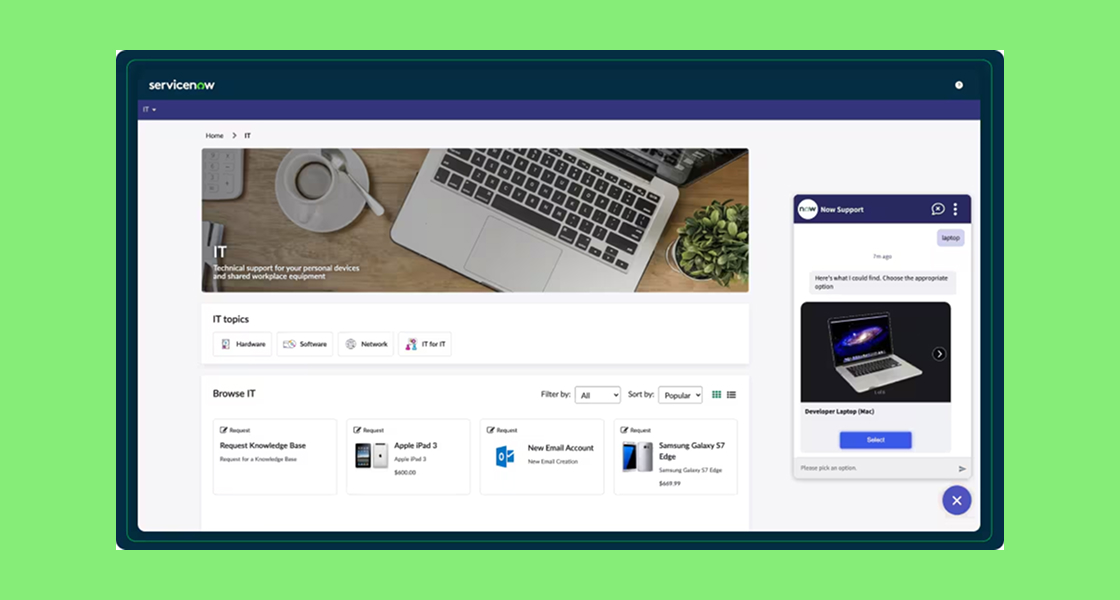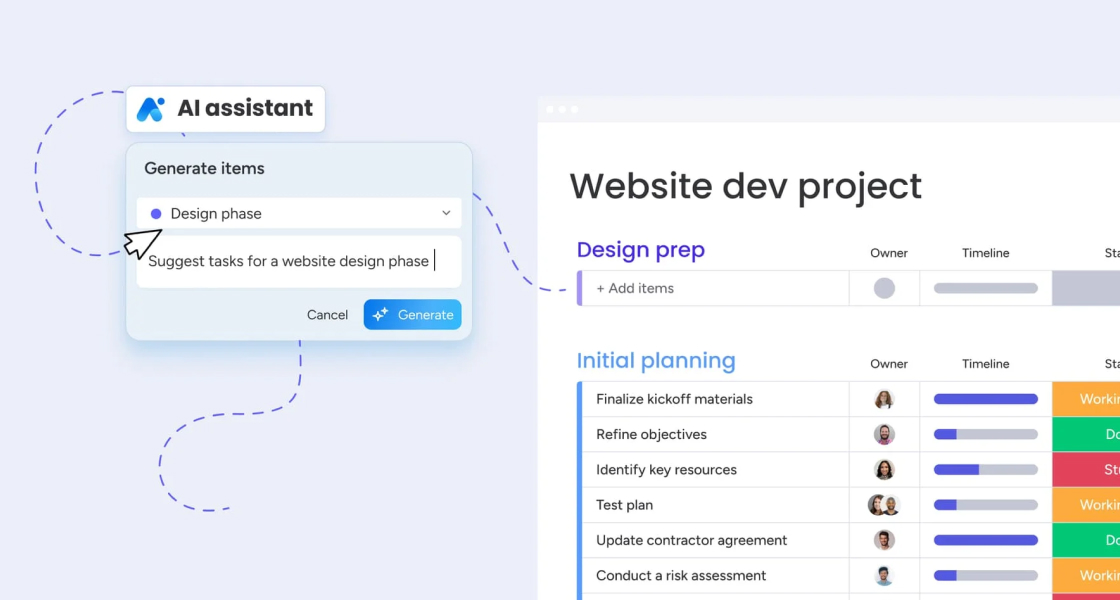10 Essential monday.com Automations to Streamline Your Workflow

Efficiency is the engine of high-performing teams, especially today when every minute counts and manual tasks can drain productivity. If you rely on project management tools like monday.com, you already know their value in organizing work. But are you making the most of their automation features? Modern workflow automation can transform how your business operates — reducing errors, minimizing repetitive work, and freeing your team to focus on critical goals.
In this article, we’ll explore 10 essential monday.com automations that can supercharge your processes, deliver real-world productivity hacks, and help your organization scale with less friction. Whether you’re leading a startup or managing enterprise workflows, these automations are tailored for professionals eager to harness the full power of business process automation.
What Are monday.com Automations?
Before diving in, let’s clarify what monday.com automations are and why they matter. At their core, automations are “if this, then that” rules that take tedious, repetitive tasks off your hands. You set a trigger (“When status changes to Done”), and a resulting action follows (“Move item to Completed group” or “Notify project manager”). With easy-to-use templates and custom workflows, anyone can automate processes—no coding required. For businesses, this means:
- Reduced manual entry—Minimize data errors and duplicate work.
- Faster collaboration—Automatically alert stakeholders and move projects forward.
- Enhanced accountability—Ensure nothing falls through the cracks.
- Consistent processes—Standardize best practices across the team.
Let’s explore the 10 automations that every team should consider for maximum impact.
What Are monday.com Automations?
Before diving into specific use cases, let’s define what monday.com automations are and why they’re so valuable. At their core, automations are “if this, then that” rules that eliminate repetitive manual work—no coding required.
For example:
- Trigger: “When status changes to Done”
- Action: “Move item to Completed group” or “Notify the project manager”
With intuitive templates and customizable workflows, any team can build automations to improve efficiency and consistency.
For businesses, automations bring major benefits:
- Reduced manual entry – Cut down on human error and redundant data entry
- Faster collaboration – Automatically update stakeholders to keep momentum
- Enhanced accountability – Nothing falls through the cracks
- Consistent processes – Standardize your team’s best practices
Now let’s explore 10 essential monday.com automations every team should consider to maximize impact.
1. Status Change Notifications
Never miss an important update again. This foundational automation keeps everyone in the loop with real-time alerts.
How it works: When a status column (like “Task Status” or “Approval”) changes to a specific value (e.g., “Ready for Review”), monday.com automatically sends a custom notification to selected team members or Slack channels.
Pro tip: Customize by role. Notify the QA lead only when items are “Ready for QA,” or let clients know when deliverables reach “Ready for Client Review.”
2. Automated Task Assignments
Stop asking “Who’s doing this?” Automate task delegation to eliminate delays and ensure clarity.
How it works: Set up rules like “When a new item is created, assign it to [team member]” or “When status changes to ‘Needs Review,’ assign to [Reviewer].”
This is perfect for busy teams that need visibility and clear ownership in their workflows.
3. Deadline Reminders and Escalations
Missed deadlines can derail progress. Automations keep things on track with timely nudges and escalations.
How it works: Configure rules such as “When due date arrives and status is not ‘Done’, notify owner.” You can also escalate by moving overdue tasks to a “High Priority” group or notifying a manager.
This helps teams stay proactive and accountable.
4. Recurring Task Creation
If your team handles recurring processes like weekly meetings, monthly reports, or agile sprints, automation is a lifesaver.
How it works: Automatically create tasks on a fixed schedule (daily, weekly, monthly). Example: “Every Monday, create a new ‘Weekly Team Sync’ task.”
Pair with reminders and notifications to keep routines consistent and hands-off.
5. Approval Workflows
Approvals often become bottlenecks. monday.com lets you automate approvals so decisions move faster and stay visible.
How it works: Use a status column to reflect the approval process (e.g., “Pending Approval,” “Approved”). Automate actions like:
- Notifying approvers
- Changing status once approved
- Logging timestamps or names
Essential for teams in marketing, finance, legal, or HR that deal with contracts, budgets, or policies.
6. Auto-Creation of Subitems or Checklist Tasks
Many tasks involve multiple steps. Automate the creation of subtasks to ensure nothing is forgotten.
How it works: When a parent item is created or changes status, generate predefined subitems. For example, when a new “Client Onboarding” task is added, automatically create subitems like:
- “Send welcome email”
- “Schedule kickoff call”
- “Share portal access”
Especially useful for service providers, agencies, and onboarding flows.
7. Automated Data Movement Across Boards
Teams often work across different boards—for departments, projects, or clients. Automations help unify workflows across these spaces.
How it works: Create rules like:
- “When an item is marked ‘Approved,’ move it to the Production board”
- “When status is ‘Completed,’ mirror the item in the Clients board”
This enables seamless collaboration and visibility as you scale operations.
8. Automatic Item Tagging and Categorization
In busy workspaces, it's easy to lose track. Smart tagging helps keep things organized and searchable.
How it works: When items meet specific criteria (like project size or department), automatically apply tags or labels. For instance: “If budget > $10,000, tag as ‘Enterprise’.”
This helps segment work, prioritize better, and keep boards clutter-free.
9. Calendar and Time-Tracking Integrations
Work doesn’t always stay inside monday.com. Connect your calendar and time tracking tools for smarter operations.
How it works: Automate actions such as:
- Creating calendar events for tasks with deadlines
- Syncing due dates with Google or Outlook Calendars
- Logging time entries when statuses change
This ensures deadlines and work hours are always visible and up to date.
10. Automated Reporting and Stakeholder Updates
Manual reporting eats up time. With automations, you can keep leadership informed without lifting a finger.
How it works: Set scheduled rules to send weekly summaries, dashboard snapshots, or lists of completed tasks via email or Slack.
These updates reinforce transparency and let your team focus on work—not reports.
How to Implement monday.com Automations Effectively
Deploying monday.com automations is about more than activating rules—it’s about designing resilient, adaptable workflows for your business. Here’s how to get started (or go further):
- Map your processes first: Identify which repetitive tasks consume your team’s time (status updates, recurring meetings, handoffs, approvals, etc.).
- Start with high-impact automations: Choose automations that solve your most pressing pain points—missed deadlines, approval bottlenecks, or onboarding delays.
- Test and iterate: Pilot automations with a smaller team, gather feedback, and adjust as needed.
- Document your automations: Ensure everyone understands what’s automated and what still requires a human touch. Review automations regularly as business needs change.
- Integrate with other tools: Leverage monday.com integrations with Slack, Outlook, Google Drive, Hubspot, and more, to achieve a truly connected ecosystem.
- Train your team: Host internal sessions or share guides so everyone feels empowered to set up (and improve) their own automations.
Over time, layering these automations delivers compound benefits—increased productivity, fewer errors, and a stronger sense of ownership across your organization.
Common Pitfalls (and How to Avoid Them)
As powerful as workflow automation can be, it’s important to steer clear of a few common mistakes:
- Over-automation: Too many triggers and notifications can create noise or confusion. Start simple and expand gradually.
- Set-and-forget traps: Business needs evolve. Review and update automations regularly to ensure they align with your current processes.
- Lack of documentation: If only one person understands your automations, knowledge gaps can emerge. Document and communicate!
- Ignoring exceptions: Always provide paths for edge cases or manual intervention when things go off-script.
A strategic approach will yield smoother workflows and more satisfied teams.
Key Takeaways: Supercharge Your Workflow With Automation
Mastering monday.com automations is among the most impactful productivity hacks for modern business teams. By automating core processes like status notifications, task assignments, deadline reminders, approvals, and reporting, you create a foundation for scalable, error-resistant, and transparent operations.
- Start with automations that deliver the biggest wins—like deadline reminders and project hand-offs.
- Tailor automations to your unique workflows and business goals.
- Monitor, document, and iterate for long-term success.
- Keep your team informed and trained to maximize adoption and innovation.
The future of work is automated—and adopting these business process automation tips with monday.com will put you and your organization ahead of the curve.
Ready to automate your way to better results? Contact Us!