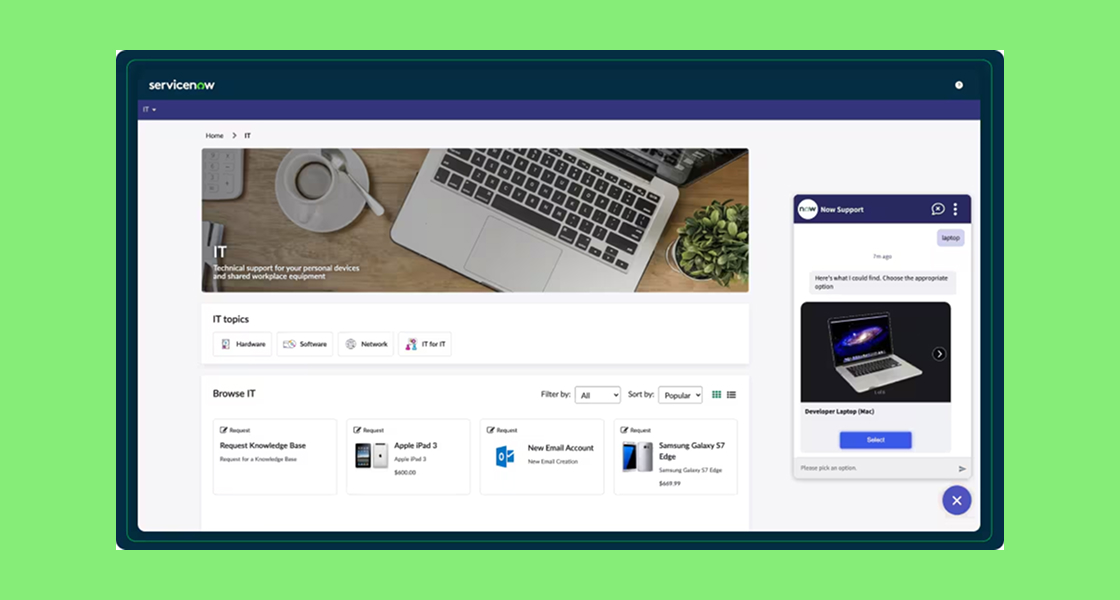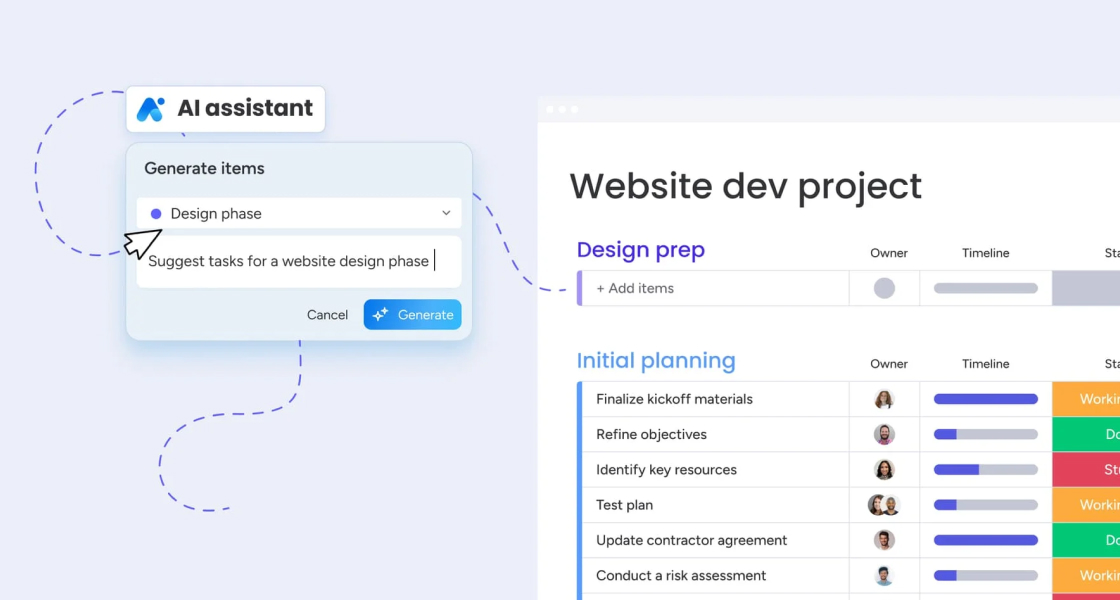The Complete Guide to Custom Automations in monday.com: Tips, Traps, and Advanced Workflows

Unlocking the Power of Custom Automations in monday.com
In today’s fast-paced business world, efficiency is everything. Custom automations in monday.com are revolutionizing how business professionals and project managers work — slashing repetitive tasks, eliminating manual errors, and paving the way for advanced workflows. Whether you’re looking to boost monday.com productivity, optimize workflows, or avoid automation missteps, this comprehensive guide will walk you through actionable strategies, practical tips, common traps, and innovative project automation tips to get the most out of your monday.com experience.
What Are Custom Automations in monday.com?
At its core, monday.com provides a flexible platform for collaborative project and workflow management. But the real magic happens when you harness custom automations: rules-based triggers and actions that streamline routine work, facilitate communication, and scale efficiency across teams.
By using custom automations, you can tailor monday.com to fit your exact business processes. Whether it’s moving items between boards, sending automated notifications, updating item statuses, or integrating with third-party systems, the possibilities for advanced monday.com workflows are vast and powerful.
Getting Started: Building Your First Automation
Before you dive into complex automation chains, let’s cover the basics of creating a custom automation in monday.com:
- Choose a trigger. Triggers start your automation. Common triggers include status changes, date arrival, item creation, or form submissions.
- Identify a repetitive task. List processes that consume time and could be automated, such as status updates, reminders, or notifications.
- Choose a trigger. Triggers start your automation. Common triggers include status changes, date arrival, item creation, or form submissions.
- Define the action. Actions can update columns, move items, notify teammates, or create new tasks. Match actions to your desired outcome.
- Set conditions (optional). For advanced workflows, add conditions to ensure the automation only runs under certain criteria.
- Test and activate. Use a test item or board to validate your automation before deploying widely.
In monday.com, you can use the “Automation Center” to access hundreds of ready-made recipes. But with custom automations, you can go beyond templates and design sequences unique to your workflow optimization needs.
Top Use Cases for Custom Automations
monday.com’s automation engine is as diverse as your business. Here are some of the most impactful use cases for custom automations on the platform:
- Automated Task Assignments: Instantly assign new tasks to the right team member based on status, priority, or project track.
- Status-Driven Notifications: Notify stakeholders automatically when a task moves to a specific phase, avoiding communication gaps.
- Date-Based Reminders: Set up reminders for approaching deadlines or when tasks have stalled for too long.
- Cross-Board Item Movement: Move or duplicate items across boards to connect workflows—perfect for onboarding, support tickets, or product development cycles.
- Reports and KPI Tracking: Automatically log key metrics or escalate issues for real-time business insights.
- Integration-Driven Automations: Sync with external platforms (like Slack, Gmail, Jira, or Salesforce) for seamless information flow.
Each use case can be tailored and stacked for advanced monday.com workflows, making your boards smarter and your team more productive.
Advanced monday.com Workflows: Beyond the Basics
Once you’re comfortable with simple automation recipes, it’s time to level up your monday.com productivity with advanced automation best practices and sequences. Here’s how to get started with sophisticated workflow optimization.
1. Multi-Step Automations
Link multiple triggers and actions to build chains that reflect real project flows. For example, when an item is marked "Ready for Review," you can trigger an internal review notification, assign it to the QA team, and generate a deadline reminder — all in a single automation chain.
2. Conditional Automations
Add logic to your automations with multiple conditions. For example, notify a specific manager only when high-priority tasks enter a “Blocked” status, or escalate overdue items to senior leadership for immediate attention.
3. Automated Board Management
Keep boards organized by automatically archiving completed or outdated items, clustering similar tasks, or creating new boards when project milestones are reached.
4. Integration with Third-Party Tools
Elevate workflow optimization by integrating custom automations with Slack for instant team chats, Google Calendar for meeting triggers, or CRMs for real-time customer data sync. monday.com’s integration recipes plus your own automation sequences allow advanced monday.com workflows to go beyond the platform itself.
5. Automation Handoffs and Loops
Create feedback loops by pairing automations together (carefully!). For example, when a sales rep updates a lead in your CRM, trigger an update in your sales pipeline board—then automatically assign a follow-up task to your marketing team for personalized communications.
Automation Best Practices for Workflow Optimization
To maximize the benefits of custom automations in monday.com, consider these proven automation best practices:
- Start Simple, Scale Up: Begin with straightforward automations. As you evaluate impact, expand complexity gradually to avoid confusion and errors.
- Document Your Automations: Keep a shared record of all active automations, their triggers, conditions, and actions. This avoids duplication and helps teams understand underlying logic.
- Test Thoroughly: Always run test cases before activating automations on live projects or client accounts to prevent data mishaps.
- Avoid Over-Automation: Each automation adds processing overhead. Keep automations purposeful and relevant to avoid system slowdowns or creating a “set and forget” mentality that misses quality checks.
- Set Clear Naming Conventions: Use standardized labels for your automations so everyone knows what each automation does (e.g., “Sales: New Lead Assignment” or “Support: Escalate Blocked Issues”).
- Monitor and Review Regularly: Schedule monthly or quarterly reviews of your automation library. Remove outdated automations and refine others for emerging needs.
- Communicate With Your Team: Announce new automations, especially those that affect daily workflows. Transparency builds trust and adoption.
Adopting these workflow optimization techniques ensures your automation deployments improve, rather than hinder, your monday.com productivity.
Common Traps and How to Avoid Automation Missteps
Despite the potential, many teams fall victim to common pitfalls when rolling out custom automations in monday.com. Watch out for these traps and adopt strategies to sidestep them:
- Trigger Overload: Creating multiple automations with overlapping triggers can lead to duplicate actions, excessive notifications, or recursion errors. Map your automation flows visually to spot conflicts.
- Unintended Recursion: If an action triggers another automation that loops back to the original trigger, you could create an endless loop. Use clear conditions and set “Once Per Item” rules to avoid automation loops.
- Ignoring Permissions: Team members without proper permissions may not be able to trigger or edit automations, causing delays. Assign admin roles and provide automation training.
- Blind Automation: Over-relying on automations without manual checks can allow small errors to spiral or lead to team disengagement. Balance automation with human oversight, especially for quality control.
- Poor Communication: Failing to inform teams about new or changed automations can create confusion. Always document and communicate changes promptly.
- Performance Impacts: Large organizations with hundreds of automations may see slower board loading times or missed triggers if not managed efficiently. Periodically audit and streamline your automations.
Avoiding these traps helps your project automation tips turn into actionable, scalable results on monday.com.
Innovative Automation Ideas for Project Management
If you’re looking to take your advanced monday.com workflows further, try these creative automation use cases tailored for project managers and business professionals:
- Client Onboarding Flows: Automatically create a new sub-board, assign onboarding steps, and schedule introduction meetings as soon as a deal is marked “Closed Won.”
- Post-Project Review Workflows: When a project is marked complete, trigger automated surveys to the team, summarize feedback in a dashboard, and schedule a lessons learned session.
- Sprint Planning Automations: Clone sprint templates and assign tasks when a new sprint starts, set up recurring standup reminders, and update progress boards in real time.
- Risk Management Notifications: Instantly notify leadership or cross-functional teams when a project’s risk score exceeds a threshold.
- Sales Handoffs: Automatically transfer data between sales and customer success boards, assign onboarding points of contact, and trigger alerts for missed follow-ups.
- IT Incident Response: Track and escalate critical incidents by integrating status changes with Slack, Microsoft Teams, or ITSM ticketing tools.
- Annual Goal Tracking: Auto-generate progress updates, schedule mid-year reviews, and send automated milestone congratulation notes.
Each of these automation best practices can be mixed, matched, and refined to fit unique monday.com productivity and workflow optimization requirements.
Measuring the Impact of monday.com Automations
Once you’ve deployed custom automations, measuring their effectiveness is essential. Here’s how to track and demonstrate ROI:
- Quantify Saved Hours: Estimate time saved by automating processes versus manual work. Use item activity logs and user feedback as benchmarks.
- Track Error Reduction: Identify decreases in late tasks, missed communication, or data input errors attributable to automation.
- Measure Team Adoption: Use analytics on automation-triggered actions to measure how often automations are fired and if any are being ignored or bypassed.
- Monitor Board Performance: Ensure your automations don’t negatively affect board or dashboard load times, especially in large-scale deployments.
By closely monitoring these metrics, you can refine and expand your advanced monday.com workflows with data-driven insights.
How to Continuously Improve Your Automations
Automation isn’t a one-and-done process. To keep your workflow optimization current, adopt a cycle of continuous improvement:
- Solicit Feedback Frequently: Regularly ask users how automations affect their work—what helps and what hinders.Iterate on Existing
- Automations: Adjust timeframes, add or remove actions, and update conditions in line with changing business needs.Benchmark
- Against Industry Standards: Stay updated with monday.com’s product updates and explore community forums for new project automation tips and best practices.
- Train and Upskill Your Team: Host periodic training sessions or share knowledge base articles to help more team members create effective automations.
- Document Learnings for Future Projects: Capture what worked and what didn’t to inform future automation initiatives.
Continuous refinement helps ensure your custom automations in monday.com always align with both your immediate goals and long-term growth.
Conclusion: Transform Your Business with Smart monday.com Automations
Custom automations in monday.com empower you to streamline work, scale best practices, and drive tangible monday.com productivity gains. By understanding automation best practices, embracing advanced monday.com workflows, and sidestepping common pitfalls, you’ll set your team up for success.
Start with a clear objective, test your automations thoroughly, and keep iterating to optimize your workflow. Whether you’re automating project management, sales, IT, or HR—unlocking the full potential of monday.com leads to higher efficiency, happier teams, and measurable ROI. Ready to take your workflow optimization to the next level? Dive into the Automation Center, experiment with these strategies, and watch your productivity soar.
For more project automation tips, best practices, and workflow inspiration, stay tuned to our blog or contact us. Your custom monday.com automation journey is just beginning — and the possibilities are nearly limitless!