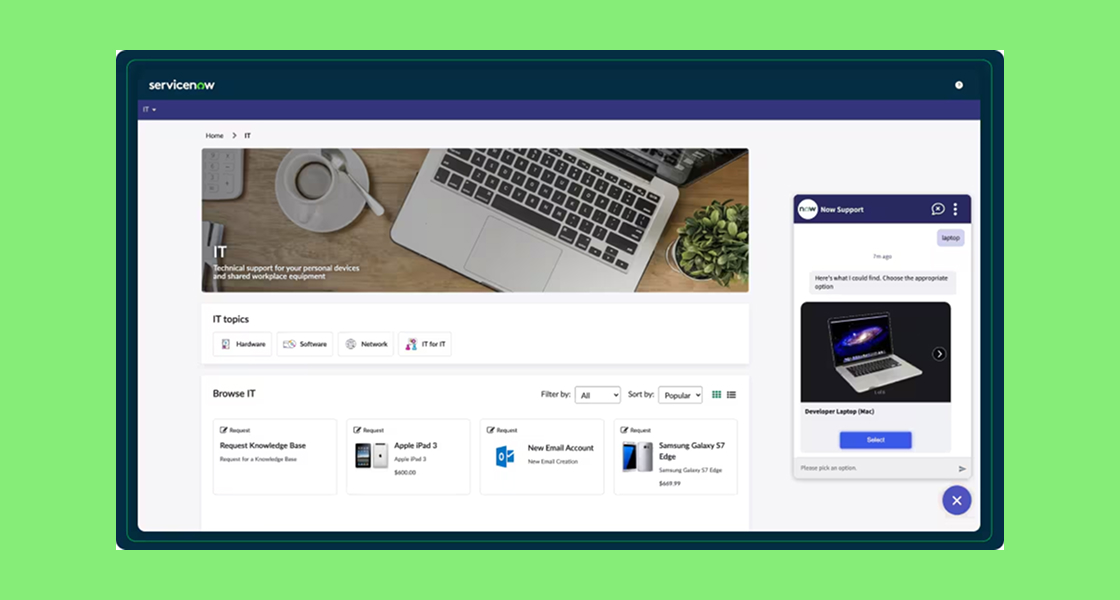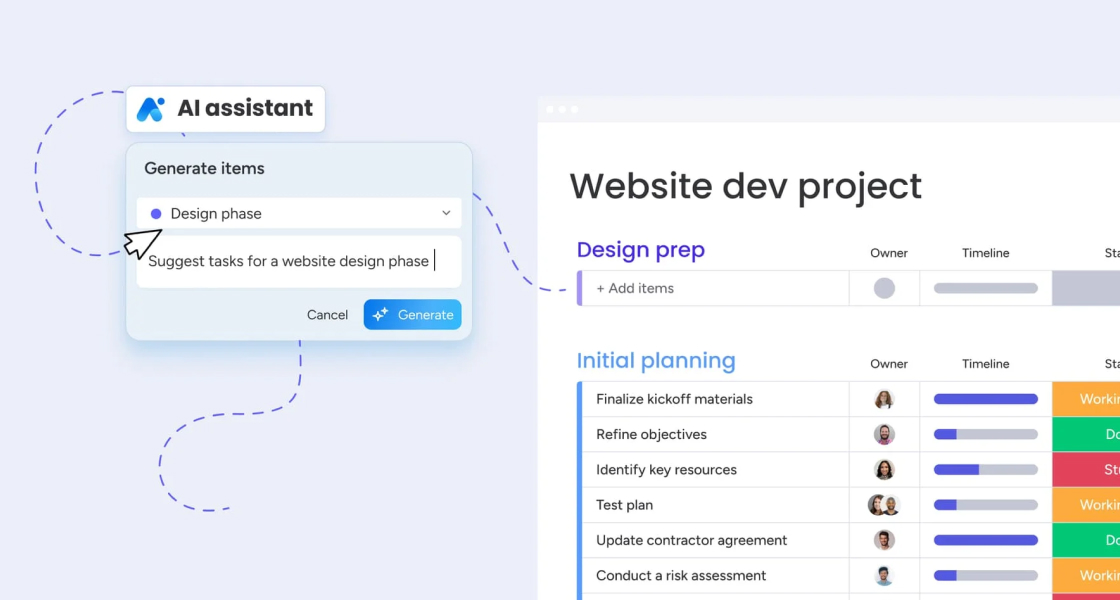Streamlining Project Handovers: How Automation Reduces Risk and Boosts Accountability

Introduction: The Importance of Project Handover Automation in Modern Business
A well-executed project handover is essential for any organization, regardless of industry or size. However, transitioning a project between teams or departments often comes with challenges: poor communication, incomplete documentation, unclear responsibilities, and an increased risk of critical errors.
In today’s landscape—where operational efficiency is a top priority—organizations have the opportunity not only to streamline these handovers but to turn them into strong, reliable processes that minimize risks, strengthen accountability, and foster team collaboration.
In this article, we explore proven strategies and best practices for implementing automation as a key ally in project transitions—helping you maintain project momentum and elevate overall operational performance.
Understanding the Project Handover Challenge
Project handover marks the point where responsibility for a project shifts from one group to another—be it between project teams, departments, or external partners. Despite careful project management planning, handovers commonly encounter stumbling blocks:
- Incomplete transfer of knowledge or documentation
- Lack of clarity on ownership and next steps
- Manual or non-standardized procedures that open the door to errors
- Poor visibility and communication between stakeholders
- Loss of momentum due to administrative delays
Each of these issues can lead to mistakes, rework, decreased morale, and, ultimately, a delayed or failed project outcome. As projects scale in complexity or urgency, these risks become even more pronounced—making a compelling case for automation.
The Case for Project Handover Automation
Project handover automation uses digital tools to standardize, streamline, and track every component of the transition process. By automating key tasks, documentation, approvals, and notifications, organizations benefit from:
- Consistent, repeatable handover procedures
- Reduction in human error and oversight
- Faster transfer of information and project assets
- Real-time visibility and traceability of actions
- Clear assignment of accountability at every step
Automation enables teams to focus on high-value work, prevents critical details from falling through the cracks, and supports continual project momentum from initiation through completion.
Key Advantages: Reducing Risk and Boosting Accountability
Let’s take a closer look at how in project handovers directly address two of the biggest pain points—risk and accountability.
Risk Reduction Through Standardization and Visibility
Manual handovers are inherently risky, relying on ad-hoc efforts and memory. Automation enforces standardized workflows, ensuring every required step is followed, and critical information is documented. Typical risk mitigations include:
- Automated checklists that must be completed before handover is considered done
- Centralized repositories for documents, assets, and approvals
- Timestamped activity logs that create a full audit trail
- Automated alerts for outstanding or overdue handover items
- Validation gates that block incomplete handovers
As a result, the likelihood of missed tasks, lost data, or unverified transitions drops dramatically. Teams can rely on the system to track requirements, leading to consistent delivery and minimized risk.
Accountability: Assigning Responsibility Without Ambiguity
Confusion over who is responsible for what stage of a project handover is a frequent issue. Automation platforms solve this by:
- Assigning tasks directly to individuals or groups with clear deadlines
- Making ownership and status transparent across all stakeholders
- Capturing approvals and comments from each responsible party
- Escalating non-compliance or delays to management automatically
This promotes a culture of accountability, as contributors know their actions are visible, measurable, and critical to overall project success. Handovers become a shared responsibility—with individual contributions tracked and recognized.
Choosing the Right Process Automation Tools
The market for automation platforms is vast, but a few core features distinguish the best solutions for project handover automation:
- Customizable workflow builders: Visual workflow editors that let you map and automate unique handover processes.
- Template libraries: Pre-built handover templates for common project types, easily adapted to your needs.
- Document and asset management: Centralized storage and sharing of all project files, documents, and media, integrated into the workflow.
- Notification and escalation engines: Automated communications triggered by workflow events, including alerts for overdue items or required actions.
- Role-based access control: Secure, granular assignment of permissions, so only the right people can view or edit certain data.
- Audit trails and reporting: Automatic logging of every action, change, and approval, ready for internal or external review.
- Integration capabilities: The ability to connect with project management, ticketing, or collaboration tools already in use.
Selecting a tool that aligns with your organizational structure and integrates smoothly with existing project management best practices is critical for success.
Best Practices for Implementing Project Handover Automation
To maximize the benefits of handover automation, organizations must go beyond technology adoption and embrace a holistic approach to change. Consider the following strategies:
1. Map Your Handover Process End to End
Begin by documenting your current handover procedures, identifying every approval, task, stakeholder, and handoff. Engage representatives from each affected team to ensure nothing is missed. Automation is most effective when redundancies and ambiguities are surfaced (and eliminated) early.
2. Standardize on Templates and Checklists
Develop standardized templates for different types of project handovers—software releases, client onboarding, maintenance transitions, and more. Checklists enforce consistency and guarantee that no step is left incomplete before a handover is finalized.
3. Assign Clear Ownership and Define SLAs
For each step in the handover process, define ownership at the individual or team level. Set Service Level Agreements (SLAs) for completion of critical tasks, and link these directly to your automation system so that overdue actions trigger reminders or escalations.
4. Integrate With Project Management Tools
Your automation tool should integrate seamlessly with platforms like Jira, Trello, Asana, or Microsoft Teams. This allows for cross-team visibility and reduces duplication of effort. Automated updates and notifications ensure stakeholders remain in sync, even if they work in different systems.
5. Train Teams and Monitor Adoption
Successful automation relies on user buy-in. Run training sessions, share video demos, and offer quick-reference guides to ease the transition. Monitor adoption metrics and collect feedback to address pain points or areas of confusion, iterating your workflows as needed.
6. Leverage Metrics for Continuous Improvement
Process automation tools capture a wealth of data—completion rates, handover duration, frequent bottlenecks, and more. Use dashboards and reports to identify trends and prioritize further improvements, driving ongoing operational optimization.
Use Case Examples: Automation in Action
Here are a few scenarios that illustrate how leading organizations use project handover automation to transform performance:
- IT Project Delivery: When a development team completes a feature, the automated workflow captures all release notes, code repositories, and test results, routes them for QA approval, and notifies the operations team—ensuring nothing is overlooked in the transfer.
- Managed Services Onboarding: Handovers from sales to onboarding are standardized, with automated checklists for client data, contract documents, and scheduled kickoff tasks. SLAs keep all teams accountable, and the client receives real-time updates throughout the process.
- Facilities Management: When construction projects finish, automated handovers collect as-built drawings, compliance certifications, and maintenance schedules, routing them to the asset management team for final acceptance and long-term oversight.
In each case, automation eliminates ambiguity, accelerates execution, and enables error-free transfers of responsibility.
Tips for Improving Accountability and Team Collaboration With Automation
While automation on its own is powerful, combining it with a culture of transparency and collaboration multiplies its impact. To get the most value:
- Encourage open communication—use automation tools’ comment and notification features to keep everyone engaged
- Set clear acceptance criteria for handovers that all teams agree upon
- Recognize and reward teams or individuals for timely, accurate handovers
- Foster a shared sense of ownership, making handovers a common goal rather than a hand-off and forget exercise
- Utilize dashboards to make progress and accountability public and visible to all stakeholders
When teams know their efforts are monitored and celebrated, collaboration and performance naturally improve.
Addressing Common Concerns and Pitfalls
Organizations new to automation sometimes hesitate, fearing loss of personal touch, complexity, or resistance from teams. Counter these concerns with proactive strategies:
- Involve teams in designing the automated process, ensuring buy-in and relevance
- Start small—pilot automation on a single handover type, then expand as confidence grows
- Highlight positive impacts, such as time saved or reduced rework
- Maintain flexibility—allow processes to evolve as project needs change
- Complement automation with training and human support, rather than replacing personal connections entirely
Remember, the purpose of automation is not to replace people, but to empower them—eliminating tedious manual work and freeing up attention for innovation.
Measuring Success: KPIs for Project Handover Automation
To demonstrate the ROI of project handover automation, track relevant key performance indicators (KPIs), such as:
- Handover cycle time: Time taken to complete the handover process, from start to finish
- Error/omission rate: Frequency of missing or incorrect items at handover
- Number of escalations or delays: Incidents requiring management intervention
- Stakeholder satisfaction: Survey scores from teams receiving handovers
- Process adoption rate: Percentage of handovers following the automated workflow
Continuous monitoring of these metrics helps focus improvement efforts and justifies further investment in automation initiatives.
Future Trends: The Evolution of Project Handover Automation
Project handover automation is rapidly evolving, driven by advances in AI, machine learning, and integration. Look for these emerging trends:
- AI-powered workflow recommendations to suggest process improvements based on historical data
- Predictive analytics for identifying at-risk handovers before they become bottlenecks
- Deeper integration with remote collaboration platforms, reflecting hybrid and distributed work environments
- Mobile-first automation enabling approvals and updates from anywhere
- No-code/low-code workflow tools empowering business users to customize handover processes without IT intervention
Organizations that stay ahead of these trends will enjoy even greater gains in risk reduction, accountability, and operational optimization.
Conclusion: Empower Your Team With Automated Project Handovers
Seamless project handovers are a hallmark of high-performing, mature organizations. Start your journey today by evaluating your current handover workflows—and discover how automation can significantly boost your project success. Contact us if you need any help!