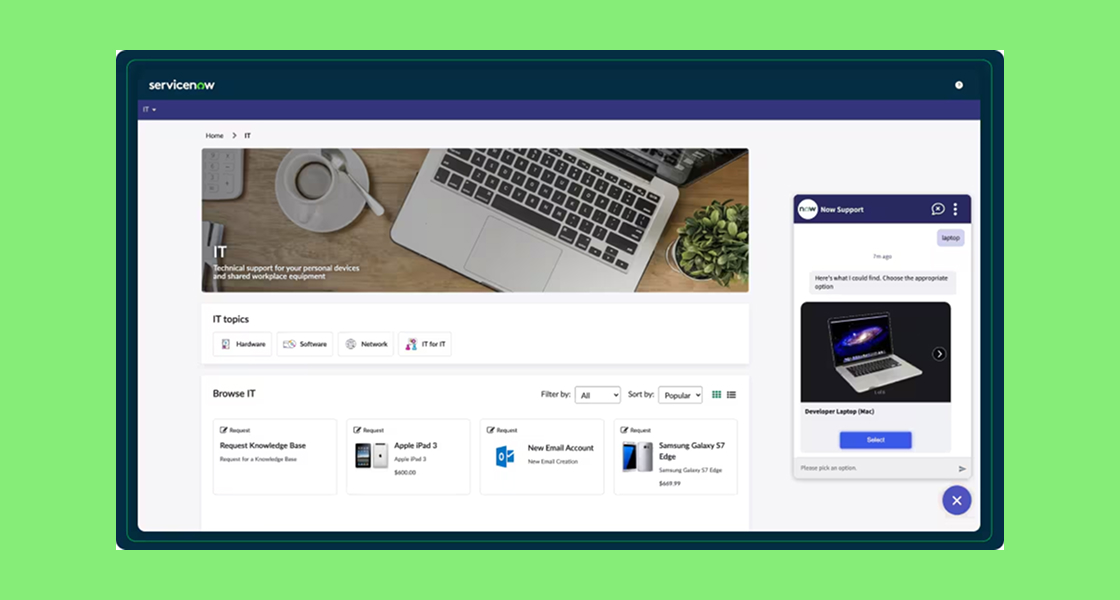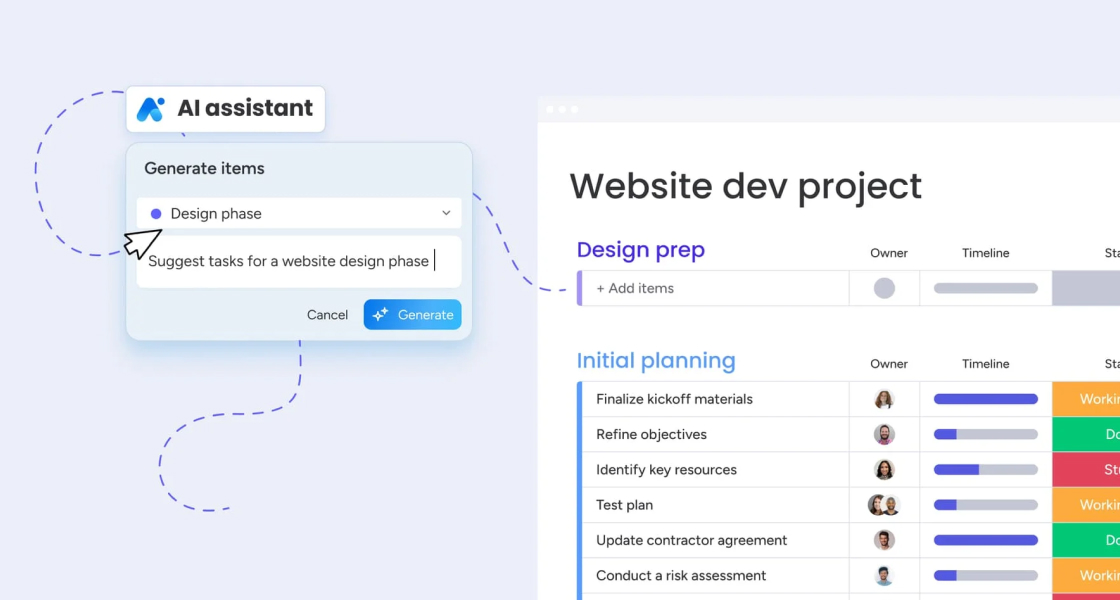Next-Level Resource Management: Using monday.com to Balance Capacity and Demand

Mastering Modern Project Resource Planning with monday.com
As organizations grow and project complexity increases, effective resource management becomes mission-critical. Striking the right balance between team capacity and project demand is no longer optional—it's essential to prevent burnout, meet deadlines, and maximize outcomes. monday.com resource management tools bring a new level of visibility, agility, and precision to this vital discipline. By combining capacity planning, team workload optimization, and advanced demand forecasting tools, monday.com empowers project managers to make data-driven decisions, anticipate bottlenecks, and allocate resources for peak performance.
This guide explores how you can use monday.com to transform your project resource planning. Whether you're a seasoned operations leader or a project manager juggling multiple team priorities, you'll discover actionable insights for visualizing team capacity, tracking demand, and reallocating workloads—all within an intuitive, customizable platform.
Why Resource Management Is More Challenging Than Ever
Resource management is the art and science of aligning people and assets with project requirements. Today’s digital environment introduces unique challenges:
- Remote and hybrid teams: Distributed teams make visibility into workloads and availability harder.
- Rapidly shifting priorities: Projects and priorities can pivot quickly, demanding greater flexibility.
- Talent scarcity: Specialized skills are in high demand, making resource allocation a balancing act.
- Engagement and burnout risks: Overloading team members leads to missed deadlines and turnover.
These realities make capacity planning, team workload optimization, and demand forecasting essential components of effective project resource planning.
How monday.com Resource Management Sets You Up for Success
monday.com stands out as a versatile platform, offering customizable boards, dashboards, automations, and integrations for unparalleled resource management flexibility. Key benefits include:
- Real-time transparency: See exactly who is working on what—and when—across all projects.
- Visual workload dashboards: Spot over- and under-allocation at a glance with color-coded charts and timelines.
- Predictive demand forecasting tools: Forecast project requirements with historical and in-flight data.
- Automated reallocation: Reassign or reschedule tasks with simple drag-and-drop or rules-based automations.
- Seamless collaboration: Communicate, update, and approve changes without leaving the platform.
Visualizing Team Capacity: Building the Foundations for Project Resource Planning
Reliable capacity data is the starting point for any monday.com resource management strategy. Without a real-time picture of current team commitments and availability, it’s impossible to make informed decisions. Here’s how to harness monday.com for capacity planning:
1. Centralize Workload Data in monday.com Boards
Build boards that represent each individual’s tasks across all ongoing projects. Use columns to capture:
- Task name and details
- Estimated effort (in hours or story points)
- Task owner or assignee
- Start and due dates
- Status and priority
2. Set Up Workload Views and Dashboards
monday.com’s workload views provide color-coded, user-friendly snapshots of team capacity:
- Enable the Workload Widget in dashboards to see individual allocation, overloads, and underutilization.
- Configure filters for departments, teams, or custom groups.
- Visualize allocation across weekly, monthly, or custom time periods.
3. Automate Capacity Alerts
Set up automatons to notify managers or team leads when capacity exceeds a certain threshold. For example:
- Email alert if a team member’s workload rises above 100% for the week
- Slack notification when a board shows three or more overdue tasks
By establishing robust capacity planning procedures in monday.com, project managers create a single source of truth that enables smarter, faster decisions.
Forecasting Demand: Anticipate and Prepare for What’s Next
It’s not enough to know your team’s current bandwidth—successful project resource planning also requires anticipating future demand. monday.com’s demand forecasting tools help you:
- Identify upcoming resource needs based on project pipelines
- Predict crunch periods and peak workloads
- Plan hiring, upskilling, or outsourcing initiatives proactively
1. Build Demand Forecasting Boards
Use monday.com boards to track:
- All proposed, scheduled, and backlog projects
- Estimated resource requirements per project or phase
- Projected start/end dates and key milestones
2. Connect Forecasted Demand to Resource Pools
Link your demand forecasts with current team capacity by:
- Mapping projects to specific skillsets or roles
- Using dependency columns to visualize assignments across teams
- Leveraging mirror columns to sync critical fields between boards
3. Visualize Future Demand with Timeline and Gantt Views
Implement timeline or Gantt charts to:
- Identify overlapping project phases
- Spot future resource conflicts months in advance
- Visualize when resource gaps will appear
4. Use Data from Past Projects for Better Forecasts
monday.com enables you to leverage historical data to refine future demand estimates:
- Clone boards from past projects to compare planned vs. actual effort
- Analyze task completion rates, bottlenecks, and reallocations
- Spot recurring patterns (e.g., spikes before key quarters or product launches)
Integrated demand forecasting tools in monday.com empower leaders to look ahead, allocate resources intelligently, and prevent last-minute staffing crises.
Team Workload Optimization: Prevent Burnout and Maximize Performance
Even with accurate capacity and demand data, workloads can become unbalanced over time. monday.com resource management shines in helping you optimize team workloads—making real-time adjustments that maintain momentum and protect team wellbeing.
1. Spot Over-Allocation Instantly
The workload view doesn’t just show task lists—it flags potential burnout risks with visual cues:
- Tasks assigned over target hours per day/week appear in red
- Workload heatmaps summarize allocation by person, team, or location
- Dynamic filters and grouping reveal hidden pinch points
2. Enable Workload Balancing Automations
Let monday.com do the heavy lifting by automating resource reallocation:
- If someone is overloaded, automatically reassign new tasks to available colleagues
- Create rules to escalate allocation issues to managers for intervention
- Use custom automations to stagger task start dates based on availability
3. Drag-and-Drop Scheduling for Instant Redistribution
Interact directly with timelines and calendars to:
- Shift deadlines for less urgent tasks
- Balance workloads week-by-week with simple drag-and-drop
- Visualize how adjustments impact the wider project schedule
4. Monitor Wellbeing and Engagement Metrics
Go beyond the numbers by tracking indicators such as:
- Task and milestone completion rates
- Collaboration and comment activity levels
- Custom health check fields for self-reported stress or satisfaction
By optimizing workloads and baking in regular reviews, you foster a sustainable team culture while ensuring project milestones stay on track.
Real-World Tips: Maximizing Value with monday.com Resource Management
To fully leverage monday.com resource management capabilities for capacity planning, demand forecasting, and team workload optimization, keep these best practices in mind:
- Integrate time tracking: Plug in monday.com’s time tracking column or connect to third-party tools to compare estimated vs. actual effort.
- Share dashboards with stakeholders: Give leadership, clients, and cross-functional partners visibility into resourcing status—enhancing trust and transparency.
- Review and update capacity assumptions regularly: Schedule weekly or bi-weekly check-ins to update availabilities (e.g., vacation, sick leave, training).
- Encourage two-way feedback: Enable team members to flag capacity issues or suggest improvements directly in the board or via forms.
- Automate repetitive tasks: Set up automations for task assignments, reminders, and status updates to free up project manager time.
- Document your workflows: Use monday.com’s Docs feature to centralize your resource management processes, escalation procedures, and governance policies.
Seamless Integrations: Extending monday.com’s Resource Management Power
Modern project teams rely on a suite of tools. monday.com offers robust integrations—amplifying your resource management strategy:
- Calendar and email: Sync with Google Calendar or Outlook for live visibility into non-project commitments.
- HR and payroll systems: Connect to track holidays, sick leave, and mandatory training sessions for accurate capacity planning.
- Business intelligence platforms: Pipe resource data into Tableau, Power BI, or Looker for advanced analytics and executive reporting.
- Collaboration tools: Integrate with Slack, Teams, or Zoom to streamline communication and real-time notifications about workload changes.
With the right integrations, monday.com functions as the hub of your project resource planning universe—eliminating silos and ensuring one source of truth.
Case Study Snapshot: monday.com Resource Management in Action
Consider a mid-sized marketing agency juggling dozens of concurrent client projects, each requiring specialized designers, copywriters, and project managers. Before monday.com, resourcing was handled via static spreadsheets, resulting in budget overruns, staff burnout, and frequent missed deadlines.
By adopting monday.com resource management, the agency achieved:
- 50% reduction in missed client deliverables thanks to clear capacity limits
- 30% increase in project completion speed by reallocating underutilized resources to critical tasks
- Significant reduction in turnover rates as managers proactively addressed workload imbalances with actionable data
The team now uses demand forecasting tools to predict busy periods, plans hiring cycles a quarter in advance, and offers staff more predictable workloads—fueling both business growth and team satisfaction.
Best-in-Class Resource Management: Key Features to Deploy Today
Get started with these top features for best-in-class capacity planning, demand forecasting, and team workload optimization in monday.com:
- Workload view: Instantly assess overall team bandwidth, prevent overload, and identify resource gaps.
- Timeline and Gantt: Map projects visually, coordinate multi-phase or cross-team efforts, and simulate schedule changes.
- Custom automations: Auto-assign tasks, send threshold alerts, and enforce business rules based on real-time data.
- Integrations: Synchronize with calendar, HR, and communication tools for an end-to-end resource solution.
- Reporting and dashboards: Combine metrics from multiple boards to create a comprehensive, executive-ready overview of resource health.
Common Pitfalls (and How to Avoid Them) When Implementing monday.com Resource Management
To maximize ROI on your project resource planning efforts, steer clear of these common missteps:
- Underestimating required effort: Capture realistic estimates based on past performance, not just optimism.
- Ignoring cross-project dependencies: Use dependency columns or mirrored boards to ensure allocation reflects real-world overlaps.
- Lack of ongoing updates: Stale capacity data leads to bad decisions—build regular calendar holds for board reviews and updates.
- Poor stakeholder buy-in: Demonstrate value early by sharing visual dashboards, reporting quick wins, and involving teams in the setup process.
A little upfront investment in workflow design, training, and governance pays large dividends down the line.
Conclusion: Take Resource Management to the Next Level with monday.com
By leveraging monday.com resource management tools for capacity planning, advanced demand forecasting, and real-time team workload optimization, you turn complexity into clarity and chaos into control.
Ready to prevent burnout, hit every deadline, and transform your approach to project resource planning? Start building your adaptive, data-driven resource management strategy with monday.com today—and elevate both your project outcomes and team satisfaction.