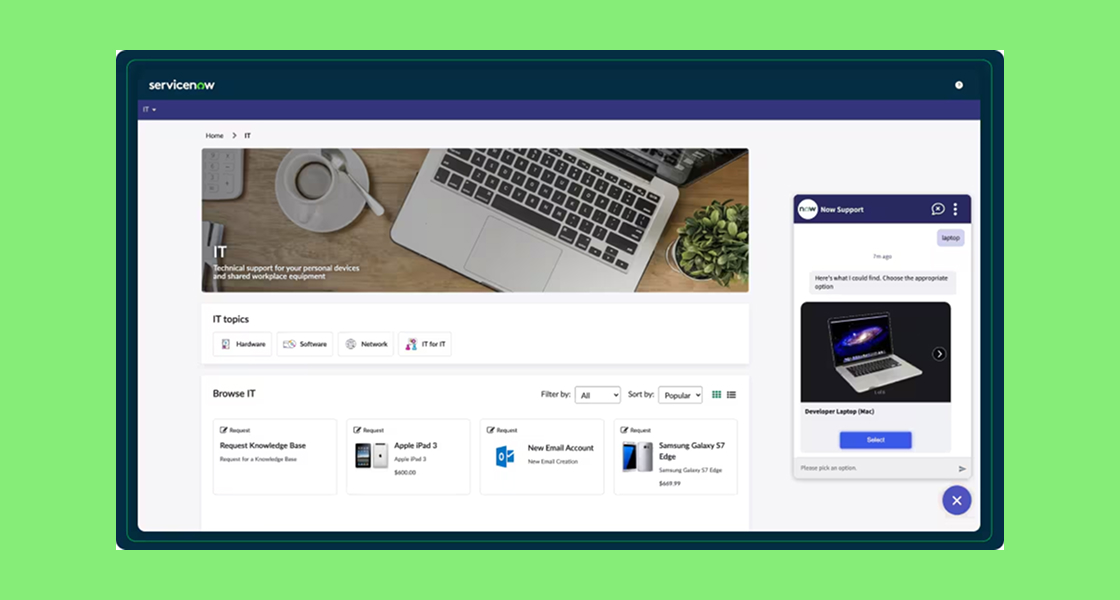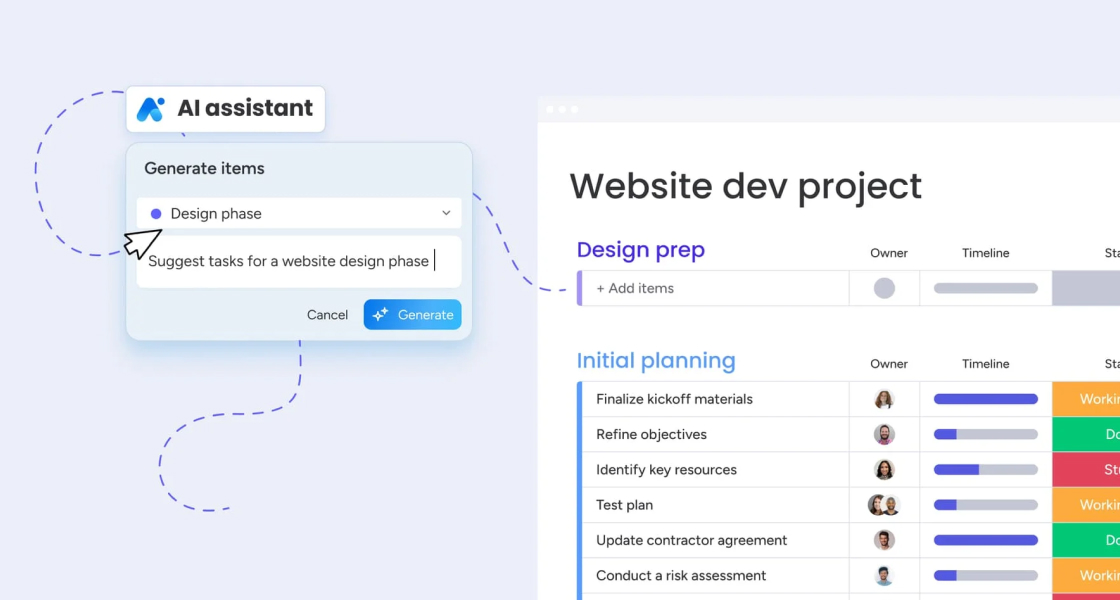Maximizing ROI: Practical Ways to Automate Repetitive Business Processes in monday.com

For organizations striving to increase business efficiency and drive greater returns on investment, automating repetitive processes is no longer a luxury—it's a necessity. In today’s digital workplace, leveraging process improvement tools like monday.com automation can transform the way your teams operate. With its robust toolkit, monday.com enables users to automate business processes and achieve measurable improvements in productivity, accuracy, and ROI.
Why Automate Business Processes in monday.com?
Repetitive manual tasks drain valuable human resources, increase the chances of error, and slow down organizational growth. By integrating workflow automation into your daily operations using monday.com, businesses can:
- Increase team productivity by focusing efforts on high-value tasks
- Reduce operational costs through minimized manual intervention
- Improve data accuracy and consistency across departments
- Accelerate project turnaround times and delivery
- Enable real-time tracking and reporting for better decision-making
- Earn higher ROI productivity from digital transformation investments
Whether you’re managing project pipelines, employee onboarding, client communications, or IT support, monday.com’s flexible automation features make efficient process management accessible for enterprises and SMBs alike.
Identifying Repetitive Tasks for Automation
Before setting up automation in monday.com, the first step is to accurately identify which business processes stand to benefit most. Not every task should be automated—but repetitive, rule-based activities frequently present the highest return on investment when automated. Here’s how to find them:
- Process Mapping: Break down every workflow into steps and note where bottlenecks or repetitive actions occur.
- Task Frequency Analysis: Look for daily, weekly, or monthly tasks consistently performed by team members.
- Error Zone Review: Analyze records and communications for common errors or omissions tied to manual handling.
- Employee Feedback: Interview staff about tedious, time-consuming processes in their roles.
- Review Workflow Analytics: Leverage monday.com’s integrations to track which board items are updated most often or require the highest touchpoints.
Examples of high-value candidates for automation include status updates, task assignments, notification emails, recurring project tasks, and approval processes. By documenting and categorizing these tasks, you can prioritize which workflows to target first for automation.
Key monday.com Automation Features for Process Improvement
monday.com provides a comprehensive library of automation recipes designed to streamline business operations without the need for coding. The ease and flexibility of these tools make monday.com one of the most compelling process improvement tools on the market. Here are some core features to leverage:
- Custom Automations: Build multi-step, tailored automations using the easy no-code interface to match your organization’s unique workflow logic.
- Pre-built Recipes: Instantly enable hundreds of common automations (such as assigning people, sending reminders, or changing statuses) with a few clicks.
- Time & Date Triggers: Launch automations based on specific dates, recurring intervals, or deadlines, ideal for recurring reporting and follow-ups.
- Update Triggers: Trigger actions whenever an item changes status, is assigned, or meets certain conditions.
- Notifications & Integrations: Automatically send email, Slack, or Microsoft Teams notifications, as well as integrate with external systems like Gmail, Jira, Salesforce, and more.
- Board Automations: Move, duplicate, or archive items across boards to maintain organized data flow and visibility.
By strategically leveraging these features, organizations can create a self-sustaining workflow automation environment that translates into measurable time and cost savings.
Popular Use Cases: Automating Repetitive Processes in monday.com
Let’s explore how specific industries and business functions can maximize ROI by automating their most repetitive processes with monday.com:
1. Project Management
- Automatically assign tasks: When a project phase changes, automatically assign the associated tasks to responsible team members.
- Status change notifications: Alert stakeholders or clients when key milestones are achieved.
- Recurring task creation: Schedule regular task items or maintenance reminders with time-based triggers.
2. HR & Employee Onboarding
- Onboarding checklists: Automatically generate customized onboarding plans when a new employee is added to the board.
- Document requests: Trigger reminders for document submission and background checks.
- Anniversary and review reminders: Set annual alerts for performance reviews or milestones.
3. ITSM & Support Ticket Tracking
- Ticket triage: Assign incoming support tickets based on predefined rules (e.g., issue type, priority, requester).
- Status updates: Notify requesters when tickets are updated, resolved, or escalated.
- SLA tracking: Trigger escalation workflows automatically when response deadlines approach or are missed.
4. Sales and CRM Workflows
- Lead assignment: Automatically assign leads to sales reps based on region, product interest, or availability.
- Deal stage progressions: Change CRM statuses and send notifications as deals advance through the pipeline.
- Follow-up scheduling: Create follow-up items after meetings or calls are logged.
5. Marketing Campaigns
- Content publication: Move articles or campaign tasks to the next stage upon completion of prior requirements.
- Deadline reminders: Notify team members about upcoming due dates for creative deliverables.
- Performance tracking: Update dashboards or boards with analytics data from integrated tools.
These applications demonstrate the broad potential of monday.com automation to automate business processes across almost any department or vertical.
Building Effective Automation Workflows in monday.com
For optimal results, organizations should develop a thoughtful approach to building and scaling automation solutions. Here’s a practical step-by-step guide:
- Document Current State: Outline your existing workflows, identifying where manual inefficiencies and high costs exist.
- Prioritize for Impact: Select processes that are both high-frequency and high-value to maximize your initial ROI productivity gains.
- Map Automation Recipes: For each process, define the triggers, conditions, and actions that comprise your desired workflow automation.
- Test and Validate: Roll out automations to a pilot team; gather feedback and observe data for exceptions or unintended consequences.
- Iterate and Optimize: Adjust the logic or expand coverage based on real-world usage, feedback, and improved understanding.
- Monitor Metrics: Use monday.com’s dashboards and reporting to quantify time saved, error reduction, and overall process efficiency.
- Scale Up: Once optimized, deploy automations across more teams, projects, or business units for maximum benefit.
Best practice tip: Involve your end users from planning through rollout. Training and change management go hand-in-hand with technology adoption for sustainable process improvement.
Quantifying ROI: Measuring the Impact of Workflow Automation
Effective workflow automation is only as valuable as the measurable benefits it produces. When implemented with intention, monday.com automation delivers ROI in several quantifiable areas:
- Direct Time Savings: Calculate the average time saved per team member by reducing manual data entry or communication touchpoints.
- Error Rate Reduction: Track errors or omissions before and after automation to demonstrate improved data accuracy.
- Process Throughput: Measure the number of tasks, tickets, or requests handled in a given timeframe pre- and post-automation.
- Cost Reduction: Factor in labor cost savings from automating existing manual workflows.
- Employee Satisfaction: Assess engagement and satisfaction improvements as routine, tedious tasks are eliminated.
- Improved SLAs & Customer Experience: Evaluate time-to-resolution metrics and service quality enhancements.
-
Case study example: A mid-sized technology firm transitioned to monday.com automation for their IT support requests. After mapping and automating ticket assignment, status updates, and escalation protocols, the team reported:
- 30% faster response times for incoming requests
- Nearly 60 labor hours saved per month
- 40% reduction in overlooked or delayed tickets
- Higher satisfaction scores from end users and technical staff
-
By benchmarking these outcomes, organizations can create a compelling business case for investing further in process improvement tools like monday.com.
Common Pitfalls and How to Avoid Them
While the advantages of automation are clear, there are several pitfalls companies should avoid to ensure sustainable process gains:
- Over-automation: Not every process should be automated. Over-automating can create complex, opaque workflows that are hard to maintain or troubleshoot.
- Insufficient Training: Failing to educate staff on new automations can slow adoption and reduce confidence in the new systems.
- Lack of Change Management: Sudden changes to business processes—even improvements—require thoughtful rollout and communication with stakeholders.
- Ignoring Exceptions: Automation recipes should always account for exception handling, manual overrides, and escalation paths.
- No Monitoring or Feedback: Without ongoing tracking, it’s difficult to optimize or identify process breakdowns.
-
By planning carefully and involving the right stakeholders, you can maximize your return as you automate business processes within monday.com.
Pro Tips for Scaling Automation with monday.com
Once the foundations are established, take your monday.com automation strategies to the next level with these advanced tips:
- Leverage Integration Apps: Use monday.com’s extensive integrations marketplace to connect with tools like Slack, Google Workspace, HubSpot, and more, creating seamless cross-app workflows.
- Template Standardization: Develop standardized board and automation templates for repeated processes across different teams or clients.
- Centralized Automation Oversight: Appoint an automation champion or governance group to oversee and refine workflows for compliance and efficiency.
- Advanced Reporting: Use dashboards to correlate automation metrics with business KPIs, such as revenue growth, lead response times, or customer satisfaction scores.
- Continuous Improvement Loops: Schedule recurring reviews to retire outdated automations, expand successful recipes, and iterate based on new business needs.
Consistently reviewing and evolving automation helps maintain alignment with business goals and ensures ongoing improvements in efficiency.
Conclusion: Transform Your Workflow and Maximize ROI with monday.com Automation
Maximizing ROI in today’s competitive marketplace means eliminating time-wasting manual work and empowering teams with the best workflow automation available. monday.com offers an intuitive, robust platform to automate business processes at any scale, for any industry.
By systematically identifying repetitive activities, harnessing monday.com’s automation features, and measuring their impact, your organization can achieve:
- Significant cost and time savings
- Enhanced data accuracy and compliance
- Greater agility and responsiveness in business operations
- Happier, more productive employees
- Increased customer satisfaction and growth potential
Start small by mapping and automating one or two high-impact workstreams, monitor the results, and then scale up. The cumulative effect of continual process improvement can be transformative, positioning your organization for sustainable, long-term success.
Ready to unlock your team’s full potential? Begin automating your repetitive business processes with monday.com today and watch your organization’s efficiency and ROI reach new heights. Contact Us!