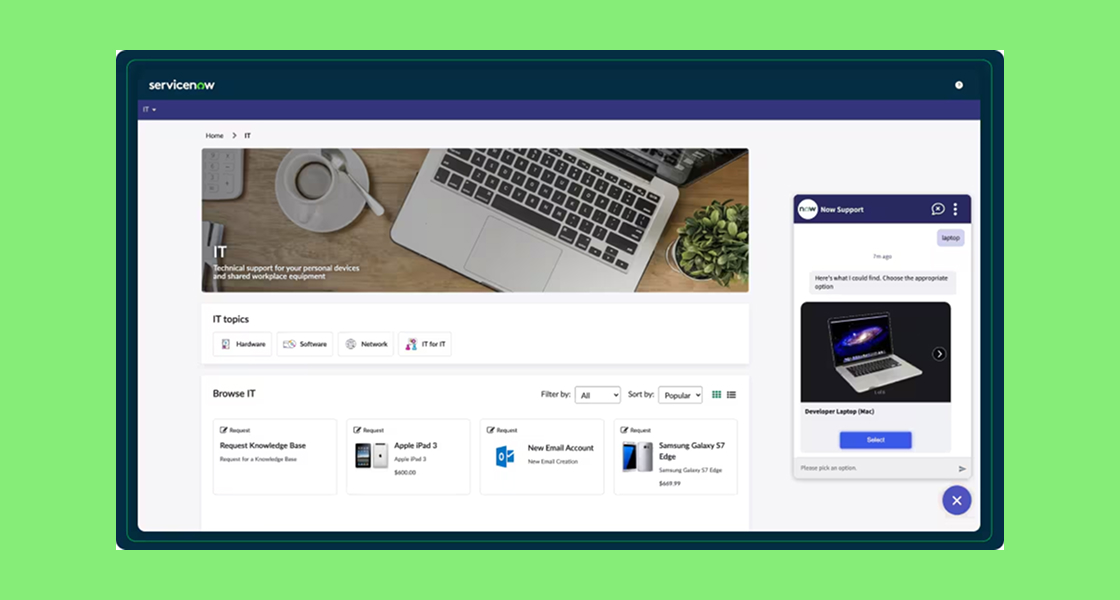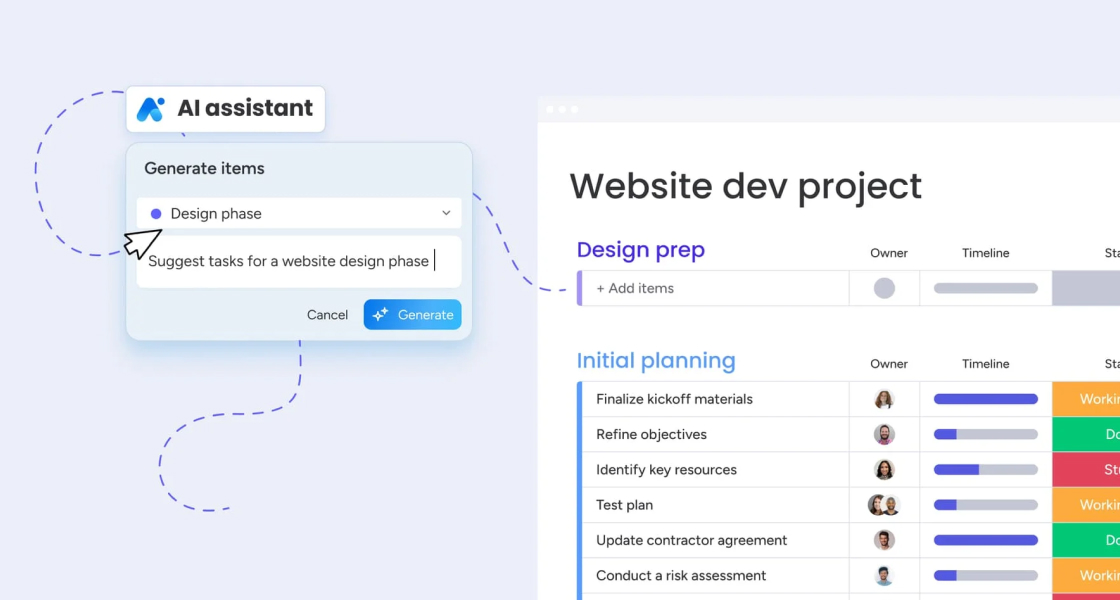Smart answers on Freshdesk: how to increase customer satisfaction

In an environment where immediacy is no longer a competitive advantage, brands succeed when they turn every interaction into a relevant and human moment. Customers expect their preferences to be reflected in every response and their history to count, regardless of the channel or time.
With Freshdesk, personalization becomes the backbone of unforgettable support: tickets are transformed into intelligent conversations that build loyalty and elevate satisfaction. In this practical guide you'll discover how to make it happen. We'll explore key configurations, optimized workflows and advanced automations that turn the platform into a one-to-one care engine.
From adjusting allocation rules to preparing your team to anticipate user needs, here you'll find the steps that will make your support operation stand out and accelerate your business growth.
Why Personalizing Customer Support Matters
Personalization isn't just a buzzword; it’s a proven driver of customer satisfaction and business success. When customers feel acknowledged as individuals, their trust and loyalty to your brand significantly increase. Research shows that businesses able to personalize support interactions can achieve:
- Higher CSAT (Customer Satisfaction) scores
- Increased first contact resolution rates
- Greater customer lifetime value
- A measurable reduction in churn
Freshdesk provides robust capabilities for tailoring every conversation. By taking a strategic approach to using these features, your support team can make every ticket feel like a genuine, one-on-one conversation, regardless of ticket volume or support channel.
Mastering Freshdesk Personalization: Foundational Best Practices
Before diving into advanced techniques, it’s vital to get the fundamentals right. Here are essential helpdesk best practices for creating a personalized customer support experience in Freshdesk:
- Understand your customer segments: Use Freshdesk's customer fields, tags, and segmentation tools to group customers by product, subscription level, region, or past interactions.
- Eliminate generic greetings and sign-offs: Customize your canned responses and templates to use the customer’s name and relevant context from their ticket history.
- Leverage customer profile data: Train your team to reference recent purchases, preferences, or past support queries to show awareness and care.
- Enable context-rich ticket views: Configure Freshdesk to display critical customer info directly in the ticket sidebar, empowering agents to personalize quickly.
- Monitor feedback loops: Use Freshdesk’s satisfaction surveys and analytics to collect feedback on personalized interactions, and use the insights to refine your approach continually.
Laying this groundwork boosts every further personalization initiative you deploy in Freshdesk.
Advanced Techniques for Personalized Ticket Responses
Effortless, yet highly personalized responses are within reach through strategic settings and automations in Freshdesk. Explore these advanced methods to make every customer feel known, valued, and understood:
1. Dynamic Placeholders for Personalized Messaging
Freshdesk allows you to insert dynamic placeholders in canned responses, agent signatures, and email templates. These placeholders automatically populate with customer or ticket-specific data, letting you send individualized messages at scale.
- Examples of common placeholders:
- {{ticket.requester.name}} – Inserts the customer’s full name
- {{ticket.id}} – Inserts the current ticket number
- {{contact.company.name}} – Inserts the customer’s company
- {{ticket.custom_fields.[field_name]}} – References custom ticket data relevant to your workflow
By thoughtfully deploying these placeholders, you ensure that your communications always feel personal, even when automating large volumes of responses.
2. Contextual Canned Responses & Macros
Go beyond simple template replies by creating context-driven canned responses in Freshdesk. Segment your canned responses based on:
- Customer type (VIP, first-time user, returning customer)
- Product line or issue category
- Language or region
Freshdesk enables you to organize canned responses into folders and subfolders, making it easy for agents to select the right personalized template for any scenario. When combined with macros (predefined sets of actions like changing status, adding tags, or sending updates), these tools save time while enhancing every customer’s experience.
3. Smart Automations for Tailored Workflows
Automations are a cornerstone of advanced Freshdesk personalization. Use these scenarios to inspire your workflow customizations:
- Automatic ticket assignment: Route tickets to specialized teams or agents based on customer segment, product, or language—ensuring they interact with someone who understands their context.
- Priority triggers for VIPs or at-risk customers: Create SLA rules or triggers that escalate tickets from high-value accounts or customers flagged as needing extra care.
- Automated follow-ups: Set up rules to send tailored follow-up messages based on the issue type, customer satisfaction scores, or elapsed time since resolution.
Utilize Freshdesk’s Scenario Automations and Supervisor rules to streamline such flows. Well-crafted automations mean customers always feel attended to, even when your agents are busy.
4. Proactive Support with Freshdesk Bots and AI
Harnessing the AI capabilities in Freshdesk can elevate personalization to a new level. Here's how:
- Freddy AI Suggestions: Enable Freddy to surface suggested solutions, context-aware canned responses, and ticket categorization insights directly for your agents.
- AI-powered chatbots: Deploy bots that greet returning customers by name, recall past queries, and provide tailored recommendations 24/7.
- Sentiment analysis: Let AI analyze the tone and urgency of incoming tickets so you can flag potentially negative experiences for priority handling.
By blending automation with the human touch, Freshdesk's AI helps agents deliver the right message to the right customer, at the right time.
5. Personal Touch with Agents’ Custom Signature Settings
Ensure every response feels warm and genuine by customizing agent signatures in Freshdesk. Encourage your support staff to include:
- Their full name and role
- Contact details or working hours (if appropriate)
- A friendly, personalized closing statement (e.g., “Let me know if there’s anything else I can help with.”)
- Social proof (certifications, support satisfaction awards)
This extra level of detail reassures customers they’re working with real people dedicated to solving their issues.
6. Leveraging Ticket Fields and Custom Properties for Richer Context
Freshdesk’s customizable ticket fields are essential for gathering and displaying the unique details that power personalized experiences. Consider the following strategies:
- Create mandatory fields for product version, location, or user role, so agents always have context.
- Display subscription level or support tier directly on the ticket for quick prioritization.
- Track customer preferences (like communication channel or preferred language) via dropdown or custom fields.
With better data, agents can tailor every reply and suggest the most relevant solutions.
Empowering Support Teams: Training for Personalized Interactions
Technology enables great personalization, but well-trained, customer-focused agents truly deliver it. To help your team consistently provide tailored responses in Freshdesk:
- Standardize onboarding: Incorporate Freshdesk personalization best practices into your agent onboarding and training programs.
- Promote empathy and active listening: Encourage agents to read the entire ticket history, note the customer’s mood, and acknowledge prior interactions in every response.
- Use real examples: Share success stories and highlight especially effective personalized tickets in team meetings to reinforce learning.
- Foster peer coaching: Allow high-performing agents to mentor others in leveraging customer insights for impactful, individualized replies.
- Set measurable goals: Tie CSAT improvements or reduction in repeat contacts to agents’ proficiency in Freshdesk personalization features.
A culture of personal connection is just as important as process and automation.
Optimizing Freshdesk Settings for Maximum Personalization
Fine-tuning your Freshdesk configuration is key to scaling personalized support efficiently. Here are critical settings to review:
- Contact and company fields: Add custom fields to store crucial customer data for segmentation and reminders.
- Ticket form customization: Include personalized data collection prompts on your Freshdesk ticket forms for additional insight.
- Notification and reply templates: Audit your templates regularly to ensure all messaging reflects the latest in tone, style, and personalized placeholders.
- Agent roles and permissions: Assign roles that give the right team members access to detailed customer information without compromising privacy or security.
- Integrations: Connect Freshdesk with your CRM software, billing, order management, or live chat platforms to give agents a full, 360° view of every customer’s journey.
Proactive management of these settings maintains consistency as your support team and customer needs evolve.
Measuring the Impact of Personalization on Customer Satisfaction
The ultimate goal of Freshdesk personalization is higher customer satisfaction—and every SaaS or service-focused business must prove ROI to stakeholders. Here’s how you can track the impact of your personalization efforts:
- CSAT and NPS surveys: Add a custom question asking if the customer felt their interaction was personalized or understood.
- First contact resolution: Monitor whether tickets handled with advanced personalization have higher first-contact resolution rates.
- Repeat contact rates: Track reductions in customers reopening tickets due to receiving more relevant, complete responses.
- Agent productivity: Compare average handle time and number of replies per ticket before and after implementing personalization automations.
- Qualitative feedback: Review direct customer quotes in survey comments or follow-up emails for expressions of delight or loyalty.
Using Freshdesk’s robust analytics modules or exporting to your own BI tool will give you the insights needed to optimize for long-term gains.
Real-World Examples: Freshdesk Personalization in Action
Let’s explore a couple of real-world scenarios where advanced personalization in Freshdesk has dramatically improved support outcomes:
- SaaS Provider Supporting Enterprise Clients: By segmenting tickets by company size and integrating their CRM via the Freshdesk Marketplace, a SaaS company delivers custom onboarding checklists and renewal reminders, leading to a 15% boost in CSAT among enterprise users.
- eCommerce Brand Reducing Response Times: With automated assignment rules based on VIP tiers and personalized product recommendations added to canned responses, this online retailer reduced resolution times by 30% for its top customers—driving repeat purchases and glowing reviews.
- EdTech Startup Enhancing Student Experience: Through mandatory collection of student year and course data on ticket forms and context-aware templates referencing learning milestones, support agents build stronger rapport—significantly decreasing churn during exam seasons.
Your organization, regardless of industry, can apply similar personalization strategies to achieve meaningful results.
Best Practices Checklist: Personalization Action Items
Ready to make Freshdesk personalization a lasting part of your support operations? Use this checklist to assess and prioritize your initiatives:
- Audit all email templates and canned responses for personalized language and dynamic placeholders
- Implement customer segmentation using contact and ticket fields
- Deploy automated ticket assignment and priority triggers based on customer value
- Train every agent in empathy, contextual inquiry, and proactive follow-up
- Integrate CRM and other business tools for a unified view of each customer
- Continuously survey customers for feedback on their experience
- Analyze support metrics monthly for evidence of improved satisfaction and loyalty
Making personalization a standard practice will set your support team apart and win long-term advocates for your brand.
Building Loyalty with Every Personalized Response
In a saturated market, personalization is the decisive factor that turns interactions into lasting memories. Freshdesk puts that capability in your hands: apply the automations and best practices we've seen and every customer will feel like they are your top priority. The result is greater satisfaction, sustained loyalty and a distinctive position against the competition.
Take the first step by empowering your team, optimize ticket flows and activate Freshdesk's intelligent rules that realize your strategy. You won't just resolve issues; you'll forge relationships that will drive your organization's growth for years to come.
The time is now! Contact us and discover with our experts how Freshdesk can transform your support experience and business results.