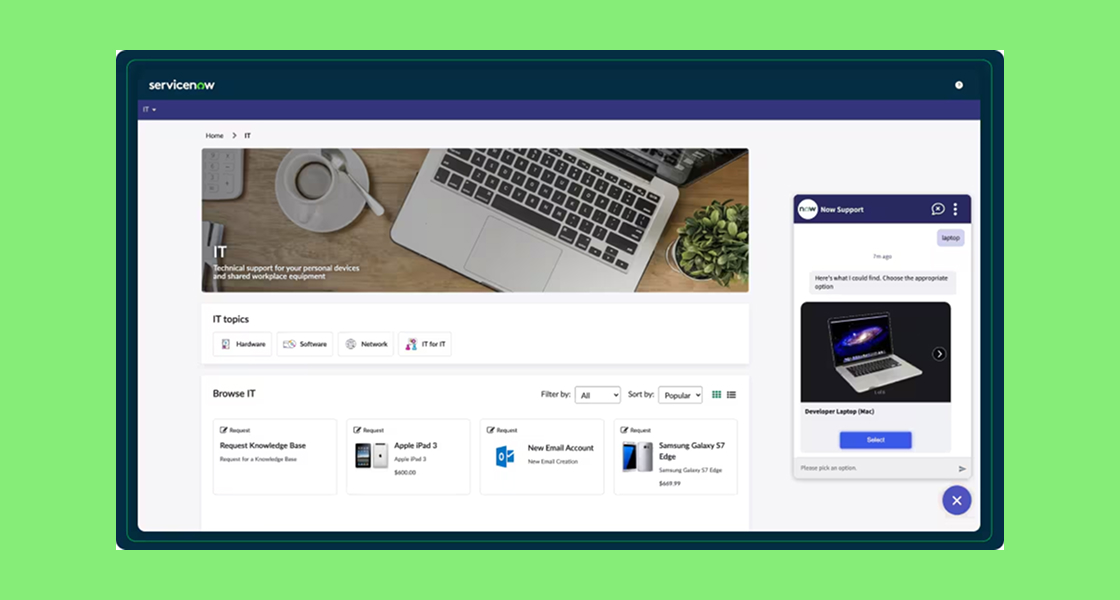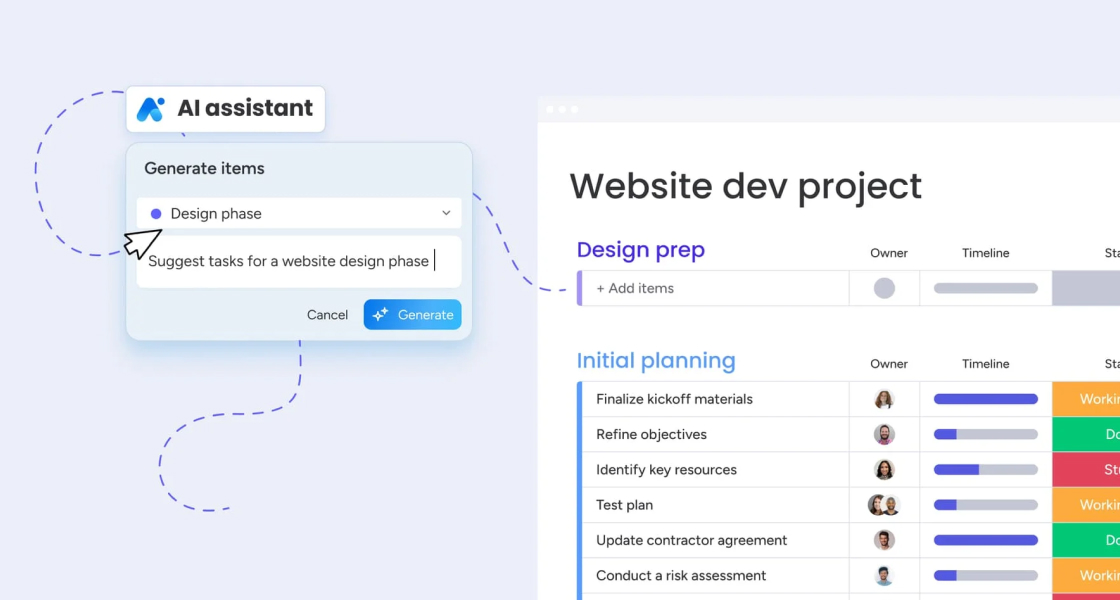Empower Remote Teams: Tactics to Boost Collaboration and Drive Results with monday.com

The Rise of Remote Work Collaboration and Why It Matters
In recent years, remote and hybrid work environments have transformed how businesses operate. With distributed teams becoming the norm, the need for effective project collaboration tools has surged. Companies want to ensure seamless communication, maintain team accountability, and drive distributed team productivity, no matter where their team members are located. That’s why monday.com has emerged as a leading platform to empower remote collaboration, offering features and integrations specifically designed for virtual team management.
Whether you’re leading a start-up, managing a global enterprise, or anywhere in between, understanding how to maximize monday.com for remote work collaboration is essential. This comprehensive guide explores actionable tactics, top features, and practical tips to help your remote teams communicate better, stay transparent, and consistently achieve results.
Why monday.com Is a Game-Changer for Distributed Teams
Managing teams across different locations, time zones, and cultures isn’t just about moving meetings online. The key challenges for virtual team management include:
- Ensuring everyone stays on the same page despite location and scheduling differences
- Maintaining accountability and visibility into projects and workflows
- Facilitating real-time and asynchronous communication
- Providing centralized access to tasks, documents, and updates
monday.com’s flexible Work OS gives distributed teams customizable boards, powerful automation, and a transparent workspace. Its intuitive interface empowers remote employees to take ownership of their work, fosters seamless collaboration, and eliminates common remote work friction points.
Key monday.com Features That Supercharge Remote Work Collaboration
At the heart of effective remote work is the ability to collaborate, communicate, and coordinate effortlessly. monday.com offers a wealth of features that address each pillar of successful distributed team productivity:
1. Visual Project Boards for Transparent Task Tracking
monday.com’s visual boards are the cornerstone of effective project collaboration. For remote teams, these boards provide real-time visibility into:
- Project phases and progress
- Individual and group tasks
- Ownership and responsibilities
- Deadlines and milestone tracking
Managers can quickly spot at-risk items, and teammates can self-manage their tasks with confidence. The highly customizable board structure means teams can mirror their unique workflows — be it Agile sprints, Kanban boards, or classic project plans — all in one virtual space.
2. Integrated Communication: Comments, Updates, and Tagging
Scattered emails and lost message threads are a thing of the past with monday.com. Built-in communication features include:
- Task-level comments and threaded discussions
- @Mentions to quickly bring stakeholders into conversations
- Update sections for context sharing, files, and notes
Transparent, on-board communication means everyone—including new teammates or freelancers—can quickly get context, see past decisions, and contribute without missing a beat.
3. Automations to Eliminate Repetitive Work
Routine updates, reminders, and follow-ups can bog down remote teams. monday.com’s automations streamline workflow and boost accountability. For example:
- Automatically notify team members when a status changes
- Send reminders for upcoming deadlines
- Create recurring tasks at preset intervals
- Assign work based on specific criteria or triggers
Automation ensures critical steps are never missed while freeing your team to focus on value-driven work, not manual administration.
4. Document Sharing and Centralized File Management
Remote teams rely on seamless access to documents, links, images, and other resources. monday.com allows you to:
- Attach files directly to tasks, groups, or entire boards
- Integrate with cloud storage platforms such as Google Drive, Dropbox, or OneDrive
- Maintain a single source of truth for project assets
This keeps everyone aligned and prevents wasted time searching for key files, which is critical when teams span continents.
5. Time Tracking and Workload Management
One challenge of distributed team productivity is avoiding burnout or, conversely, work that falls through the cracks. monday.com offers:
- Built-in time tracking columns for tasks
- Workload view to visualize team capacity
- Automatic allocation alerts to ensure balanced distribution
This empowers managers to distribute workloads evenly and make informed decisions on resource allocation—fueling a healthier, more productive team culture.
6. Integrations With Popular Remote Work Tools
Monday.com isn’t a silo—it excels as a hub for your existing workflow. Integrate seamlessly with:
- Communication apps: Slack, Microsoft Teams, Zoom
- Email: Outlook, Gmail
- Calendar: Google Calendar, Outlook Calendar
- File sharing: Dropbox, Google Drive, Box
- Developer tools: Jira, GitHub, Trello
This integration ecosystem means you don’t need to leave your favorite tools behind—monday.com brings them all together, giving remote teams one cohesive workspace.
Proven Collaboration Tactics: How Leading Remote Teams Use monday.com
Understanding features is one thing, but real-world tactics are what drive results. Here’s how top-performing distributed teams leverage monday.com for remote work collaboration:
1. Kickoff Projects With Clarity
Start every project with a dedicated monday.com board. During your virtual kickoff:
- List objectives, team members, and key stakeholders
- Break down deliverables and assign owners immediately
- Set timelines directly on tasks
This creates transparency from Day 1 and avoids the “who’s doing what?” confusion often seen in distributed teams.
2. Run Agile Standups and Retrospectives Remotely
Agile methodologies are well-suited for remote work, and monday.com boards make it easy to:
- Track user stories and sprint priorities in real time
- Comment with daily updates (“What did I do yesterday? What am I doing today?”)
- Tag blockers and assign support instantly
- Document retro feedback for continuous improvement
This allows your virtual standups and retrospectives to be as interactive and impactful as in-person sessions.
3. Manage Cross-Departmental Collaboration
Remote work isn’t just about project teams; it often involves cross-functional collaboration:
- Create high-level boards visible to all departments
- Use automations to sync tasks or notify relevant teams
- Establish shared documentation links and resources
The result? Silos are broken down and every department can contribute toward collective goals.
4. Foster Accountability With Daily and Weekly Updates
In distributed teams, accountability must be visible. Some best practices for monday.com updates:
- Set recurring reminders for team members to update statuses
- Automate summary emails to managers or stakeholders
- Host brief video check-ins, linking key items on the board
This ensures that everyone is on track, and potential issues can be raised early—even across time zones.
5. Standardize Onboarding for New Remote Employees
New hires often struggle with onboarding remotely. monday.com solves this by creating:
- Dedicated onboarding boards with checklists, training videos, and company resources
- Automated progress tracking for HR and managers
- A single channel for Q&A and feedback
Structured onboarding ensures every remote employee starts strong and integrates smoothly into the team.
6. Make Use of Dashboards for Real-Time Insights
Managers and executives need at-a-glance visibility, especially when teams are distributed. monday.com dashboards offer:
- Customizable widgets showing project status, team workload, and risks
- Real-time data from multiple boards consolidated in one view
- KPIs and metrics tailored to company goals
This enables proactive decision-making and continuous alignment across your entire remote organization.
Best Practices for Getting the Most Out of monday.com With Remote Teams
Even the most powerful project collaboration tools only work if they’re adopted effectively. To maximize the impact of monday.com in your remote team, consider these best practices:
- Standardize Board Templates: Create reusable templates for common workflows (e.g., product launches, client onboarding, quarterly planning) to accelerate project setup.
- Encourage Open Communication: Remind the team to use public comments and status updates rather than private emails or off-platform chats, building a transparent culture.
- Leverage Sync and Async Collaboration: Use integrations for video meetings (Zoom, Teams) alongside asynchronous board updates to accommodate different time zones and work styles.
- Keep Boards Organized: Regularly archive completed items, group similar tasks, and prune outdated boards to reduce clutter.
- Set Permissions Carefully: Take advantage of monday.com’s user roles and access settings to ensure sensitive information is only visible to the right people.
- Continually Train Your Team: Run periodic lunch-and-learns or share learning resources so everyone can make the most of new features and automations.
- Monitor and Optimize Workflows: Use reporting and dashboard analytics to identify bottlenecks or underused features, and iterate on your processes continually.
With these practices, your remote team will develop habits that drive both productivity and satisfaction—key ingredients for long-term success in distributed work environments.
Aligning monday.com With Your Unique Remote Workflows
monday.com shines because of its customizable, no-code environment. To fully harness its power for remote work collaboration:
- Map out your team’s core workflows (project management, ticket tracking, client support, etc.)
- Customize board columns, status labels, and priorities to fit your lingo
- Build custom automation recipes based on your actual approval flows or handoff steps
- Integrate with the apps your team already uses—calendar, chat, version control—so everyone feels at home
This tailored approach means monday.com doesn’t force you into a rigid way of working; rather, it supports your unique distributed team culture and needs.
Measuring Success: KPIs for Distributed Team Productivity
How do you know your remote work collaboration strategy is paying off? Track these key performance indicators (KPIs) using monday.com’s analytics and dashboards:
- Task Completion Rate: Are work items consistently being closed on time?
- Project Timeline Accuracy: Is your team meeting deadlines and milestones?
- Collaboration Engagement: Are users actively commenting, updating, and using board features?
- Cycle Time: How long does it take to move items from “To Do” to “Done”?
- Resource Utilization: Is workload balanced, or are some users consistently overloaded?
- Onboarding Speed: How quickly do new remote employees become productive?
Monitoring these metrics helps you spot opportunities to fine-tune your approach, celebrate wins, and continuously improve your team’s distributed work experience.
Case Study: Remote Team Success Story with monday.com
To anchor these strategies, let’s look at a hypothetical example:
Acme Marketing Solutions transitioned to a hybrid remote model with teams across three continents. They faced challenges coordinating campaigns, meeting deadlines, and maintaining client transparency.
After implementing monday.com, Acme:
- Standardized cross-team campaign boards, reducing email back-and-forth by 60%
- Used automations to send weekly status updates to clients and stakeholders
- Integrated Slack and Zoom for seamless real-time and asynchronous discussions
- Implemented dashboards for leadership to track KPIs and team workload
- Reduced onboarding time for new remote hires by 40% with templated checklists
The result? Faster project delivery, higher client satisfaction, and a measurable increase in distributed team productivity—all powered by monday.com’s remote work collaboration capabilities.
Summary: Empower Your Remote Teams With monday.com
The future of work is distributed, and virtual team management is more critical than ever. monday.com provides not just a project collaboration tool, but a comprehensive operating system for remote teams. By leveraging its visual boards, powerful automations, integrated communication, and robust dashboards, your organization can:
- Ensure transparent, accountable team workflows from anywhere
- Drive distributed team productivity and reduce friction
- Centralize communication, documentation, and task tracking in one platform
- Scale and adapt as your remote workforce evolves
Ready to empower your remote or hybrid team? Try monday.com for free and start exploring monday.com’s features, customize your workflows, and watch your distributed team collaboration reach new heights. For businesses that want to thrive in the new world of work, embracing these tools and tactics is not just an advantage—it’s a necessity.
If your organization is looking to unlock the full potential of remote work collaboration, monday.com is ready to help you drive results, foster engagement, and achieve your goals—wherever your team may be.