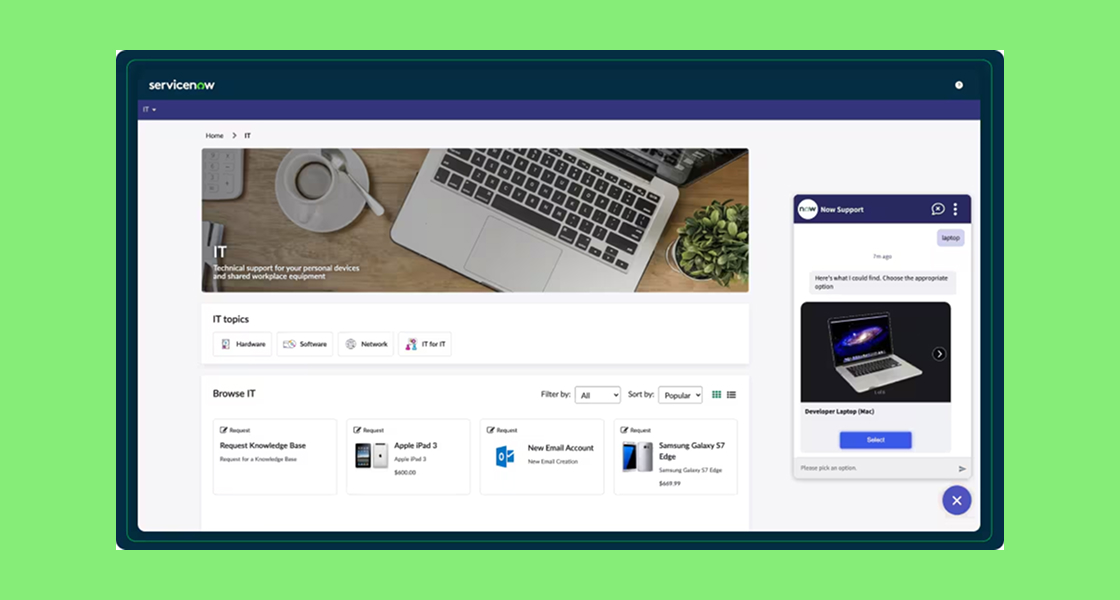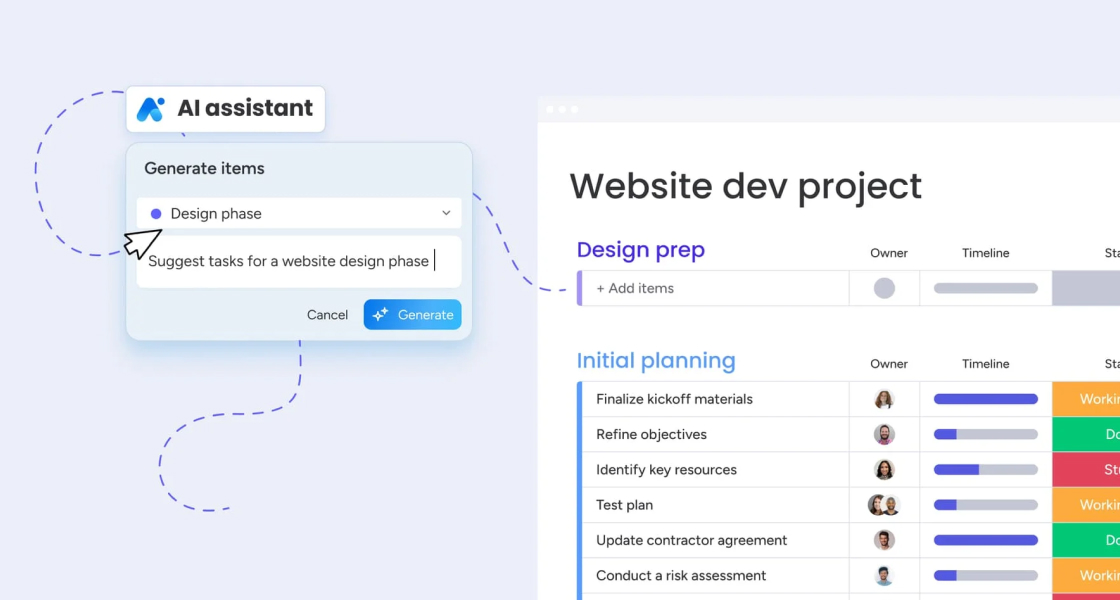How to evaluate ITSM software: what you should ask yourself before implementing Freshservice

In today's digital landscape, choosing the right IT service management (ITSM) tool is both a significant opportunity and a critical challenge for IT leaders. With the market evolving rapidly and expectations for seamless service delivery at an all-time high, decision-makers have more choices (and more pressure) than ever before.
Among the leading platforms, Freshservice has become an attractive option for organizations of all sizes. But before committing, conducting a thorough evaluation alongside other ITSM solutions is vital. In this article, we explore the key questions you should ask to align your ITSM decision-making process with your organization's unique goals, IT maturity, and operational needs.
Whether you're optimizing costs, scaling for future growth, or improving the user experience, this guide provides a practical comparative checklist to help you ensure confidence when selecting service management software.
Understanding the ITSM Landscape: Why Tool Evaluation Matters
ITSM platforms are the backbone of service delivery in modern organizations, underpinning everything from incident management to asset tracking and change workflows. The stakes are high—an ill-fitting ITSM tool can result in:
- Poor user adoption and wasted investment
- Operational inefficiencies
- Poor user adoption and wasted investment
- Difficulty meeting compliance or security requirements
- Stalled digital transformation initiatives
With dozens of solutions on the market, a structured, objective approach to ITSM tool evaluation is non-negotiable. Rather than defaulting to the market leader or a feature-comparison checkbox, you should ask pointed questions that address organizational context, user experience, technical requirements, and futureproofing needs.
Establishing Your Requirements: Aligning ITSM with Organizational Goals
Before diving into the specifics of Freshservice evaluation or an in-depth ITSM comparison, step back to focus on your organization’s broader objectives. A sound ITSM decision-making process starts with introspection:
- What are your business’s strategic goals? Do you aim to scale rapidly, reduce operational costs, or achieve high compliance standards?
- How mature are your current IT processes? Are you running ad-hoc IT support, or do you follow established ITIL practices?
- What pain points are driving your search? Are there recurring complaints about slow ticket resolution, lack of self-service, or audit failures?
- Which teams and business units are stakeholders? Will the tool be used solely by IT, or by HR, facilities, legal, or other service functions?
Documenting these foundational needs helps anchor your ITSM tool selection to business-critical outcomes, ensuring robust buy-in from key stakeholders.
Freshservice Overview: Differentiators and Core Capabilities
Freshservice is a cloud-based ITSM solution that has earned recognition for its modern interface, intuitive administration, and quick time-to-value. But how does it set itself apart in a crowded market? Here are key differentiators to weigh during a Freshservice evaluation:
- User-centric design: A streamlined, modern interface that favors ease of use for both agents and end users, reducing onboarding friction.
- Out-of-the-box ITIL alignment: Built-in modules for incident, problem, change, release, and asset management, ready to deploy with minimal setup.
- Powerful automation: Workflow automations, AI-powered ticket classification, and orchestration integrations drive efficiency and reduce manual work.
- Marketplace and integrations: Extensive integration options with leading business and IT tools (Microsoft 365, Slack, Jira, AWS, etc.), plus an active app marketplace.
- Flexible licensing and scalability: Simple cloud pricing, with plans and support tailored to SMBs up through large enterprises.
- Multi-department use: Capability to support non-IT service teams (HR, facilities, etc.) through Service Catalogs and unique portals.
Understanding these strengths helps you frame which criteria matter most in your ITSM comparison and ensures you’re not simply looking at feature checklists but true business value.
Key Questions to Ask When Evaluating ITSM Tools (with a Focus on Freshservice)
Effective ITSM decision-making means moving past surface-level reviews. The following checklist covers the essential questions to ask before selecting service management software, with notes on how Freshservice stacks up.
1. Does the Tool Align with Our Existing IT Maturity and Growth Plans?
- Does the platform offer out-of-the-box ITIL processes or does it require heavy customization?
- Can you easily adopt best practices and scale workflows as your organization matures?
- Does the tool support both simple ticketing and advanced ITSM (CMDB, change/release management) as you grow?
Freshservice’s modular, ITIL-ready approach enables organizations to start simple and expand organically, without a steep learning curve or extensive consulting input.
2. What Is the User and Agent Experience Like?
- Is the interface intuitive and modern, supporting fast onboarding?
- Are customers engaged with a friendly self-service portal, searchable knowledge base, and easy-to-log tickets?
- Do agents benefit from contextual analytics, AI-driven suggestions, and minimal “swivel-chair” work between screens?
Freshservice emphasizes UX, drawing rave reviews for its clean interface and rapid adoption by teams with limited ITSM backgrounds.
3. How Comprehensive and Flexible Are the Automation Capabilities?
- Can you automate common ticket assignments, approvals, and escalations?
- Are there codeless workflow builders or do you need developer resources?
- To what extent does the platform leverage AI or machine learning for classification, routing, and analytics?
Freshservice features robust drag-and-drop workflow automations, AI-based ticket triage, and a growing library of orchestration connectors to supercharge productivity without heavy technical lift.
4. What Does Integration and Extensibility Look Like?
- Is the tool API-rich, supporting custom integrations and process automation?
- How deep are native integrations with your core stack (email, messaging, monitoring, asset management, HRIS, etc.)?
- Does the platform have an active marketplace or developer ecosystem?
Freshservice scores high for its prebuilt integrations with popular platforms, RESTful APIs, and active marketplace—making it suitable for complex environments and future workflows.
5. How Easy Is It to Implement, Configure, and Maintain?
- What is the average time to deploy and start seeing value?
- Can business users configure forms, workflows, and automation, or will you need external consultants or dedicated admins?
- How difficult is it to modify or scale features as needs evolve?
One of Freshservice’s biggest advantages is its fast, low-code deployment. Many organizations report being live in weeks, not months, with ongoing admin handled by business users rather than technical specialists.
6. Does It Support Multi-Department and Enterprise Service Management?
- Can non-IT departments (HR, facilities, finance, etc.) leverage the same platform for service requests?
- How flexible are service catalogs, access permissions, and reporting for different teams?
- Is it possible to set up distinct portals or knowledge bases for different business units?
Freshservice excels at extending across the enterprise, with features designed for multi-departmental adoption and easy configuration of service areas, portals, and automations.
7. What Are the Reporting and Analytics Capabilities?
- Are dashboards and custom reports easy to build for all stakeholders?
- Can you track SLAs, KPIs, and operational trends in real time?
- Does the platform enable insights that drive continual improvement?
Freshservice includes extensive out-of-the-box reporting and customizable analytics, helping IT demonstrate value to the business and drive data-backed decisions.
8. How Does the Pricing and Total Cost of Ownership Compare?
- Are licensing models simple and predictable? What do upgrades and add-ons cost?
- Does the solution minimize hidden expenses (infrastructure, consulting, upgrades)?
- What ROI can you expect based on staff efficiency and reduced downtime?
Freshservice is known for transparent, all-in-one SaaS pricing, eliminating the need for hardware investment and reducing administration burden. Upgrades and new features are rolled out regularly without interruption or additional fees.
9. What Kind of Support and Customer Success Services Are Offered?
- Is support available 24/7, and what channels (chat, phone, email) can you access?
- Are onboarding and training resources included?
- Is there an active user community, knowledge base, or customer advisory board?
Freshservice offers around-the-clock support, live chat, onboarding services, and an engaged user community. User feedback consistently rates customer care as a strong differentiator.
10. Is the Platform Secure, Compliant, and Reliable?
- Does the platform meet best-in-class standards for security, data residency, and GDPR/ITAR/ISO compliance?
- What is the audited uptime SLA?
- Are there granular access controls and audit logging for regulated industries?
Freshservice boasts high uptime, rigorous security certifications, enterprise-grade encryption, and granular controls—critical for sectors handling sensitive data or bound by compliance mandates.
Practical ITSM Comparison: Mapping Features to Your Needs
While Freshservice offers a compelling balance of depth and simplicity, a methodical ITSM comparison requires mapping your organization’s “must-have” features to platform capabilities. Consider developing a requirements matrix that assigns weight to:
- User experience (agent/user interface, self-service, accessibility)
- Process fit (ITIL alignment, automation, extensibility)
- Integration ecosystem (current/future stack compatibility)
- Implementation speed and ease-of-change
- Support, training, and community
- Total cost of ownership (licensing, administration, scalability)
- Risk management (security, compliance, business continuity)
Use this framework to conduct demos, run pilot programs, and collect stakeholder feedback. The goal is not just a point-by-point feature comparison, but an assessment of the platform’s ability to solve real business problems—and its potential to grow with your organization.
Common Freshservice Use Cases: Real-World Scenarios
- Scaling SMB IT: Fast-growing companies seeking a modern ITSM platform without the overhead, able to implement best practices such as asset lifecycle management and change control “out of the box.”
- Enterprise ESM Expansion: Large organizations deploying unified service catalogs for IT, HR, and facilities through a multi-portal approach.
- Automation and Ticket Triage: Teams automating routine service requests and reducing manual triage time with AI and workflows.
- Remote and Hybrid Workforces: Supporting distributed teams with self-service knowledge bases and mobile-friendly agent apps.
Each of these scenarios demonstrates Freshservice’s versatility and value, but it’s critical to validate alignment against your own organizational context and objectives.
Preparing for a Made-to-Measure Freshservice Evaluation
- Bring in a cross-functional evaluation team (IT, security, business owners, end users) to give feedback from multiple perspectives.
- Define “success criteria” for what a new ITSM tool must deliver—time to value, efficiency gains, compliance readiness, etc.
- Request sandbox environments or proof-of-concept trials to explore features hands-on.
- Schedule stakeholder demos focused on real workflows, not generic platform tours.
- Engage with vendor support and knowledge resources to assess responsiveness.
- Ask about the product roadmap and history of delivering customer-requested features.
Being deliberate and data-driven at this stage increases the likelihood of broad adoption, successful ITSM transformation, and defensible procurement decisions.
Your ITSM Decision-Making Checklist
Selecting the right ITSM platform can make or break your IT service delivery strategy. Rather than defaulting to the loudest vendor or the longest feature list, use a structured approach. Whenever you consider Freshservice or another platform, focus on how each tool aligns with your business’s strategic goals, supports your IT maturity, and delivers real outcomes for users and agents alike. Here’s your step-by-step ITSM decision-making checklist:
- Define organizational goals and pain points driving the ITSM search.
- Map needs against core platform features, with an eye on Freshservice’s strengths—simplicity, automation, scalability, and integration flexibility.
- Ask the “10 key questions” from this guide, comparing candidly across platforms.
- Include a cross-functional team in demos, trials, and decision cycles.
- Assess pricing, support, security, and compliance in depth.
- Visualize potential ROI—not just cost, but hours saved, risk reduced, and service perception improved.
- Plan for a phased rollout with measurable milestones and clear success metrics.
With these steps and the right questions, you will be ready to make an informed and future-proof decision when choosing the ideal service management software for your organization.
Ready to discover how Freshservice can transform IT management in your company? Schedule a personalized demo to see for yourself the impact of having a modern, agile ITSM platform that is aligned with your goals.