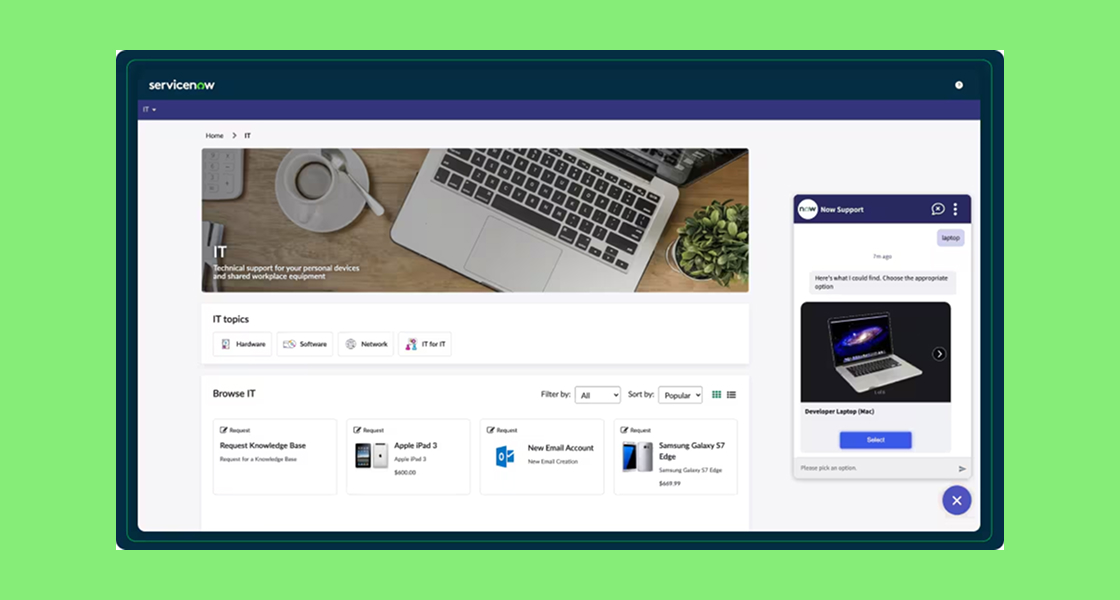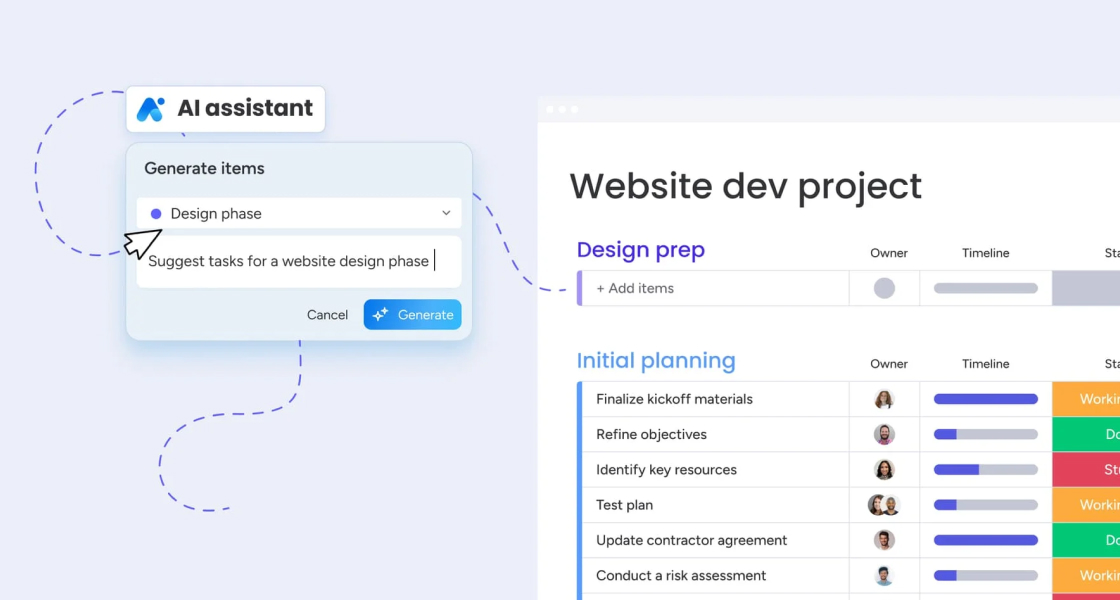From Onboarding to Offboarding: Automate your employees' lifecycle with Freshservice

In today's fast-paced digital workplace, the employee experience is tightly intertwined with seamless IT services. HR teams and IT departments are increasingly collaborating to ensure that every stage of the employee lifecycle—onboarding, internal moves, and offboarding—is efficient, secure, and engaging. Manual, spreadsheet-driven processes belong to the past as organizations shift toward intelligent automation to handle routine employee lifecycle events.
Freshservice, a leading ITSM (IT Service Management) platform, stands at the forefront of this transformation. Through its robust automation capabilities and seamless integration framework, Freshservice makes it possible to handle employee onboarding, role changes, and offboarding with minimal effort, fewer errors, and improved security. This article explores practical examples of automating lifecycle events with Freshservice, how HR and IT can drive collaboration through automation, and actionable tips for successful implementation.
Whether you're looking to improve employee onboarding ITSM processes, automate recurring HR-IT integration tasks, or streamline IT employee offboarding, this guide provides the insights and recommendations you need.
Why Automate Employee Lifecycle Management with Freshservice?
The employee lifecycle is a series of repeatable, critical processes that impact productivity, security, and employee satisfaction. When managed manually, these processes are time-consuming, error-prone, and slow to scale. Automating them within Freshservice delivers key benefits:
- Reduced manual workload: Automation eliminates repetitive work for both IT and HR staff, freeing them up for higher-value tasks.
- Faster onboarding and offboarding: Employees are productive from day one and exit processes are secure and swift.
- Consistent compliance: Automated workflows ensure standardized processes, supporting organizational compliance and security policies.
- Enhanced HR-IT collaboration: Integration and cross-departmental workflows enable smoother handoffs and better communication between HR and IT.
- Improved employee experience: Automation reduces delays and errors, leading to higher employee satisfaction scores.
By leveraging Freshservice automation, organizations can revolutionize the way they manage core ITSM processes, ensuring that every employee touchpoint—from onboarding through offboarding—is optimized for efficiency and security.
Key Employee Lifecycle Events to Automate in Freshservice
Not all employee lifecycle steps are created equal. Some are perfectly suited for ITSM automation. Here’s a deeper look at the most common lifecycle events you can automate in Freshservice:
- Onboarding: Bringing new hires into the digital workspace, provisioning required equipment and access.
- Role Changes: Managing promotions, transfers, and team changes, often requiring updates to permissions, hardware, or software.
- Offboarding: Safely removing access, reclaiming assets, and following security protocols when employees exit.
Let’s explore each of these in detail, with examples of how to implement effective Freshservice automation for each scenario.
Automating Employee Onboarding with Freshservice
Employee onboarding is a pivotal moment: it’s not just about making a great first impression, but also about ensuring operational and cybersecurity readiness. Traditional manual onboarding—sending emails, managing spreadsheets, updating directories—quickly becomes inefficient as organizations grow. Freshservice enables HR and IT teams to automate onboarding, minimizing delays and delivering a consistent experience.
Building an Automated Freshservice Onboarding Workflow
- Trigger: Start with an event, such as receiving a new hire notification from HR or the HRIS (Human Resources Information System).
- Ticket creation: Freshservice can automatically generate a service request ticket, tailored to the department or role of the new employee.
- Task assignment: The automated workflow assigns onboarding tasks (laptop provisioning, email account setup, software licenses, badge access) to relevant IT team members or groups.
- Asset management: Freshservice tracks which equipment is allocated to the new hire, supporting efficient inventory management.
- Automated notifications: Notifications keep HR, hiring managers, and IT informed of the onboarding progress. The new employee receives timely updates as well.
- Integration: Connect Freshservice with your HRIS (such as BambooHR, Workday, or SAP SuccessFactors) to trigger and populate onboarding workflows based on HR data.
Practical Example: New Employee Setup
- An automated Freshservice workflow detects a "new hire" form submission in the HR system.
- A ticket is created and onboarding tasks are auto-assigned.
- As tasks are completed, the system automatically updates, sending notifications to the new hire and relevant managers.
- The employee is productive from day one, and nothing falls through the cracks.
Benefits of Automated Onboarding with Freshservice
- Reduces IT workload and onboarding cycle time.
- Ensures compliance with company IT and security policies.
- Eliminates manual errors and forgotten steps.
- Delivers a modern employee onboarding ITSM experience.
Automating Role Changes and Department Moves
Employee promotions, transfers, or team changes typically require IT to update access rights, software licenses, and sometimes hardware allocations. Manually managing these changes is not only inefficient but can also lead to security gaps (e.g., excessive permissions or outdated access).
How Freshservice Automation Handles Role Changes
- Source of Truth: Use integrations with your HR or identity management platform to detect a change in employee status, title, or department.
- Dynamic Tickets: Automatically create tickets for necessary updates—access, software, permissions—based on the new role or team.
- Automatic Deprovision: Remove access rights that are no longer applicable (e.g., remove finance tools after moving from Accounting to Marketing).
- Automatic Provision: Assign new tools, drives, or resources needed for the new role.
- Asset Management: Track hardware moves or upgrades and maintain audit-tied inventory records.
Example: Internal Transfer Automation Flow
- HRIS signals a department change for an employee via integration.
- Freshservice workflow triggers a ticket to adjust software access.
- IT is automatically notified of any hardware needs, facilitating laptop swap or software upgrades as necessary.
- All changes are logged for audit and compliance purposes.
Key Outcomes of Automating Role Changes
- Preemptive security through revocation of unnecessary permissions.
- Faster response to business changes and employee moves.
- Centralized tracking of modifications for audits.
- Stronger HR IT integration and better cross-department communication.
Automating IT Employee Offboarding for Security and Compliance
Offboarding is one of the most crucial—but often neglected—IT processes. Ineffective offboarding can leave your organization exposed to security risks, data leaks, and compliance failures.
Automating employee offboarding within Freshservice ensures that every required step is taken without depending on busy IT staff to remember or rush through the process.
Designing an Automated Offboarding Workflow in Freshservice
- Trigger: HR or people managers submit a resignation, contract-ending, or termination notification (either in Freshservice or via HRIS integration).
- Auto-generated tickets: Freshservice creates a comprehensive offboarding checklist tailored to the employee’s role, systems, and hardware use.
- Key offboarding actions are automatically assigned to IT, HR, Facilities, and Security teams.
- Notifications and escalations: Automated alerts are sent if tasks are overdue, ensuring nothing is missed.
- Audit trails: Freshservice logs each step for regulatory and security audits.
Example: Seamless Offboarding Automation
- The HR department initiates an offboarding workflow by terminating an employee in the core HR system.
- Freshservice triggers actions to allow the organization ensure full compliance, risk mitigation, and efficient people operations.
Why Automate IT Employee Offboarding?
- Security: Immediate closure of access mitigates the risk of data theft or sabotage.
- Compliance: Ensures regulatory requirements (like GDPR, HIPAA, SOC 2) are followed for employee data retention and destruction.
- Efficiency: Reduces manual burden and administrative overhead.
- Accountability: Creates a transparent, auditable process for every exit event.
Integrating Freshservice with HR Systems and Identity Providers
Powerful automation relies on seamless integration between Freshservice and your critical business systems. To enable true “hands-off” workforce management, organizations must connect their ITSM platform with HR, identity, and access management tools.
Common Integration Use Cases
- HRIS Integration: Automatic ticket creation and updates based on new hires, role changes, or exits entered in HR systems like Workday, BambooHR, or SAP SuccessFactors.
- Identity Access Management (IAM): Sync accounts, groups, and permissions with platforms like Azure Active Directory, Okta, or Google Workspace for automated provisioning/deprovisioning.
- Directory Services: Connect to LDAP or cloud directories to ensure up-to-date access control.
- Collaboration Tools: Automatically add or remove employees from teams, channels, and communication apps (Slack, Teams, Zoom).
Technical Tips for Successful HR IT Integration
- Leverage Freshservice’s built-in integration library or API/Power Automate for custom connections.
- Ensure data mapping is accurate—fields like employee ID, email, department, and role should match between platforms.
- Set clear “source of truth” boundaries: HR should trigger changes, while IT executes provisioning based on automation rules.
- Test all workflows with pilot groups before scaling.
Benefits of Tight HR IT Integration
- Automated Freshservice workflows respond instantly to legitimate HR events—no manual ticket creation needed.
- Closed-loop auditing of all lifecycle tasks against HR data.
- Much stronger, real-time governance over access controls and compliance.
Measuring Success: KPIs for Automated Employee Lifecycle Management
How do you know if your Freshservice automation efforts are driving value? By tracking the right key performance indicators (KPIs), you can monitor both operational efficiency and security:
- Onboarding cycle time: Measure the time from new hire trigger to full access and readiness.
- Task completion SLAs: Monitor how quickly provisioning, offboarding, or access changes occur relative to policy.
- Manual intervention rate: Track how many lifecycle workflows require manual IT effort versus full automation.
- Security incident reduction: Compare pre- and post-automation rates of access or data breaches tied to employee lifecycle mismanagement.
- HR-IT collaboration feedback: Survey teams for perceived improvements and pain points since adopting automated ITSM processes.
Frequent review of these metrics ensures Freshservice automation continues to align with business goals and compliance standards.
Best Practices for Automating ITSM Processes in Freshservice
To maximize ROI and adoption for employee lifecycle automation, adhere to these ITSM best practices:
- Map current-state processes: Document onboarding, role change, and offboarding steps before automating, ensuring you don’t automate inefficiencies.
- Engage stakeholders early: Include HR, IT, Facilities, Security, and business leads to define requirements, exceptions, and communications touchpoints.
- Start simple, scale fast: Pilot automation on common cases (e.g., IT-only onboarding) and iterate with feedback before covering edge cases.
- Focus on integration: Invest in HR IT integration early for true touchless automation and better data integrity.
- Continuously monitor and adjust: Use feedback, metrics, and audits to improve automation and close process gaps.
- Maintain clear documentation for each automated workflow—critical for compliance and training.
- Leverage Freshservice knowledge base articles for repeat FAQs, self-service, and new stakeholder onboarding.
Future Trends: The Next Phase of Employee Lifecycle Automation
As organizations mature in digital operations, employee lifecycle automation in Freshservice—and ITSM in general—will evolve with technologies like:
- AI-driven recommendations: Using machine learning to refine workflows, predict needed resources, and personalize onboarding experiences.
- Self-service onboarding portals: Empowering employees to track their onboarding progress, upload documentation, and complete training via integrated portals.
- Zero-touch offboarding: Enabling one-click, fully automated access deprovisioning, asset collection, and data archival triggered by HR events.
- Advanced analytics: Surfacing trends in onboarding delays, offboarding risks, and compliance gaps.
Organizations investing in robust Freshservice automation now will be better positioned to adopt these future capabilities seamlessly—and gain a competitive edge in employee experience management.
Conclusion: Take the Leap with Automated Employee Lifecycle Management in Freshservice
Automating employee onboarding, role changes, and offboarding in Freshservice brings transformative benefits: reduced manual workload, strong HR IT integration, airtight compliance, and a vastly improved employee journey. By putting these repeatable lifecycle events on autopilot, your organization empowers people to be productive from day one, preserves security every day, and ensures risk-free exits at every transition point.
Start by mapping your current processes, engaging stakeholders, and integrating Freshservice with core HR and IAM systems. Leverage built-in Freshservice automation features to streamline workflows, and never stop iterating with KPIs and cross-team feedback.
Ready to transform how your organization manages the employee lifecycle? Explore Freshservice automation today, and set a new standard for ITSM processes that scale efficiently, securely, and collaboratively.