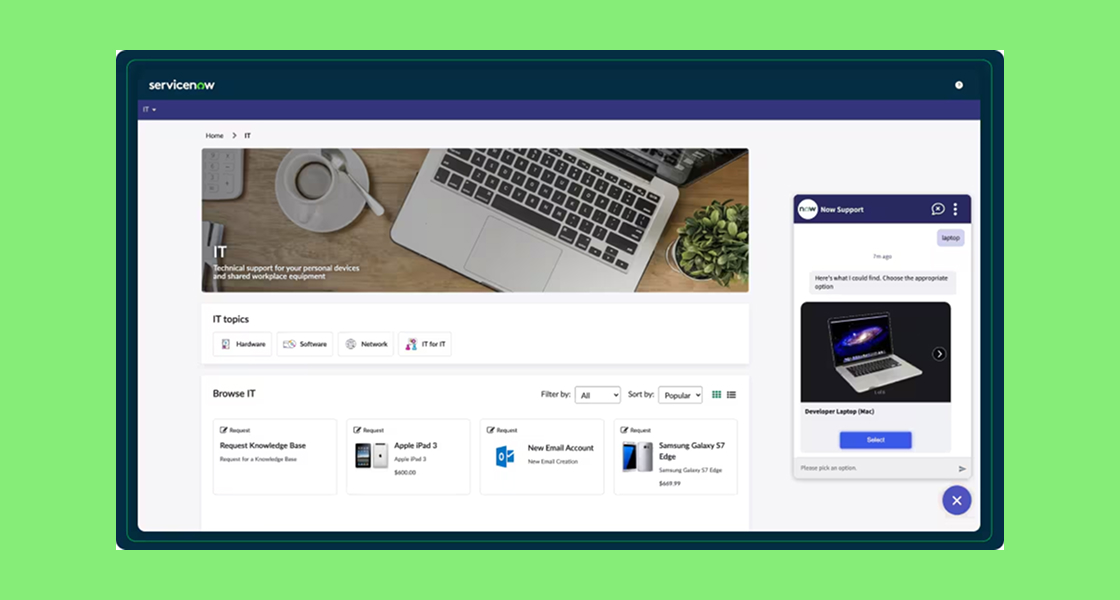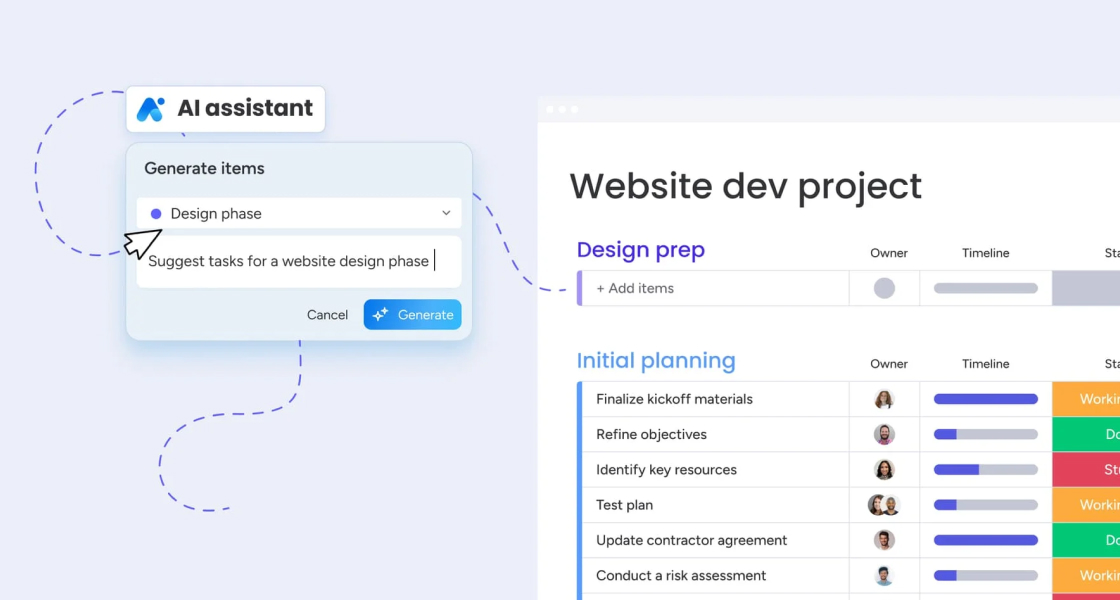How to Build a Scalable Project Portfolio Management System with monday.com

Managing multiple projects in today’s fast-paced business world is a complex challenge. As organizations grow and take on more initiatives, keeping everything on track, aligned with business objectives, and optimized for resource allocation becomes critical. This is where project portfolio management (PPM) steps in. PPM empowers teams to effectively oversee a collection of projects, prioritize efforts, maximize impact, and ensure that every project supports overall business goals. With monday.com’s robust project management tools, building a scalable project portfolio management system is more accessible, customizable, and powerful than ever.
Whether you’re looking to streamline business project tracking, implement smart project prioritization, or establish a scalable project management framework, this guide will show you how to harness monday.com’s flexibility and integrations for true PPM success.
Understanding the Foundations of Project Portfolio Management
Before diving into monday.com PPM implementation, it’s important to grasp what project portfolio management entails and why your organization needs it.
What is Project Portfolio Management?
Project portfolio management is the process of selecting, overseeing, and optimizing a group of projects to achieve strategic business objectives. Unlike traditional project management, which focuses on delivering individual projects, PPM provides a macro-level view to balance resources, risks, and returns across the entire project landscape.
- Strategic Alignment: Ensures every project supports company goals and priorities.
- Resource Optimization: Allocates time, budget, and talent to projects with the highest business value.
- Risk Management: Proactively identifies risks across the portfolio–not just within single projects.
- Visibility and Transparency: Gives leadership a dashboard view of progress, bottlenecks, and overall health.
Why Choose monday.com for Portfolio Management?
monday.com is a leading cloud-based project management platform known for its flexibility, visual dashboards, and extensive integration ecosystem. Here’s why it stands out as a PPM tool:
- Customizable Templates: Jump-start your system with PPM board templates, adapting fields and workflows to match your organization.
- Scalable Architecture: Easily scale with your team and project load without complex setup.
- Automation and Integrations: Streamlines repetitive work and connects seamlessly with tools like Slack, Jira, Google Workspace, and more.
- Real-Time Collaboration: Ensures stakeholders stay updated through notifications, updates, and file sharing.
- Powerful Visualizations: Provides executives and project owners with customizable dashboards for portfolio status and KPIs.
Step 1: Assessing Your Organization’s PPM Needs
Before building a scalable project portfolio management system in monday.com, you need to evaluate your current project landscape and organizational goals.
Key Questions to Guide Your PPM Setup
- How many projects are active at any given times
- What are your primary business objectives for project delivery?
- What resources (teams, budget, tools) do you need to manage?
- Who are your key stakeholders and what insights do they need?
- What are the biggest bottlenecks or risks in your current process?
Collaborate with PMOs, department heads, and project leads to get a holistic view. Document your processes and pain points. This groundwork will ensure you build a system tailored to your real-world business project tracking and project prioritization needs.
Step 2: Designing Your Project Portfolio Management Framework in monday.com
monday.com’s modular design makes it easy to architect a scalable project management framework. To reap the full benefits of project portfolio management in monday.com, follow a structured approach to boards, groups, and dashboards.
Choosing the Right PPM Structure
- Portfolio Board: Serves as the high-level overview of all active, planned, and proposed projects.
- Project Boards: Dedicated boards for individual projects tracking tasks, timelines, milestones, risks, and deliverables.
- Resources Board: Centralizes team member availability, skills, budget allocations, and asset tracking.
- Dashboard Views: Aggregates critical data—KPIs, timelines, blockers—for executive leadership and PMOs.
Creating a Portfolio Board Template
Start with a customizable monday.com template or build your own. Key columns to include:
- Project Name & Owner
- Status (Proposed, In Progress, At Risk, Completed)
- Priority (Scoring or categorical labels: High, Medium, Low)
- Strategic Goal Alignment (Dropdown for mapped business objectives)
- Budget & Spend
- Timeline (Start/End dates, Gantt View compatible)
- Risk Assessment
- Key Results / KPIs
- Integration Fields (links to underlying project/task boards, external tools)
Tips for Effective Board Organization
- Group Items by Status: Use board groups like “Proposed,” “Active,” “On Hold,” and “Completed.”
- Link to Project Boards: Use connect board columns to tie high-level portfolio items to respective project boards.
- Set Automations: Automate status changes, updates, and stakeholder notifications when priorities or deadlines shift.
Step 3: Implementing Project Prioritization Techniques
One of the cornerstones of scalable project management is prioritizing limited resources across multiple projects. monday.com PPM supports several prioritization techniques.
Common Project Prioritization Methods
- MOSCoW Analysis: Label projects as Must have, Should have, Could have, or Won’t have.
- Scoring Models: Assign weighted scores based on impact, urgency, strategic alignment, and resource availability.
- Cost-Benefit Analysis: Calculate ROI/profitability and compare against risk and effort levels.
How to Build Prioritization into monday.com
- Add custom columns for each scoring factor (e.g., Business Impact, Resource Availability). Use number or dropdown columns to capture ratings.
- Employ formula columns to total scores and automate project ranking.
- Set filters or conditional color coding based on scores to visually highlight top priorities.
- Automate escalation for high-priority or at-risk projects to notify relevant owners.
- Schedule regular review cycles: Integrate notifications or dashboards to revisit priorities as business conditions evolve.
Step 4: Tracking, Reporting, and Visualizing Your Project Portfolio
Visibility across your project portfolio is essential for prompt decision-making and stakeholder engagement. monday.com offers a comprehensive suite of visualization and reporting options that cater to both granular and executive-level views.
Dashboards for Portfolio Visibility
- Status Overview Widgets: Pie or bar charts summarizing project statuses (On Track, At Risk, Delayed, etc.).
- Timeline & Gantt Views: Visualize start/end dates and overlap across all active projects.
- Workload/Resource Management: Track team capacity and prevent overloading top performers.
- KPI Tracking: Custom number and progress widgets display portfolio-wide performance against strategic goals.
Automating Updates and Communication
- Set up automations to send progress reports or alerts for overdue tasks/projects.
- Enable stakeholder “follower” roles so business leaders receive automatic updates on project health or milestone completion.
- Automate recurring status meetings with agenda templates linked to your monday.com dashboards.
Step 5: Leveraging Integrations for End-to-End Business Project Tracking
Modern organizations rely on multiple systems. To truly scale your project management, you need monday.com PPM to work seamlessly across your application stack.
Popular Integrations to Supercharge PPM
- Jira: Sync development tasks/issues with portfolio projects for end-to-end tracking if your teams use Jira for Agile sprints or bug tracking.
- Slack, Teams, Email: Push critical updates directly to stakeholder channels or inboxes for real-time communication.
- Google Drive, Dropbox, Box: Link files, contracts, and assets to your project records without manual upload/downloads.
- CRM/ERP Systems: Track how client or resource management impacts project timelines and delivery.
How to Set Up and Automate Integrations
- Use monday.com’s native integration center for plug-and-play connections with most SaaS tools.
- Leverage Zapier or Make (Integromat) for building custom workflows across niche or legacy platforms.
- Automate cross-platform reporting (e.g., create Google Sheets exports or visualize monday.com data in PowerBI/Tableau).
- Map integration fields in your portfolio board so updates in any tool are instantly reflected in the system of record.
Ensuring Data Security and Access Control
- Set board and dashboard permissions to control who sees sensitive project data.
- Use monday.com’s audit logs and activity tracking for compliance and transparency.
- Deploy Single Sign-On (SSO), 2FA, and granular access based on user roles as you scale with more stakeholders and projects.
Step 6: Adapting and Scaling Your Project Management System
A scalable project management system is never static; it must adapt as business priorities shift and the project environment evolves.
Continuous Improvement Strategies
- Regularly survey end users for pain points and feature requests. Adapt templates, columns, and automations to address real needs.
- Run retrospectives after large initiatives to refine your PPM processes—capture lessons learned and integrate them directly into monday.com boards or checklists.
- Utilize monday.com’s Apps Marketplace for new features and integrations as your toolset expands (e.g., sophisticated reporting plugs-in or risk scoring tools).
Scaling Best Practices
- Onboard new departments or project teams incrementally, using template boards and role-based permissions to maintain structure and security.
- Document key workflows in monday.com’s built-in knowledge base or wikis, making onboarding smoother as your portfolio grows.
- Schedule periodic audits to clean up completed projects, archive old boards, or update automations, ensuring your system remains streamlined.
Case Study: Scalable Project Portfolio Management in Action
Let’s illustrate how organizations can bring scalable project portfolio management to life using monday.com:
- Scenario: A fast-growing technology company has a PMO responsible for overseeing 35+ projects spanning product launches, infrastructure upgrades, client onboarding, and compliance initiatives.
- Solution: They design a central “Project Portfolio” board with links to dedicated project boards for each initiative. Custom columns capture business impact, priority, resource needs, and risk levels. Automated reminders ensure stakeholders update statuses weekly.
- Insights: With dashboards, executives get real-time snapshots of the project pipeline, completion rates, and at-risk initiatives. Resource managers can rebalance workloads by visualizing capacity across all projects.
- Outcomes: The company reduces project delays by 27% and improves resource allocation accuracy, all while driving stronger alignment between projects and strategic objectives.
Summary & Next Steps for Your monday.com PPM Journey
Building a scalable project portfolio management system with monday.com unlocks new levels of visibility, prioritization, and control across your organization’s project landscape. By leveraging customizable templates, powerful integrations, and real-time dashboards, teams can align ongoing work with business goals, allocate resources with precision, and proactively manage risk.
- Start by assessing your unique project management needs and mapping out your organizational priorities.
- Leverage monday.com’s flexible PPM boards and dashboard templates, adapting them for your portfolio structure.
- Implement project prioritization frameworks and use automations for efficiency at scale.
- Integrate monday.com with your existing business tools to streamline end-to-end project tracking and reporting.
- Commit to continuous improvement by gathering feedback and optimizing your workflows.
Ready to maximize your organization’s project portfolio management potential? Try monday.com for free! Take the first step toward a more strategic, agile, and data-driven approach to business project tracking.