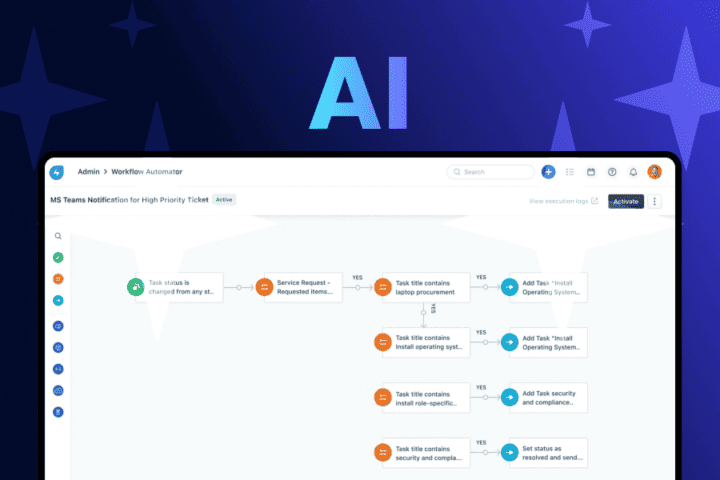Virtualization projects are nothing but everyday work on these days. Nevertheless; carrying out virtualization projects demand work methodology that vary depending on the type and complexity of virtualization project you start.
Virtualization projects are nothing but everyday work on these days. Nevertheless; carrying out virtualization projects demand work methodology that vary depending on the type and complexity of virtualization project you start.
Let’s start from the most basic concepts related to virtualization so to disclose in advance the many little details that may face when carrying out your virtualization projects; and give you powerful tips to simplify and make them more profitable.
What is virtualization?
First of all, we call virtualization to the ability to create several virtual spaces with different degrees of complexity from one single hardware. In other words, virtualization helps you to simulate a large number of machines that individually deal with different aspects within the network architecture.
How does virtualization work?
Simple: A specialized software (hypervisor) allows you to take advantage of the resources of a machine (Host) to divide it into several digital environments.
As result, we have Virtual Machines (VM) that command in different environments. In fact, they have the property to separately exploit and take advantage of the Host’s resources safely and adequately. Likewise, the resulting VMs are referred as “Guests”.
What technological aspects are subjected to virtualization?
In principle, they are the computer resources of memory; storage and Host CPU. Basically, the hypervisor responds for exploiting them correctly; and assigning a VM to each of them, separately.
Why carrying out the virtualization projects?
Actually, the idea behind carrying out virtualization projects; is to empower your operators to properly exploit the resources of your desktop devices.
Through them, your operators will be capable of deriving the necessary resources to the Guests in critical moments. Like this, you can properly exploit your resources and get the most out of them.
Advantages of carrying out virtualization projects
- They help you to properly dispose of your computer resources.
- Strengthen protection against cyber attacks that expose the security of your virtual environments.
- Allow the derivation of underused resources resulting from being located in a single machine.
- Enable your operators to properly visualize and relocate the Host’s resources towards dedicated purposes such as Databases; Legacy Systems; Mail; etc.
- Help you to economize on resources for the correct management of your physical and digital environments because:

- They reduce costs of buying new servers and other resources (as for example, cooling equipment);
- Minimize costs for installation and maintenance; and updating your personnel in its use.
- Diminish electricity costs and physical spaces to store equipments.
- They help to the fast recovery of services after unscheduled interruptions.
- Simplifies the creation of security copies and backups.
- Eliminate the obligation of tying yourself to a single service provider. For this reason; it is advisable that you delve into your virtualization projects before completely migrating your services to the Cloud.
- Encourage the amplification of your Knowledge Base; and training your staff in new challenges in technology management.
Now that we know the basic concepts and aspects of virtualization projects, let’s simplify them in 5 steps.
Virtualization projects in 5 simple steps
1. Determine the type of virtualization
At the time of carrying out your virtualization projects, you have 5 options among which you must choose to start. They are:
a. Data Virtualization
On the one hand, data virtualization projects focus on managing data from multiple sources and organizing them in the same place, under a single format. In this way, you can use, dispose and present them appropriately to multiple users.
b. Desktop Virtualization
On the other hand, desktop virtualization allows the automated management of many VMs. In other words, you can create; setting up; update; and protect multiple simulated desktop environments from a single hypervisor in charge of desktop virtualization.
c. Server Virtualization
Next, we find server virtualization. These virtualization projects are perhaps the most complex due to the specifications of each digital environment; and the demands for the execution of related tasks.
d. Operating Systems Virtualization
Although similar to desktop virtualization; the virtualization of operating systems are carried out in the Host kernel to share Operating Systems with VMs.
Coupled with the fact of saving space in disc; another representative advantage of these virtualization projects is that they allow parallel coexistence and cooperation between machines with different operating systems.
e. Network Functions Virtualization (NFV)
Finally, we have the virtualization of network functions. It discriminates the key network functionalities to take advantage of them in different VMs.
2. Evaluate the conditions of your systems, equipment and networks
 Followed in the list of tips, we find this fundamental step. Any virtualization project that you carry out is intrinsically subjected to the obsolescence of your network architecture components.
Followed in the list of tips, we find this fundamental step. Any virtualization project that you carry out is intrinsically subjected to the obsolescence of your network architecture components.
Then, if you skip this step, we guarantee that you will face important challenges that instead of helping you expand your possibilities; ill generate a lot of frustration and delay.
So, in consequence, put your efforts in making a conscientious inventory of your network’s real scope. In the same fashion; measure in what extent you can ‘force’ your virtualization projects in obsolete environments and devices.
3. Take into consideration expenses and benefits, and weigh the result
Following, this step is intrinsically linked to the previous one. Added to the realization of the inventory of your real scope in terms of networks and infrastructure; you will have to determine how much money you should invest to update your network environments.
In that sense, you will immediately know how convenient it will be for your company to delve into virtualization projects according to your budgets; and organize them better if viable.
4. Make sure to install a robust infrastructure
Ideally, the best is to invest in last-generation servers; and complete them with other equally powerful elements. Among which we can list network cards; HDD; switches; cables; host adapters; memories; etc.
Although it sounds very tempting to mix different service providers to cut some expenses; the truth is that what you save in them then you will end up by using it for the management and adaptation of the different elements to the final product. In other words, you will be fixing forever your virtualization project if you do so.
5. Plan
Last but equally important; plan from day 1. In this planning we condensate and give structure to all the the first 4 tips above. Then, create a schedule that includes a budget for each stage and also these other aspects:
- Actual delivery date and assembly times of servers with their respective elements.
- Configuration activities and related tasks by logical order. Take into account the complexity of the virtualization projects with their intended scopes.
- Staff needed.
- Exclusive budget to guarantee the security of your virtual environments.
So, these five simple steps will help you to correctly exploit the resources of your machines towards the achievement of your virtualization projects; and to further expand your response capabilities and solutions to the technological challenges that emerge every day.
Finally, take something into account: Virtualization projects are processes that involve much more than simply buying and installing technological products. Furthermore, they are a new form of evolution and technological transformation that GB Advisors masters, and put at your services. Contact us to start doing it now.