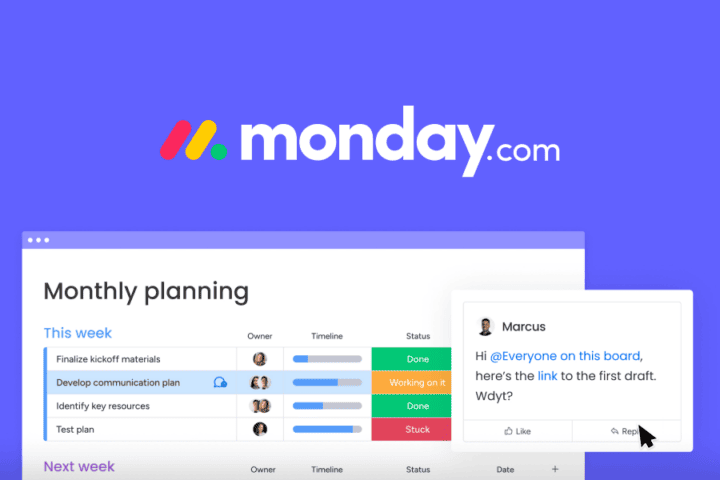According to McKinsey & Company, experts in business research and publishing, approximately 70% of purchasing decisions are based on how customers feel they are treated. In other words, more than two-thirds of a company’s successful sales are attributable to the customer’s perception of the support or service offered. This gives us a different perspective on the need for the use of technology tools or solutions designed to drive the effectiveness of customer support, highlighting its importance.
Vtiger CRM is a software that understands the importance of staying one step ahead to increase customer satisfaction. Offering sales automation capabilities, email marketing functionality, help desk, social media, project and inventory management.
Learn about some of Vtiger’s features focused on helping companies deliver optimal customer support experiences:
-
Automated workflows
Repetitive tasks performed manually are a problem in providing timely customer support.
Nearly 70% of workers say the biggest opportunity for automation lies in reducing time wasted on repetitive work (McKinsey).
 Vtiger offers various possibilities in the field of automation and workflows. For example, if you want to email a sales agent when an invoice has a status of “Accepted” and then create a task when the invoice status says “denied” you usually have to create separate workflows. However, in Vtiger it is not necessary to generate a separate workflow. Even if you need to execute an action for each sector/scope in which your customer support agents operate. Since it is possible to generate multiple routes, and include different actions for different states of an invoice. All in the same workflow with the multi-path option.
Vtiger offers various possibilities in the field of automation and workflows. For example, if you want to email a sales agent when an invoice has a status of “Accepted” and then create a task when the invoice status says “denied” you usually have to create separate workflows. However, in Vtiger it is not necessary to generate a separate workflow. Even if you need to execute an action for each sector/scope in which your customer support agents operate. Since it is possible to generate multiple routes, and include different actions for different states of an invoice. All in the same workflow with the multi-path option.
You can also generate automation rules that trigger actions based on the setting of certain properties. Such rules can be applied to deals, task and other modules. In addition, workflows can streamline the process of sending emails. Also, the process of approving various tasks, scheduling events and storing information about your customers from the registration forms on your website.
In combination with the workflows, there is also the auto-assignment system. This allows cases or tickets to be assigned to specific salespeople, agents or workgroups. This level of attention to detail ensures consistent accuracy. It also, of course, optimizes the customer support offered, by significantly reducing the time your employees spend on storing information, opening tasks, and other activities.
-
Accessible knowledge base and self-service portal
 One of the most important aspects of customer support is having the information needed to provide immediate answers and solutions. Through Vtiger it is possible to turn frequently asked questions into a knowledge base accessible in a self-service portal, so customers can find answers quickly. This feature allows you to reduce the volume of cases, and manual tasks. Helping your customer support agents to focus on resolving more complex issues.
One of the most important aspects of customer support is having the information needed to provide immediate answers and solutions. Through Vtiger it is possible to turn frequently asked questions into a knowledge base accessible in a self-service portal, so customers can find answers quickly. This feature allows you to reduce the volume of cases, and manual tasks. Helping your customer support agents to focus on resolving more complex issues.
Through Vtiger’s self-service portal, customers can report issues directly from the portal by creating cases/tickets. They can even view open cases and export them if necessary. In addition, customer support agents can review cases with the help of filters and view personal and company records selectively directly from the portal.
-
Customer support data:
 Another vital aspect of making smart decisions and improving services is getting actionable information. Through Vtiger you can get real-time visibility into your team’s performance. With the help of performance analytics, it is possible to make more efficient decisions based on useful data. Real-time information provides a more up-to-date understanding of customer support metrics. Allowing you to drill down to the important cases that require immediate attention.
Another vital aspect of making smart decisions and improving services is getting actionable information. Through Vtiger you can get real-time visibility into your team’s performance. With the help of performance analytics, it is possible to make more efficient decisions based on useful data. Real-time information provides a more up-to-date understanding of customer support metrics. Allowing you to drill down to the important cases that require immediate attention.
It is valuable to know the underlying factors that influence performance, considering various metrics. For example: open cases, first response and SLA. As well as knowing customer satisfaction levels with the help of surveys. Historical metrics also provide information extracted from past performance data, as average time to first response, the antiquity of cases, among others.
These are the most significant metrics visible in Vtiger:
- The case resolution time.
- The workload of the team
- The customer satisfaction ratings.
Additionally, it is possible to schedule reports to turn raw data into actionable information that can be shared.
-
Vtiger Social Module
Vtiger also has the Social Module as a full complement to customer support. In this module it is possible to view a sequential list of all posts, comments, ratings, questions and answers from all your linked social media accounts.

Plus, it has a filter to drill down to social media information and specific types of communication, even respond to comments directly from your CRM. It is also possible to compose messages and create a new social media post for one or all of your linked channels.
The social module can also schedule posts. Such a feature makes it easy for you to reach your customers with meaningful content at the best time for your business. Even if your marketers are not working/available at a generally trafficked time.
Finally, this feature allows you to generate contact records when people comment. As well as a support case/ticket when your clients mention specific words or phrases, storing that data in your CRM.
Vtiger CRM is a comprehensive tool designed to help companies achieve another level of optimization in managing their information. Especially when it comes to managing business relationships with customers and/or other organizations, providing effective customer support.
If you want to learn more about these features mentioned above and many others, ask our experts at GB Advisors. We want to offer you the best tools, and provide your organization with the configuration, plan and customization of each feature. All according to the specific needs of your organization.