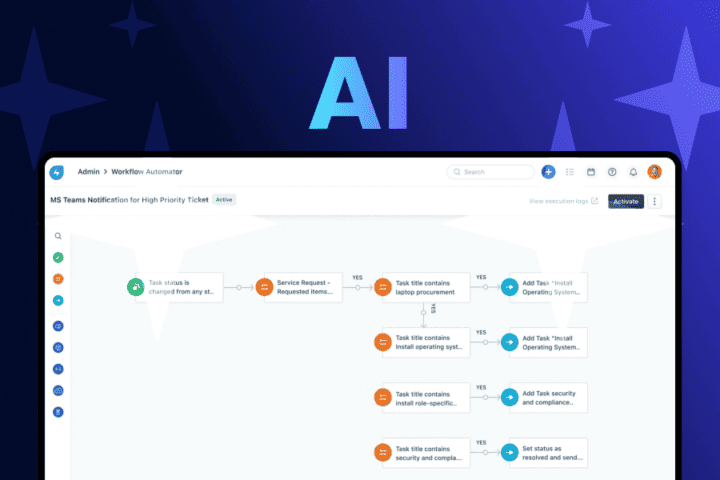Part of the IT Ops tasks involves the constant search for new strategies for managing processes in ever faster, cheaper and better ways. That challenge has served as a bridge to create new and more sophisticated technologies, such as computer containers. This infrastructure popularized through Docker containers continues to make a name for itself, not only for its advantages in software development but also for the challenges that involve its implementation, especially those related to security.
Part of the IT Ops tasks involves the constant search for new strategies for managing processes in ever faster, cheaper and better ways. That challenge has served as a bridge to create new and more sophisticated technologies, such as computer containers. This infrastructure popularized through Docker containers continues to make a name for itself, not only for its advantages in software development but also for the challenges that involve its implementation, especially those related to security.
To help you overcome those challenges without any problems, and get the maximum benefit from this containerization; we brought you 5 practices aimed at enhancing the security management of your containers.
Before going any further: An approach towards Containers technology
Containerization is related to hardware virtualization. That means a container is nothing more than a capsule that allows you to put both an application and all the necessary resources for it to run; in the same virtual package. As a result, it is possible to isolate an application so it retains its functionality when moving it; regardless of the environment where it is deployed.
Linux started offering this technology to its users at the beginning of the 21st century, but it was not until a few years ago that this new infrastructure became popular thanks to Docker containers. The main reason was, this application offered a wider range of tools and features to simplify interaction with the container.
Today we can find different applications and platforms exploiting the containerization, however, Docker still benefits users’ preference.
Characteristics of containers
Computer containers have many features, the most relevant of which are the following:
- Computer Containers are virtual resources.
- They have a small footprint.
- Containerization is based on images (In this context an image is a kind of file containing all the elements needed to run a container as well as metadata that describes container capabilities and needs).
- A container does not need its own operating system as it uses the kernel of the same OS that hosts it.
- Because they “isolate” applications, they only have visibility into their own file system.
- They share the main operating system with other containers on the same server.
Containers main advantages for IT Ops:
 Lightweight: Since a container does not need to run on its own operating system, it usually only takes a few hundred megabytes. This help in optimizing application performance.
Lightweight: Since a container does not need to run on its own operating system, it usually only takes a few hundred megabytes. This help in optimizing application performance.
Portability: Thanks to this technology, organizations can enjoy great flexibility, speed in the development process; as well as a simple transfer of applications into testing environments, physical servers, or when moving them from one cloud provider to another.
Usability: Developers can divide the execution of complex applications into several containers, so they can split them into different modules. Thus, if desired, the developer can go directly to the module he needs to modify; without having to completely rebuild the application.
Cost efficiency: Container virtualization decreases the need for physical infrastructure in the organization. This reduces the time and money spent on keeping the IT structure optimized.
In conclusion, this technology represents an innovative architectural approach that can offer speed and integration to IT operations management. That means, IT Ops can get a significant increase in the productivity and efficiency of service delivery.
5 effective security practices to manage your Containers
It is important for you to maintain security as a priority in containerization. The following practices can help you keep your systems protected.
1) Get to know your containers:
First of all, you must make an effort to acquire all the significant information related to your containers: what are the specific characteristics of the container platform that the IT team will be working with? What kind of cloud will they be hosted in? Etc. Find the answers to these questions and especially be thorough in verifying the inherited attributes and dependencies that containers bring; as they can expose your containers to unnecessary risk.
In short, make sure you know your containers and take the extra steps necessary to further insulate and protect them.
2) Make sure that the interaction between containers is limited:
One of the main advantages of this technology can also become a point of vulnerability: the operating system sharing. While this feature represents applications performance optimization, it can also be the entry point for a threat, so it’s important to constantly monitor the internal interaction of your containers.
To prevent any attack, set Cgroups and Namespaces to limit the amount of CPU, memory, and network that any container can use. That will make easier to prevent the spread and hoarding of resources from any infected container.
3) Share only reliable images in your containers
Keep in mind that constant monitoring is an essential activity to keep your infrastructure protected. In this case, it is recommended for you to monitor the interaction of your containers with external networks; and to check the reliability of the public and open source images you share on your systems. A private registry can help you with the container’s signature identification to verify images reliability.
4) Controls privileges:
One way to reduce the attack surface of your system is to avoid running them in privileged mode. Limit the access to the operating system root by configuring your containers to be read-only by default.
 5) Use a security tool
5) Use a security tool
Monitoring your containers one by one is impractical if not impossible in cases where you work with multiple packages at once. That is why it is essential for you to automate the analysis of containers through a security solution.
A vulnerability scanner represents a good option, but if what you want is a tool with more features and high efficiency; you can find an excellent solution at Tenable.io. This software integrates an especial feature dedicated to container security. That is great as its wide range of visibility includes a real-time vulnerabilities and risks detection in systems and containers. In this way, IT Ops are allowed to focus on application development and management as a consequence of the automation of containers assessment.
As an extra tip, we recommend you always seek expert advice to ensure good practices in all areas of your organization. Whether it is to apply container technology or to help you choose the best tools to optimize your company’s processes; professional advice always guarantees better results.
If you are looking for expertise, tailored consultancy, and leading software solutions, GB advisors is the best-suited option for you. Contact us now for more information about Tenable.io or any other security tool for your systems. We are always willing to help you.